-
VMware vCenter Documentation Script Update Version 1.90
January 8, 2020
#Version 1.9 8-Jan-2020
- Added Function TextHeatMap
- Added missing HTML and Text output and fix text output in all Process and Output functions
- Added missing Word/PDF data to all Process and Output functions
- Added more Write-Verbose statements
- Changed numerous $var -eq or -ne $Null to $Null -eq or -ne $var
- Fixed Swedish Table of Contents (Thanks to Johan Kallio)
- From
- ‘sv-‘ { ‘Automatisk innehållsförteckning2’; Break }
- To
- ‘sv-‘ { ‘Automatisk innehållsförteckn2’; Break }
- From
- Fixed missing Title variable not showing in Function ShowScriptOptions
- Fixed Chart option so Charts are now added to the Word/PDF output
- For Function OutputVirtualMachines:
- Renamed Guest Tools Status to Guest State (shows whether the Guest is Running or NotRunning)
- Added Guest Tools Status (shows toolsRunning or toolsNotRunning)
- Added Guest IP Address if the Guest State is Running
- Added Guest Tools Version
- For the vCenter Summary heat map, thanks to Guy Leech, the heat maps now support EMEA numbers
- General code cleanup
- If the Chart option is used, verify that MSWord or PDF is also used,
- If HTML or Text is used, set Chart to False.
- In Function ProcessvCenter, before trying to check the registry on the vCenter server, test if the vCenter server is running Windows (Thanks to Will Fulmer for the help)
- In the output for VMKernel ports, fix the output for Parent vSwitch
- Tested with vCenter 6.7 U3 and PowerCLI 11.5
- Updated Function CheckWordPrereq to match the other documentation scripts
- Updated Function VISetup to remove most PowerCLI cmdlet loading verbose output
- Updated help text
- When using the Chart parameter, verify the various StatTypes are available before trying to use them to prevent the script from throwing red error messages
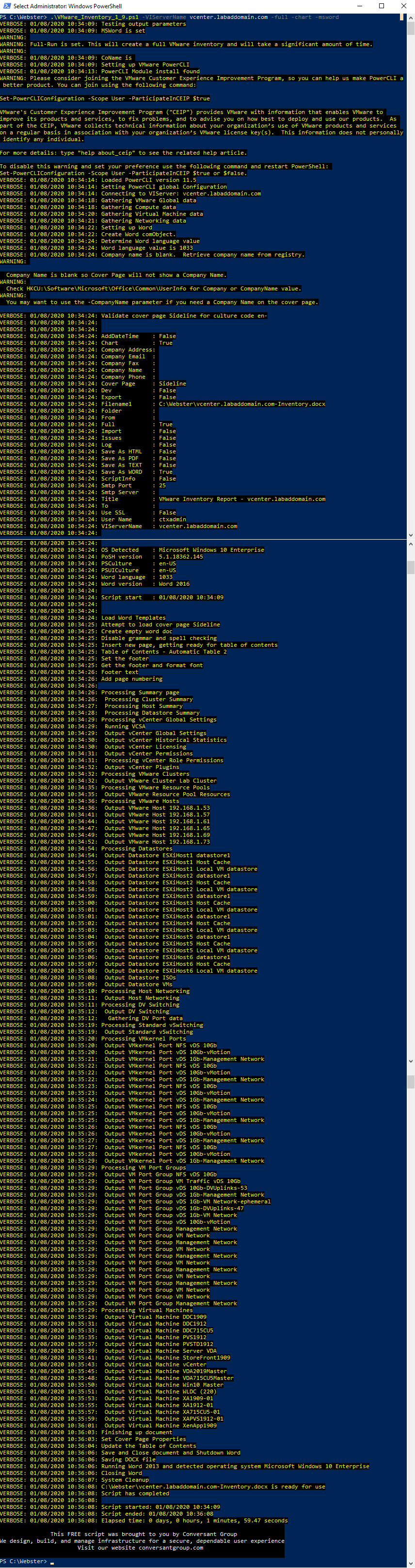
Figure 1 You can always find the most current script by going to https://www.carlwebster.com/where-to-get-copies-of-the-documentation-scripts/
Thanks
Webster and Jacob
2 Responses to “VMware vCenter Documentation Script Update Version 1.90”






February 12, 2020 at 10:57 am
Hi Carl,
I tried running VMware vCenter Documentation Script Update Version 1.90 but it ended in an error.
the command line I uses was .\VMware_Inventory_1_9_Signed.ps1 -CompanyName “My Sevret Company Name” -CoverPage “Mod” -UserName “Randy Colvin” -Full -AddDateTime -VIServerName LLC1CCVVC02.CORP.LCL
the script imported a ton of modules, Prompted me for vCenter credentials but failed with the message:
VERBOSE: 02/12/2020 08:28:32: Setting PowerCLI global Configuration
VERBOSE: 02/12/2020 08:28:32: Connecting to VIServer: LLC1CCVVC02.CORP.LCL
Connecting to vCenter failed with the following error: d: ‘Void VMware.Binding.Sts.VmwareSecruityTokenService..ctor(System.Uri)’. This script will now exit.
PS C:\PowershellScripts>
I am running Power CLI 6.5
Any Ideas what the problems is?
February 12, 2020 at 11:15 am
I have not seen this error, but if you Google the error there are a lot of hits.
Webster