For a recent XenApp 7.6 project, the IT Manager wanted no one to access various folders shown in the Navigation pane in Explorer, Save, or SaveAs dialogs. This article shows how I solved this request.
Note: This article was updated on 28-Feb-2017 with information some people had requested from Alain Assaf. Alain’s updates are at the bottom of this article.
Updated on 2-Dec-2019 with the missing MSDN link for Default Known Folders in Windows.
The manager wanted the Desktop, Documents and other folders, as shown in Figure 1, removed from under “This PC” for all users for every published resource on every XenApp 7.6 server.
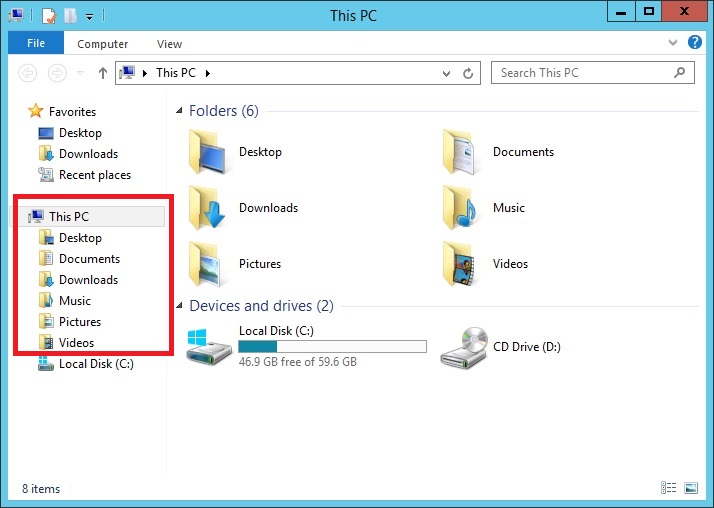
All that should remain is the Local C drive and any mapped drives the user had access to.
The only way I could find to do this is by deleting data from the registry. Insert standard disclaimer for mucking around in the registry here. Make sure you make a backup of the registry keys involved before implementing these changes.
I created a group policy with a Computer Startup script. I named my script DeleteFoldersFromNavigationPane.bat, which has the following content:
reg delete HKLM\SOFTWARE\Microsoft\Windows\CurrentVersion\Explorer\MyComputer\NameSpace\{B4BFCC3A-DB2C-424C-B029-7FE99A87C641} /f
reg delete HKLM\SOFTWARE\Microsoft\Windows\CurrentVersion\Explorer\MyComputer\NameSpace\{A8CDFF1C-4878-43be-B5FD-F8091C1C60D0} /f
reg delete HKLM\SOFTWARE\Microsoft\Windows\CurrentVersion\Explorer\MyComputer\NameSpace\{374DE290-123F-4565-9164-39C4925E467B} /f
reg delete HKLM\SOFTWARE\Microsoft\Windows\CurrentVersion\Explorer\MyComputer\NameSpace\{1CF1260C-4DD0-4ebb-811F-33C572699FDE} /f
reg delete HKLM\SOFTWARE\Microsoft\Windows\CurrentVersion\Explorer\MyComputer\NameSpace\{3ADD1653-EB32-4cb0-BBD7-DFA0ABB5ACCA} /f
reg delete HKLM\SOFTWARE\Microsoft\Windows\CurrentVersion\Explorer\MyComputer\NameSpace\{A0953C92-50DC-43bf-BE83-3742FED03C9C} /f
My apologies, but I forgot to save the link to the MSDN article that gave the {CLSID} values for the various folders, and now I can’t find the article.
Update on 2-Dec-2019: I get a lot of requests for other folders. I finally found the MSDN article.
Default Known Folders in Windows
The values for the various folders:
Desktop: {B4BFCC3A-DB2C-424C-B029-7FE99A87C641}
Documents: {A8CDFF1C-4878-43be-B5FD-F8091C1C60D0}
Downloads: {374DE290-123F-4565-9164-39C4925E467B}
Music: {1CF1260C-4DD0-4ebb-811F-33C572699FDE}
Pictures: {3ADD1653-EB32-4cb0-BBD7-DFA0ABB5ACCA}
Videos: {A0953C92-50DC-43bf-BE83-3742FED03C9C}
PLEASE MAKE A BACKUP of the following registry key BEFORE using this StartUp script.
HKLM\SOFTWARE\Microsoft\Windows\Current Version\explorer\MyComputer\NameSpace
Once the group policy and script have been created and linked to the Organizational Unit that contains your XenApp 7.x servers, the folders will be removed for EVERY user, as shown in Figure 2.
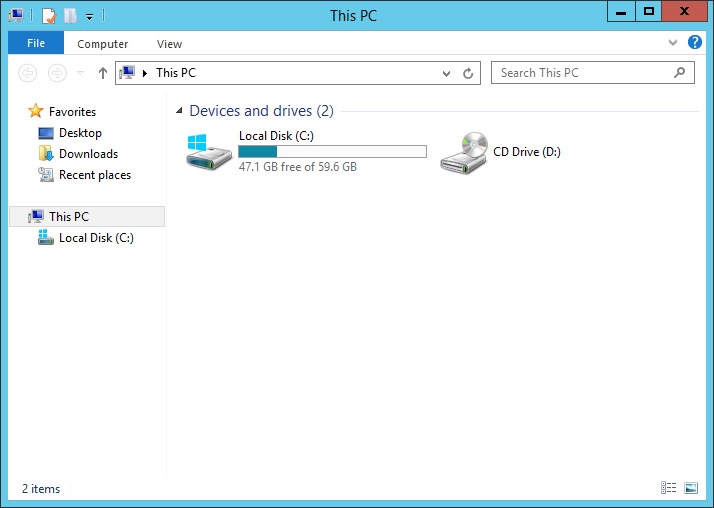
I could not find a way to make this per user, only per computer. Sorry about that.
I personally think this is an ugly solution but the only solution I could come up with within the time I had.
Update 28-Feb-2017 by Alain Assaf:
To apply these settings to a Windows 2012 R2 deployment, I did the following.
I created a User Policy that I applied to all of my W2012R2 XenApp Servers. I created a Registry Collection and added the following registry settings to remove items from the Navigation Pane within this policy. You will notice some duplication below. In my environment, I had to hide the regular favorites shortcut along with the Library shortcut. In addition, I found different CLSID values for Music, Pictures, Videos, and Documents, so I applied these as well. Note the websites listed in the descriptions below. These sites led me to use a particular registry setting.
| Collection | HidingItemsNavPane |
| Common | |
| Options | |
| Stop processing items on this extension if an error occurs on this item | No |
| Run in logged-on user’s security context (user policy option) | No |
| Apply once and do not reapply | No |
| Registry item | Hide Network |
| General | |
| Action | Replace |
| Properties | |
| Hive | HKEY_CURRENT_USER |
| Key path | Software\Microsoft\Windows\CurrentVersion\Policies\NonEnum |
| Value name | {F02C1A0D-BE21-4350-88B0-7367FC96EF3C} |
| Value type | REG_DWORD |
| Value data | 0x1 (1) |
| Common | |
| Options | |
| Stop processing items on this extension if an error occurs on this item | No |
| Run in logged-on user’s security context (user policy option) | No |
| Remove this item when it is no longer applied | Yes |
| Description | Hides Network Location from Navigation Pane https://www.carlwebster.com/removing-desktop-documents-downloads-music-pictures-and-videos-folders-from-navigation-pane/ and https://www.carlwebster.com/removing-the-network-location-from-the-navigation-pane/ |
| Registry item | Hide Libraries |
| General | |
| Action | Replace |
| Properties | |
| Hive | HKEY_CURRENT_USER |
| Key path | Software\Microsoft\Windows\CurrentVersion\Policies\NonEnum |
| Value name | {031E4825-7B94-4dc3-B131-E946B44C8DD5} |
| Value type | REG_DWORD |
| Value data | 0x1 (1) |
| Common | |
| Options | |
| Stop processing items on this extension if an error occurs on this item | No |
| Run in logged-on user’s security context (user policy option) | No |
| Remove this item when it is no longer applied | Yes |
| Description | Hides Libraries from Navigation Pane https://www.carlwebster.com/removing-desktop-documents-downloads-music-pictures-and-videos-folders-from-navigation-pane/ and https://www.carlwebster.com/removing-the-network-location-from-the-navigation-pane/ |
| Registry item | Hide Desktop |
| General | |
| Action | Replace |
| Properties | |
| Hive | HKEY_CURRENT_USER |
| Key path | Software\Microsoft\Windows\CurrentVersion\Policies\NonEnum |
| Value name | {B4BFCC3A-DB2C-424C-B029-7FE99A87C641} |
| Value type | REG_DWORD |
| Value data | 0x1 (1) |
| Common | |
| Options | |
| Stop processing items on this extension if an error occurs on this item | No |
| Run in logged-on user’s security context (user policy option) | No |
| Remove this item when it is no longer applied | Yes |
| Description | Hides Desktop from Navigation Pane https://www.carlwebster.com/removing-desktop-documents-downloads-music-pictures-and-videos-folders-from-navigation-pane/ and https://www.carlwebster.com/removing-the-network-location-from-the-navigation-pane/ and https://msdn.microsoft.com/en-us/library/windows/desktop/dd378457%28v=vs.85%29.aspx |
| Registry item | Hide Downloads |
| General | |
| Action | Replace |
| Properties | |
| Hive | HKEY_CURRENT_USER |
| Key path | Software\Microsoft\Windows\CurrentVersion\Policies\NonEnum |
| Value name | {374DE290-123F-4565-9164-39C4925E467B} |
| Value type | REG_DWORD |
| Value data | 0x1 (1) |
| Common | |
| Options | |
| Stop processing items on this extension if an error occurs on this item | No |
| Run in logged-on user’s security context (user policy option) | No |
| Remove this item when it is no longer applied | Yes |
| Description | Hides Downloads from Navigation Pane https://www.carlwebster.com/removing-desktop-documents-downloads-music-pictures-and-videos-folders-from-navigation-pane/ and https://www.carlwebster.com/removing-the-network-location-from-the-navigation-pane/ and https://msdn.microsoft.com/en-us/library/windows/desktop/dd378457%28v=vs.85%29.aspx |
| Registry item | Hide Music |
| General | |
| Action | Replace |
| Properties | |
| Hive | HKEY_CURRENT_USER |
| Key path | Software\Microsoft\Windows\CurrentVersion\Policies\NonEnum |
| Value name | {4BD8D571-6D19-48D3-BE97-422220080E43} |
| Value type | REG_DWORD |
| Value data | 0x1 (1) |
| Common | |
| Options | |
| Stop processing items on this extension if an error occurs on this item | No |
| Run in logged-on user’s security context (user policy option) | No |
| Remove this item when it is no longer applied | Yes |
| Description | Hides Music Folder from Navigation Pane https://www.carlwebster.com/removing-desktop-documents-downloads-music-pictures-and-videos-folders-from-navigation-pane/ and https://www.carlwebster.com/removing-the-network-location-from-the-navigation-pane/ and https://msdn.microsoft.com/en-us/library/windows/desktop/dd378457%28v=vs.85%29.aspx |
| Registry item | Hide Pictures |
| General | |
| Action | Replace |
| Properties | |
| Hive | HKEY_CURRENT_USER |
| Key path | Software\Microsoft\Windows\CurrentVersion\Policies\NonEnum |
| Value name | {33E28130-4E1E-4676-835A-98395C3BC3BB} |
| Value type | REG_DWORD |
| Value data | 0x1 (1) |
| Common | |
| Options | |
| Stop processing items on this extension if an error occurs on this item | No |
| Run in logged-on user’s security context (user policy option) | No |
| Remove this item when it is no longer applied | Yes |
| Description | Hides Pictures Folder from Navigation Pane https://www.carlwebster.com/removing-desktop-documents-downloads-music-pictures-and-videos-folders-from-navigation-pane/ and https://www.carlwebster.com/removing-the-network-location-from-the-navigation-pane/ and https://msdn.microsoft.com/en-us/library/windows/desktop/dd378457%28v=vs.85%29.aspx |
| Registry item | Hide Videos |
| General | |
| Action | Replace |
| Properties | |
| Hive | HKEY_CURRENT_USER |
| Key path | Software\Microsoft\Windows\CurrentVersion\Policies\NonEnum |
| Value name | {18989B1D-99B5-455B-841C-AB7C74E4DDFC} |
| Value type | REG_DWORD |
| Value data | 0x1 (1) |
| Common | |
| Options | |
| Stop processing items on this extension if an error occurs on this item | No |
| Run in logged-on user’s security context (user policy option) | No |
| Remove this item when it is no longer applied | Yes |
| Description | Hides Videos Folder from Navigation Pane https://www.carlwebster.com/removing-desktop-documents-downloads-music-pictures-and-videos-folders-from-navigation-pane/ and https://www.carlwebster.com/removing-the-network-location-from-the-navigation-pane/ and https://msdn.microsoft.com/en-us/library/windows/desktop/dd378457%28v=vs.85%29.aspx |
| Registry item | Hide Favorites |
| General | |
| Action | Replace |
| Properties | |
| Hive | HKEY_CURRENT_USER |
| Key path | Software\Microsoft\Windows\CurrentVersion\Policies\NonEnum |
| Value name | {1777F761-68AD-4D8A-87BD-30B759FA33DD} |
| Value type | REG_DWORD |
| Value data | 0x1 (1) |
| Common | |
| Options | |
| Stop processing items on this extension if an error occurs on this item | No |
| Run in logged-on user’s security context (user policy option) | No |
| Remove this item when it is no longer applied | Yes |
| Description | Hides Favorites Location from Navigation Pane https://www.carlwebster.com/removing-desktop-documents-downloads-music-pictures-and-videos-folders-from-navigation-pane/ and https://www.carlwebster.com/removing-the-network-location-from-the-navigation-pane/ and https://msdn.microsoft.com/en-us/library/windows/desktop/dd378457%28v=vs.85%29.aspx |
| Registry item | Hide Music Library |
| General | |
| Action | Replace |
| Properties | |
| Hive | HKEY_CURRENT_USER |
| Key path | Software\Microsoft\Windows\CurrentVersion\Policies\NonEnum |
| Value name | {2112AB0A-C86A-4FFE-A368-0DE96E47012E} |
| Value type | REG_DWORD |
| Value data | 0x1 (1) |
| Common | |
| Options | |
| Stop processing items on this extension if an error occurs on this item | No |
| Run in logged-on user’s security context (user policy option) | No |
| Remove this item when it is no longer applied | Yes |
| Description | Hides Music Library Location from Navigation Pane https://www.carlwebster.com/removing-desktop-documents-downloads-music-pictures-and-videos-folders-from-navigation-pane/ and https://www.carlwebster.com/removing-the-network-location-from-the-navigation-pane/ and https://msdn.microsoft.com/en-us/library/windows/desktop/dd378457%28v=vs.85%29.aspx |
| Registry item | Hide Pictures Library |
| General | |
| Action | Replace |
| Properties | |
| Hive | HKEY_CURRENT_USER |
| Key path | Software\Microsoft\Windows\CurrentVersion\Policies\NonEnum |
| Value name | {A990AE9F-A03B-4E80-94BC-9912D7504104} |
| Value type | REG_DWORD |
| Value data | 0x1 (1) |
| Common | |
| Options | |
| Stop processing items on this extension if an error occurs on this item | No |
| Run in logged-on user’s security context (user policy option) | No |
| Remove this item when it is no longer applied | Yes |
| Description | Hides Pictures Library Location from Navigation Pane https://www.carlwebster.com/removing-desktop-documents-downloads-music-pictures-and-videos-folders-from-navigation-pane/ and https://www.carlwebster.com/removing-the-network-location-from-the-navigation-pane/ and https://msdn.microsoft.com/en-us/library/windows/desktop/dd378457%28v=vs.85%29.aspx |
| Registry item | Hide Videos Library |
| General | |
| Action | Replace |
| Properties | |
| Hive | HKEY_CURRENT_USER |
| Key path | Software\Microsoft\Windows\CurrentVersion\Policies\NonEnum |
| Value name | {491E922F-5643-4AF4-A7EB-4E7A138D8174} |
| Value type | REG_DWORD |
| Value data | 0x1 (1) |
| Common | |
| Options | |
| Stop processing items on this extension if an error occurs on this item | No |
| Run in logged-on user’s security context (user policy option) | No |
| Remove this item when it is no longer applied | Yes |
| Description | Hides Videos library Location from Navigation Pane https://www.carlwebster.com/removing-desktop-documents-downloads-music-pictures-and-videos-folders-from-navigation-pane/ and https://www.carlwebster.com/removing-the-network-location-from-the-navigation-pane/ and https://msdn.microsoft.com/en-us/library/windows/desktop/dd378457%28v=vs.85%29.aspx |
| Registry item | Hide Documents |
| General | |
| Action | Replace |
| Properties | |
| Hive | HKEY_CURRENT_USER |
| Key path | Software\Microsoft\Windows\CurrentVersion\Policies\NonEnum |
| Value name | {FDD39AD0-238F-46AF-ADB4-6C85480369C7} |
| Value type | REG_DWORD |
| Value data | 0x1 (1) |
| Common | |
| Options | |
| Stop processing items on this extension if an error occurs on this item | No |
| Run in logged-on user’s security context (user policy option) | No |
| Remove this item when it is no longer applied | Yes |
| Description | Hides Documents Folder from Navigation Pane https://www.carlwebster.com/removing-desktop-documents-downloads-music-pictures-and-videos-folders-from-navigation-pane/ and https://www.carlwebster.com/removing-the-network-location-from-the-navigation-pane/ and https://msdn.microsoft.com/en-us/library/windows/desktop/dd378457%28v=vs.85%29.aspx |
| Registry item | Hide Documents Library |
| General | |
| Action | Replace |
| Properties | |
| Hive | HKEY_CURRENT_USER |
| Key path | Software\Microsoft\Windows\CurrentVersion\Policies\NonEnum |
| Value name | {7B0DB17D-9CD2-4A93-9733-46CC89022E7C} |
| Value type | REG_DWORD |
| Value data | 0x1 (1) |
| Common | |
| Options | |
| Stop processing items on this extension if an error occurs on this item | No |
| Run in logged-on user’s security context (user policy option) | No |
| Remove this item when it is no longer applied | Yes |
| Description | Hides Documents Library Folder from Navigation Pane https://www.carlwebster.com/removing-desktop-documents-downloads-music-pictures-and-videos-folders-from-navigation-pane/ and https://www.carlwebster.com/removing-the-network-location-from-the-navigation-pane/ and https://msdn.microsoft.com/en-us/library/windows/desktop/dd378457%28v=vs.85%29.aspx |
| Registry item | Hide Music 2 |
| General | |
| Action | Replace |
| Properties | |
| Hive | HKEY_CURRENT_USER |
| Key path | Software\Microsoft\Windows\CurrentVersion\Policies\NonEnum |
| Value name | {1CF1260C-4DD0-4ebb-811F-33C572699FDE} |
| Value type | REG_DWORD |
| Value data | 0x1 (1) |
| Common | |
| Options | |
| Stop processing items on this extension if an error occurs on this item | No |
| Run in logged-on user’s security context (user policy option) | No |
| Remove this item when it is no longer applied | Yes |
| Description | Hides Music Folder from Navigation Pane https://www.carlwebster.com/removing-desktop-documents-downloads-music-pictures-and-videos-folders-from-navigation-pane/ and https://www.carlwebster.com/removing-the-network-location-from-the-navigation-pane/ and https://msdn.microsoft.com/en-us/library/windows/desktop/dd378457%28v=vs.85%29.aspx |
| Registry item | Hide Pictures 2 |
| General | |
| Action | Replace |
| Properties | |
| Hive | HKEY_CURRENT_USER |
| Key path | Software\Microsoft\Windows\CurrentVersion\Policies\NonEnum |
| Value name | {3ADD1653-EB32-4cb0-BBD7-DFA0ABB5ACCA} |
| Value type | REG_DWORD |
| Value data | 0x1 (1) |
| Common | |
| Options | |
| Stop processing items on this extension if an error occurs on this item | No |
| Run in logged-on user’s security context (user policy option) | No |
| Remove this item when it is no longer applied | Yes |
| Description | Hides Music Folder from Navigation Pane https://www.carlwebster.com/removing-desktop-documents-downloads-music-pictures-and-videos-folders-from-navigation-pane/ and https://www.carlwebster.com/removing-the-network-location-from-the-navigation-pane/ and https://msdn.microsoft.com/en-us/library/windows/desktop/dd378457%28v=vs.85%29.aspx |
| Registry item | Hide Videos 2 |
| General | |
| Action | Replace |
| Properties | |
| Hive | HKEY_CURRENT_USER |
| Key path | Software\Microsoft\Windows\CurrentVersion\Policies\NonEnum |
| Value name | {A0953C92-50DC-43bf-BE83-3742FED03C9C} |
| Value type | REG_DWORD |
| Value data | 0x1 (1) |
| Common | |
| Options | |
| Stop processing items on this extension if an error occurs on this item | No |
| Run in logged-on user’s security context (user policy option) | No |
| Remove this item when it is no longer applied | Yes |
| Description | Hides Music Folder from Navigation Pane https://www.carlwebster.com/removing-desktop-documents-downloads-music-pictures-and-videos-folders-from-navigation-pane/ and https://www.carlwebster.com/removing-the-network-location-from-the-navigation-pane/ and https://msdn.microsoft.com/en-us/library/windows/desktop/dd378457%28v=vs.85%29.aspx |
| Registry item | Hide Documents 2 |
| General | |
| Action | Replace |
| Properties | |
| Hive | HKEY_CURRENT_USER |
| Key path | Software\Microsoft\Windows\CurrentVersion\Policies\NonEnum |
| Value name | {A8CDFF1C-4878-43be-B5FD-F8091C1C60D0} |
| Value type | REG_DWORD |
| Value data | 0x1 (1) |
| Common | |
| Options | |
| Stop processing items on this extension if an error occurs on this item | No |
| Run in logged-on user’s security context (user policy option) | No |
| Remove this item when it is no longer applied | Yes |
| Description | Hides Music Folder from Navigation Pane https://www.carlwebster.com/removing-desktop-documents-downloads-music-pictures-and-videos-folders-from-navigation-pane/ and https://www.carlwebster.com/removing-the-network-location-from-the-navigation-pane/ and https://msdn.microsoft.com/en-us/library/windows/desktop/dd378457%28v=vs.85%29.aspx |
Thanks
Webster
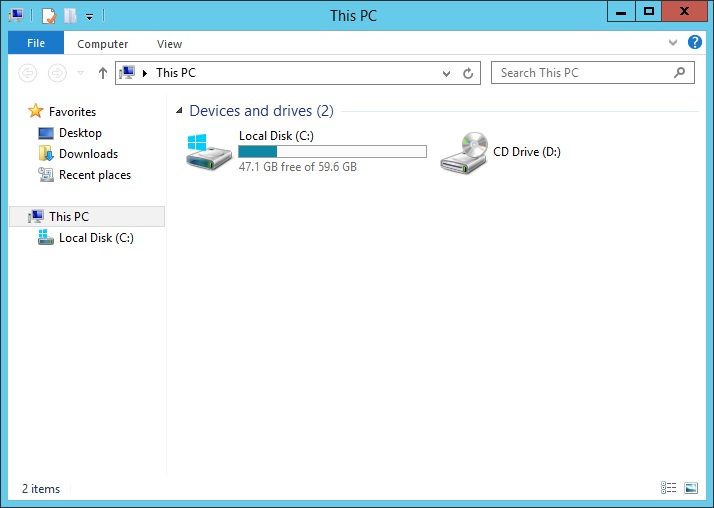

wonnnnnnnnnnnnnnnnnnnnnnderful! Thank you soooooooooo much!!
For months, I have tried to find the .reg or info to hide the Contacts folder in the navig.pane on my win7 32bit.
I do not use the silly thing.
I could not find it and have not found this info on the web the last several months I have tried.
Any help is just so deeeeeeply appreciated!
God Bless!
This works as described. Yet I would actually like to get rid of those folders, such as:
C:\Users\$USER\Music
C:\Users\$USER\Pictures
C:\Users\$USER\Videos
Any idea? Once deleted, they quickly get automatically recreated.
pi
I updated the article with the link to the MSDN article on Known Default Folders in Windows.
Webster
and if you want to also block for Win 10/2016 there are some new GUIDs to NonEnum
Music – {3dfdf296-dbec-4fb4-81d1-6a3438bcf4de}
Downloads – {088e3905-0323-4b02-9826-5d99428e115f}
Pictures – {24ad3ad4-a569-4530-98e1-ab02f9417aa8}
Videos – {f86fa3ab-70d2-4fc7-9c99-fcbf05467f3a}
Documents – {d3162b92-9365-467a-956b-92703aca08af}
Desktop GUID is unchanged…
Carl,
Good stuff!
Quick question. We have these entries in place now and working great, but wanted to bring back one of them, the Favorites. Even after disabling those entries tied to Favorites, they don’t come back. Any ideas?
Sorry, I don’t. I haven’t had to deal with this issue in a long time and don’t have anything in my lab I can use to test this scenario out with right now.
Webster
Hello,
thanks for great post,
after I hid the desktop folder, users still see the desktop folder from save as….( saving a doc from word)
any idea how to hide it from there also?
I sent your query on to fellow CTP James Rankin. Here is what he replied to you directly.
Thanks, James and Webster
Hi Carl. Could you tell me the values/method for other folders (doc, download, music, pic, vid) in Win11’s Save as dialog? I want to get rid of them too.
Sorry, I don’t have a clue. There should be a Microsoft document showing them. That is what I used when I wrote that article.
I followed the instructions exactly and still get the server favorites, desktop etc icons. This is on a 2012R2 server with RDS installed. Any help would be greatly appreciated.
Thanks,
Jerry
Hello Carl,
I had a need to hide these folders as well and I’m doing it with a Windows 2012 R2 image. Carl, I hope you recall where you got your {CLSID} values, because they work in W2012R2 and not all match the {CLSID} values that are listed in the MSDN article Krystian posted. Only Desktop and Downloads are the same.
I was able to follow Krystian’s example and use GPO preferences to hide these items using a GPO preferences setting.
Thanks,
Alain
I did a search on the desktop GUID restricted to site:msdn.microsoft.com and these were the first two hits.
https://msdn.microsoft.com/en-us/library/windows/desktop/dd378457(v=vs.85).aspx
https://msdn.microsoft.com/library/bb882665(v=vs.100).aspx
Webster
Alain,
Can you share with me exactly how you went about to hide the Desktop, Documents, etc?
Alex,
I would be happy to. Send me an email at alainassaf [AT] OUTLOOK [DOT] COM and I’ll send you what I did.
Take care,
Alain
These registry entries worked for me per user on Win7/Windows 2008 R2.
Set the values in GPO Preferences:
[HKEY_CURRENT_USER\Software\Microsoft\Windows\CurrentVersion\Policies\NonEnum]
for Network:
“{F02C1A0D-BE21-4350-88B0-7367FC96EF3C}”=dword:00000001
for Libraries:
“{031E4825-7B94-4dc3-B131-E946B44C8DD5}”=dword:00000001
And MSDN article with Known Folder IDs:
http://msdn.microsoft.com/en-us/library/windows/desktop/dd378457%28v=vs.85%29.aspx
Best regards,
Krystian
Hi Webster
I also did a bit of work around the various Libraries and found you could manipulate this per-user with GPOs – not sure if these are still applicable on Server 2012 R2 and Windows 8.x though
http://appsensebigot.blogspot.co.uk/2014/09/customizing-visible-libraries-in.html
I will revisit this from a Windows 8/Server 2012 perspective as soon as I can.
Cheers,
JR
Aloha Carl,
Great post m8, I always use the following tool: WENPCFG, http://www.s-inn.de/blog/post/remove-Libraries-Favorites-in-windows-explorer-navigation-pane.aspx
Regards,
Timco Hazelaar
EUC Computer Architect