-
Using My Citrix XenApp 6.5 PowerShell Documentation Script with Remoting
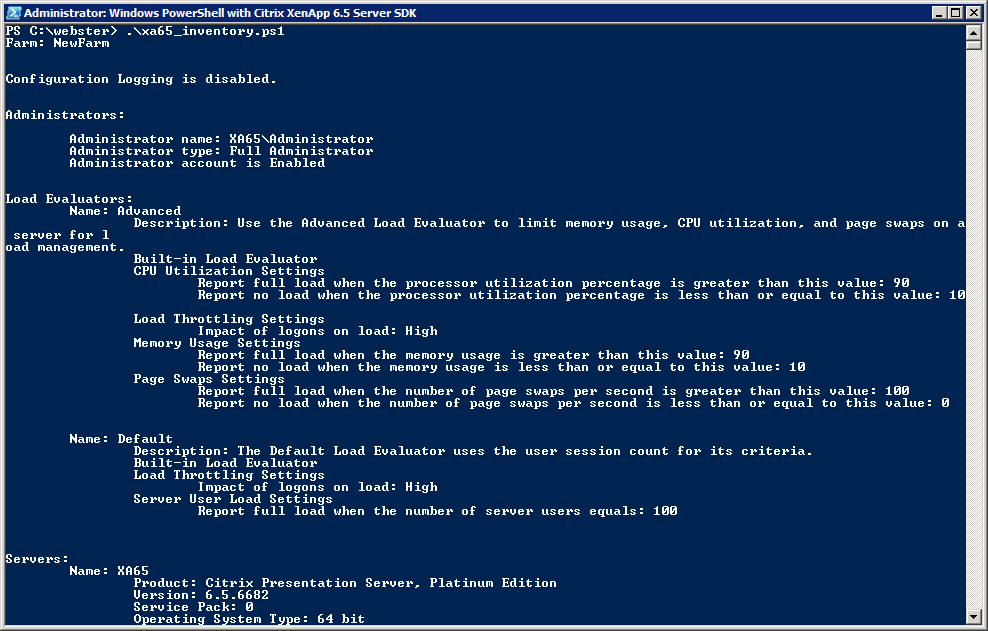 Continue reading...
Continue reading...I received an email from a reader wanting to get my Citrix XenApp 6.5 Farm PowerShell documentation script to work remotely. After I wrote my original script and article, Citrix updated the XenApp 6.5 PowerShell SDK to support Remoting and a Default Computer Name. Even using the new –ComputerName parameter, he was still unable […]
-
Listing Windows Firewall Rules Using Microsoft PowerShell
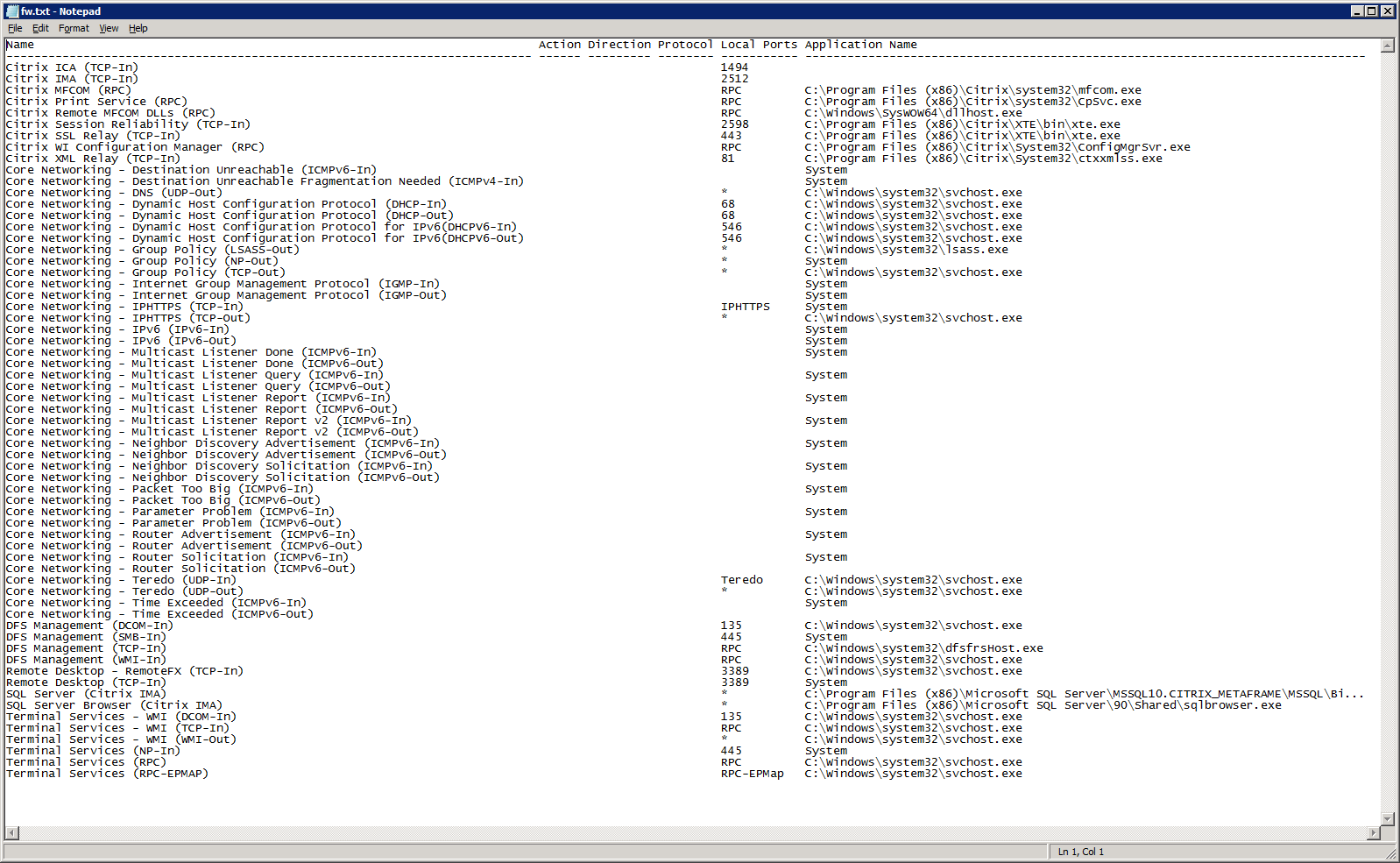 Continue reading...
Continue reading...At a customer site recently, I needed a way to list all the Enabled Windows Firewall Inbound Rules. I could not get what I needed by using the Windows netsh advfirewall monitor show firewall rule name=all dir=in command so I turned to using PowerShell. I found the following article by James O’Neill that helped me get started. htt […]
-
E2E 2012 Hamburg, Germany Presentation (10 things in AD that can hurt your Application and Desktop Virtualization efforts and how to fix them)
Continue reading...Greetings, If you came to my presentation at the Experts to Experts Conference in Hamburg, Germany thanks for being there. This presentation is different from the Synergy San Francisco version in that I added content for: Server 2012 AD Dell vWorkspace RES Workspace Manager VMware View I would like to thank the following people for […]
-
Synergy 2012 Barcelona Geek Speak Live Presentation (10 things in AD that can hurt XenDesktop or XenApp and how to fix them)
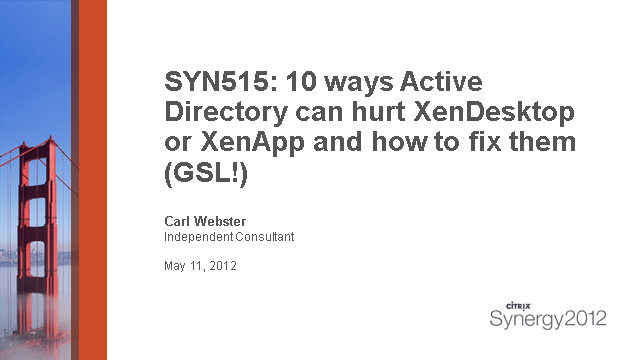 Continue reading...
Continue reading...Greetings, If you came to my presentation at Synergy 2012 in Barcelona, thanks for being there. I would like to thank the following people for their help in putting together the information and for verifying its accuracy and up-to-dateness. Michael B. Smith, Exchange MVP, https://www.essential.exchange/blog/ Brian Desmond, Directory […]
-
BriForum 2012 Chicago Presentation (10 things in AD that can hurt your Application and Desktop Virtualization efforts and how to fix them)
Continue reading...Greetings, If you came to my presentation at BriForum 2012 in Chicago, thanks for being there. This presentation is different from the Synergy version in that I added content for: Server 2012 AD Quest Workspace Desktop Virtualization RES Workspace Manager VMware View I would like to thank the following people for their help in pu […]
-
Post Citrix Synergy 2012 Presentation for AGSI (10 things in AD that can hurt XenDesktop or XenApp and how to fix them)
Continue reading...Greetings, If you came to my presentation at AGSI’s Post Citrix Synergy 2012 event in Charlotte, NC thanks for being there. I would like to thank the following people for their help in putting together the information and for verifying its accuracy and up-to-dateness. Michael B. Smith, Exchange MVP, https://www.essential.exchan […]
-
Synergy 2012 San Francisco Geek Speak Live Presentation (10 things in AD that can hurt XenDesktop or XenApp and how to fix them)
Continue reading...Greetings, If you came to my presentation at Citrix Synergy 2012 in San Francisco, thanks for being there. I would like to thank the following people for their help in putting together the information and for verifying its accuracy and up-to-dateness. Michael B. Smith, Exchange MVP, https://www.essential.exchange/blog/ Brian Desmond, […]
-
Documenting a Citrix XenDesktop 4 Farm with Microsoft PowerShell
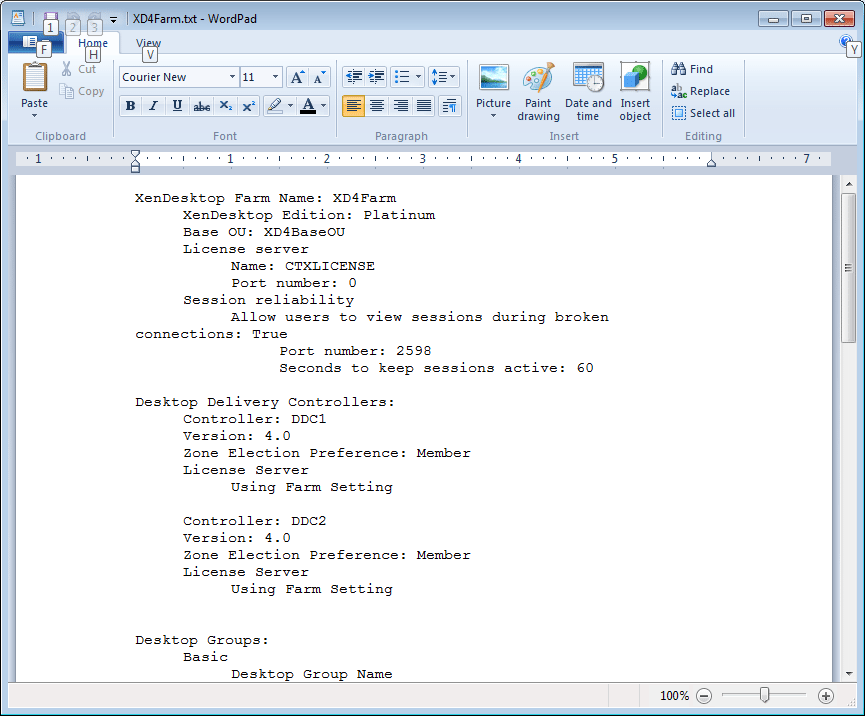 Continue reading...
Continue reading...A customer site I was at recently needed their XenDesktop 4 farm documented. Since I had already created PowerShell scripts to document the various versions of XenApp, I figured a XenDesktop script should be easy to create. This article and the script were written for “SR” at the customer site. This article will focus only on […]
-
How To Digitally Sign a Microsoft PowerShell Script with a Third-Party Code Signing Certificate (Update April 4, 2012)
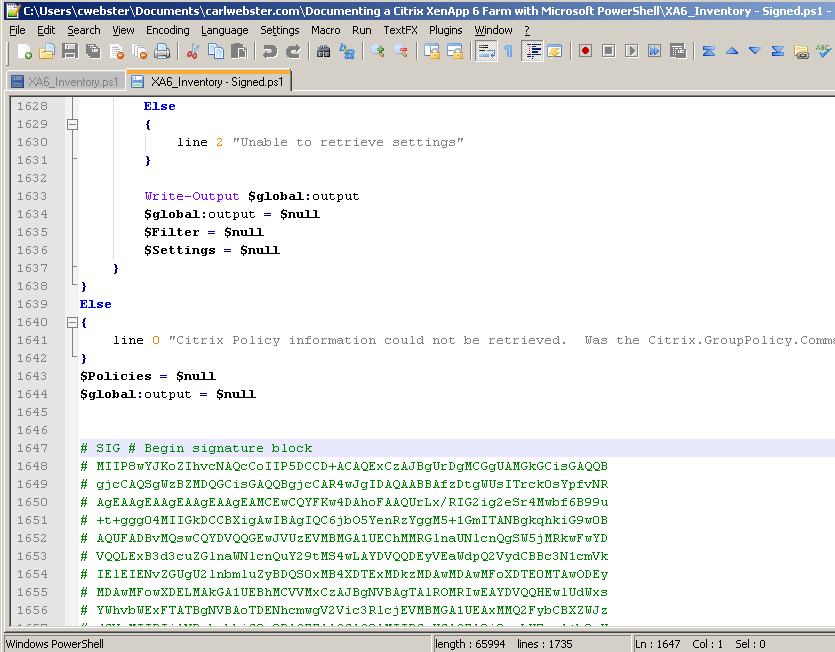 Continue reading...
Continue reading...I recently wrote an article on using Microsoft PowerShell to document a Citrix XenApp 6.0 farm. I am also in the process of finishing up follow-up articles for XenApp 5 and XenApp 6.5. One of the options I wanted to make available is a digitally signed copy of the script used in that article. As there may be environments where […]
-
Finding Mismatched Citrix XenApp 5 Servers Using Microsoft PowerShell
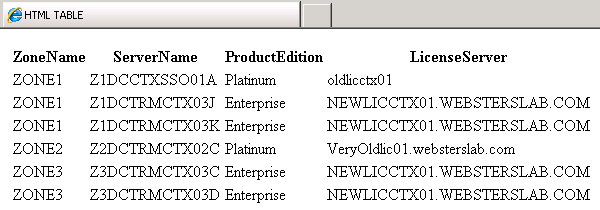 Continue reading...
Continue reading...Have you ever worked with a customer that had multiple Citrix license servers and product editions? I worked with a client recently that had upgraded their Citrix XenApp product licenses from Enterprise to Platinum and had moved to a new Citrix license server. Their problem was that they, over the years, had an unknown number of […]
-
Connection timed out (0x4c126035) Connecting to vDisk on Citrix Provisioning Services Server
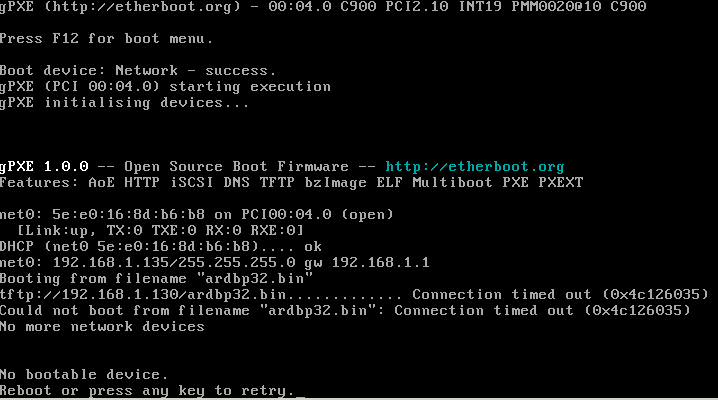 Continue reading...
Continue reading...In Citrix Provisioning Services 5.6 SP1, when setting a new device to boot from vDisk using XenServer 5.6 SP2, the following error was received (Figure 1): Could not boot from filename “ardpb32.bin”: Connection timed out (0x4c126035) Figure 1 Performing a search via an Internet search engine returned various solutions for older v […]
-
Learning to Install Adobe Acrobat Reader 9.0
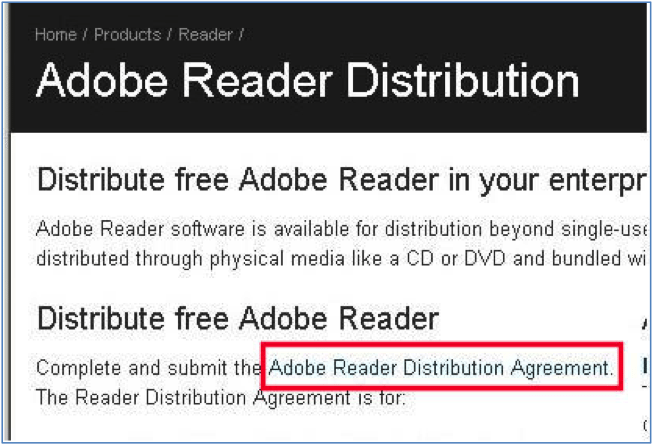 Continue reading...
Continue reading...Portable Document Format (PDF) files are a popular way to transfer documents between computer users. A PDF file retains formatting for the file being transferred. There are over 600 free viewers available on http://www.download.com, which allow the viewing of PDF files. In this article, you will learn: how to sign up to distribu […]
-
Adding an SSD Storage Device to Citrix XenServer
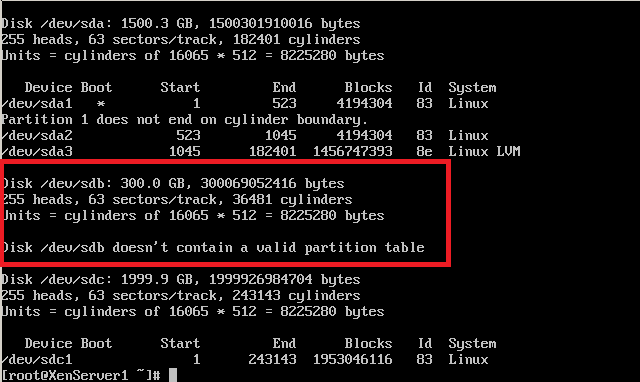 Continue reading...
Continue reading...[Update 26Mar2019. See Updated section below.] Note: This still works for XenServer 8.2 In the process of creating Virtual Machines (VMs) for labs for a customer, I needed to have 10VMs running at the same time. My XenServer host uses a 1.5TB local SATA drive for VM storage and an iSCSI storage server. I can’t use the storage s […]
-
Weird Errors and the Mysterious Root Cause
Continue reading...Over the past few months I have come across several seemingly unrelated issues that all had one root cause. There was not any typical correlation between the servers. Citrix software was everything from Presentation Server 4.0 to XenApp 5. Windows operating systems ranged from Windows 2000 Server up to Windows Server 2008. Us […]
-
Error Deleting User From Citrix License Server 11.6.1 build 10007
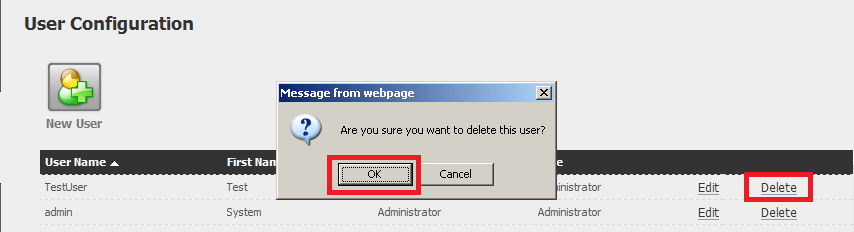 Continue reading...
Continue reading...A colleague recently had an issue with the Citrix License Server version 11.6.1 build 1007 where a license user account could not be deleted. Restarting the Citrix license services and restarting the server still did not allow the user account to be deleted. In this article, you will learn how to successfully delete the license u […]
-
Learning to Install Adobe Acrobat Reader 9.1
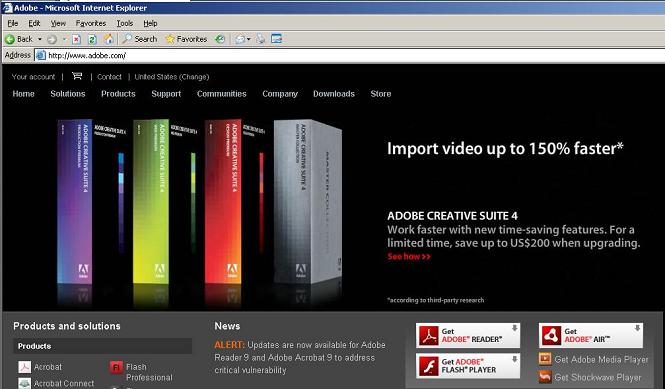 Continue reading...
Continue reading...UPDATED April 18, 2009, for Acrobat Read 9.1 Portable Document Format (PDF) files are a popular way to transfer documents between computer users. A PDF file retains formatting for the file being transferred. There are over 600 free viewers available on http://www.download.com which allows the viewing of PDF files. In this article […]
-
How To Hide Additional Drive Letters On A Server
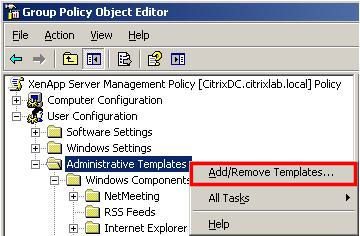 Continue reading...
Continue reading...When Creating a Server Management Group Policy on Windows Server 2003, there are two options that can be set to either Hide or Prevent users from working with the server’s drives: Hide these specified drives in My Computer Prevent access to drives from My Computer When these options are enabled, there is a drop-down box that allo […]
-
Will a Citrix License Server in a Workgroup Supply Licenses to XenApp Servers in Multiple Directory Services?
Continue reading...Will a stand-alone Citrix License Server running in a Workgroup service the licensing requests for XenApp Servers running in multiple farms in multiple directory service systems? Someone asked me this question and my first thought was yes it would. But would it?
NOTE: Most people believe that XenApp can only be installed on a network that uses either Active Directory or eDirectory. That is not true. XenApp can be installed on a stand-alone workgroup computer, as well as UNIX versions for Solaris, AIX and HP-UX.
-
What is “Citrix”?
Continue reading...The first question usually asked by the Accidental Citrix Admin is “what is citrix?”. There are two ways the term “citrix” is used: as a specific product or as the name of a company which provides that product. Usually when “citrix” is mentioned, the term is referring to software used to allow multiple user access to one or more applications hosted on another computer (normally a server).
-
LCD Cleaning
Continue reading...This article was last updated on July 21, 2003 One of the most common questions I am asked, now that LCDs are in wide use, is how to clean one. Every manufacturer has their recommended method. What Envision recommends will ruin an NEC LCD and void your warranty. As you will be able to tell, every LCD needs to be cleaned in a di […]

