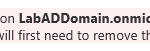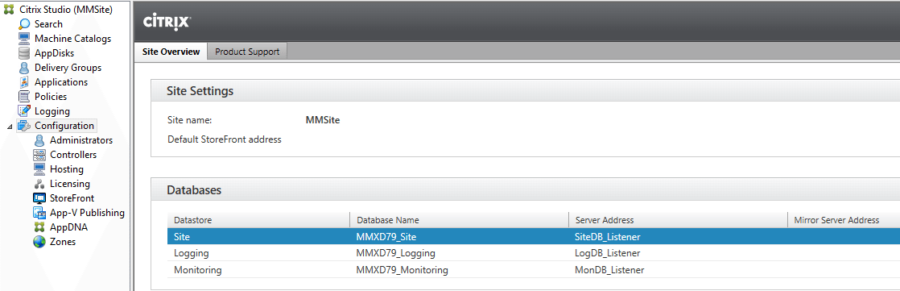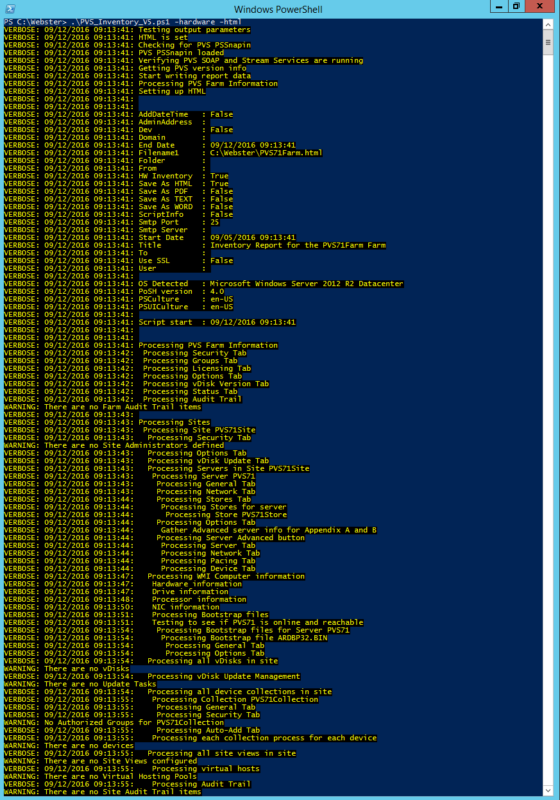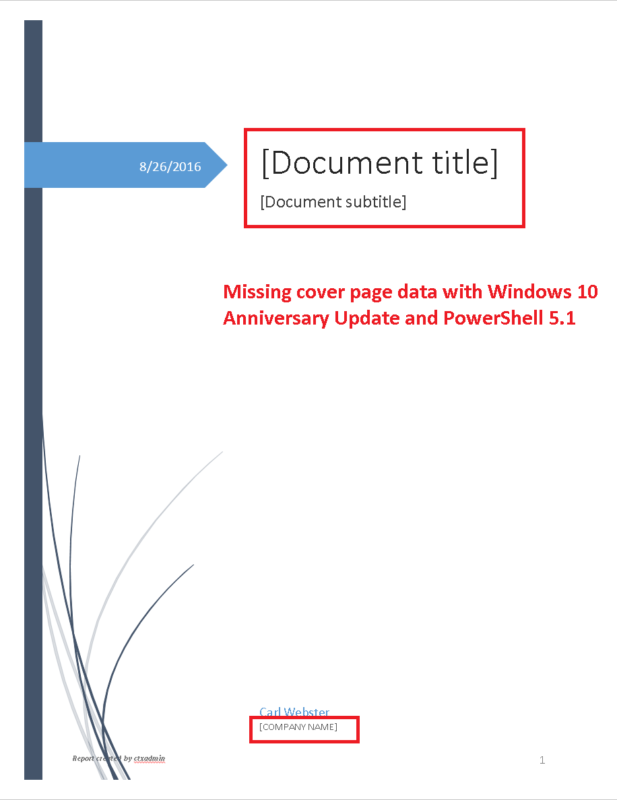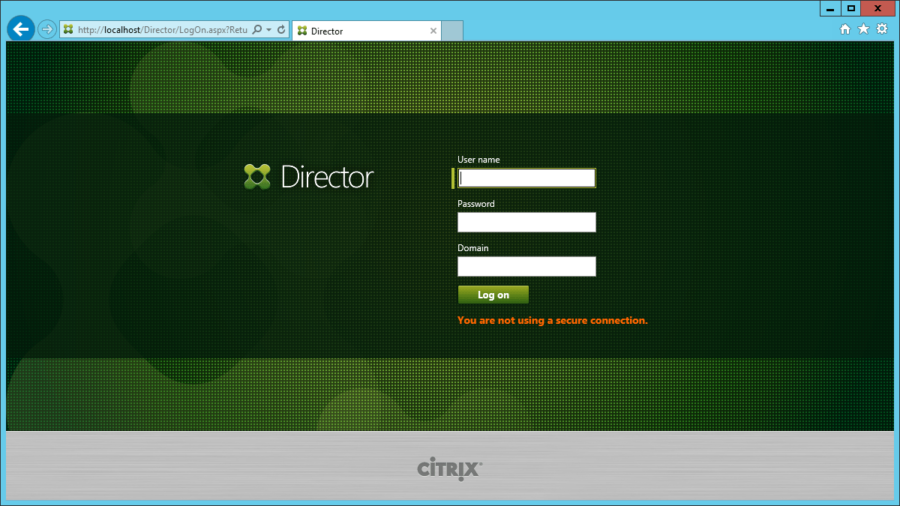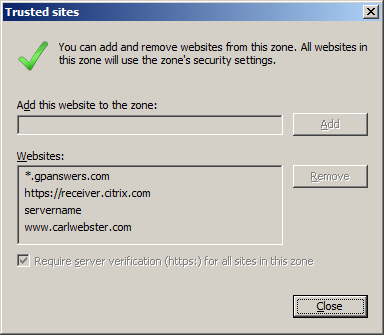Another Small Tool from Bart Jacobs’ Toolbox
Deploying Printer Drivers for Citrix XenApp
Printers and printer drivers aren’t an exiting technology as the latest HDX Features in XenApp 7.12 and so on. But every Citrix admin out there has ran into issues with printers and printer drivers at one point or another. And we’ve all been felt the same need at least once: how do I get those print drivers out there without breaking everything?
Sure, XenApp 6.5 has had a driver replication feature for a long time, but that isn’t without flaws… So I wanted something different, something where I was in control.
Citrix NetScaler MAS Documentation Script Version 1.00
Script Download Counts
Implementing Microsoft SQL Server 2016 Standard Basic Availability Groups for Use in Citrix Virtual Apps and Desktops
On a recent project, I needed to set up high availability for the Citrix Virtual Apps and Desktops (CVAD) databases. The customer wanted to use Microsoft SQL Server 2016 Standard and I was tasked with implementing the new Basic Availability Groups. This article details the steps I took to implement Microsoft SQL Server 2016 Standard Basic Availability Groups for CVAD.
Using the New Citrix Provisioning Services PowerShell with PVS 7.0, 7.1, 7.6 and 7.6 LTSR
I have been told that if you install the Citrix Provisioning Services (PVS) 7.7, or later, console on version 7.0 through 7.6 LTSR that you can use the new Citrix PVS PowerShell. You know, the new, real, object-oriented PowerShell. I decided to test this to see if it was true.
Finding Microsoft Home Folder Errors for Citrix XenApp 6.5 Using Microsoft PowerShell
Recently on a project, I noticed lots of home folder errors in the customer’s System event log. I offered to take my Folder Redirection Error script and modify it to find home folder errors.
Documentation Scripts, Windows 10 Anniversary Update, PowerShell Version 5.1 and Broken Cover Pages
Running the Active Directory Documentation Script in a Multiple Domain Forest
I have received numerous emails and comments from people having issues running the Active Directory (AD) documentation script in a forest that contains multiple domains. I finally got off my lazy rear end and took the time to figure out the issue and solution.
Microsoft Configuration Manager 2012 R2 PowerShell Documentation Script Version 2.3
In June 2013, David O’Brien (Cloud and Datacenter Management MVP) released his Config Manager documentation script. A little while ago, several users emailed me asking for help as they were trying to run the script using Microsoft Word 2016. David had left my email address in the error message so I reached out to David for permission to update his script. David stated I could maintain it on my site. Along with the help of Michael B. Smith (Exchange MVP) and a hard-working, dedicated group of testers, the script will now be maintained and housed on my site.
David’s last script update was version 2.2. With all the changes made in this update, I decided to change the version number to 2.3.
Disclaimer: I know nothing about System Center or Configuration Manager and have access to neither. The only way this script was updated was with the help of a couple of very dedicated testers (David M. and MBS). The latest version of PowerShell V5 complained about a lot of issues with this script (and all the other documentation scripts) and I have fixed what the testers reported and were able to test. There are still a couple of things PowerShell V5 complains about but none of the testers used any of those Configuration Manager options. If you use the new -Dev and -ScriptInfo parameters when you run the script, I would appreciate you sending me those two files so I can fix anything else that PowerShell V5 complains about.
Synergy 2016 Las Vegas Presentation – (re)Designing Your Active Directory
Microsoft PowerShell and Nested Try/Catch
On a recent project, I learned something new about PowerShell’s Try/Catch. You can nest another Try/Catch in the Catch of the first Try/Catch. When I showed this to my PowerShell mentor, he said he didn’t know that could be done. I figured I might as well make a quick post about it.
Finding the Average Group Policy Processing Time Using Microsoft PowerShell V1.1
I recently wrote about Finding the Average Group Policy Processing Time Using Microsoft PowerShell and have made a couple of changes to the script.
Create or Update a Group Policy Using Settings From Another Group Policy Using Microsoft PowerShell
Over the course of the past several months, I have had several projects where I needed to create, edit, or fix group policies. A problem I ran into was I only needed a subset of the policy settings (Site to Zone Mappings, Microsoft Office settings). Another problem was corrupt group policies that would not backup. How can I get just the settings I needed into a test group policy? This article shows the script I created to handle those situations.
Finding the Average Group Policy Processing Time Using Microsoft PowerShell V1.0
On a recent project, we thought the group policies being applied were causing slow user logons and application launches. What we needed was a way to determine how long just group policy was taking to process. This article shows how we determined the amount of time group policy was taking.
Citrix Director – How to Make Director the Default Page within IIS
On a recent project, I needed to create two Citrix Director servers. One for Citrix XenApp 6.5 and the other for XenApp 7.6. I looked for an article from Citrix on making the Director site the default page in IIS and did not find anything. So I have ripped off, I mean borrowed heavily from, the Citrix article How to Make StoreFront the Default Page within IIS to do what I needed done.
Finding Microsoft Folder Redirection Errors for Citrix XenApp 6.5 Using Microsoft PowerShell
Another issue causing slower logons for users at a recent project was Folder Redirection errors. This article is how I found the issue and how the customer resolved them.
Troubleshooting Microsoft Group Policy Site to Zone Mapping
One of the nice things about being an independent consultant is the new stuff learned while on projects. I learned some new information about Site to Zone Mapping I wanted to share with you.
Citrix XenApp Server Running on Windows Server 2008 R2 Hard Locks Under Heavy Load
On a recent project, the customer experienced an issue where updating the Citrix Provisioning Services (PVS) image to Internet Explorer (IE) 11 caused a major outage.