-
Set-SageSet1 PowerShell Script V1.00
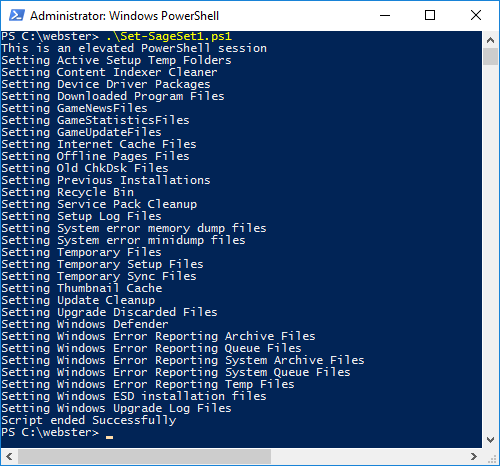 Continue reading...
Continue reading...A Windows utility I am surprised that a lot of admins don’t know about is Disk Cleanup. Running the Windows app doesn’t provide as many options as running the same program from the command line. I use the command line option when finalizing master images before the provisioning process. You can also run this on manually […]
-
Get-GPOBackupAndReports PowerShell Script V1.00
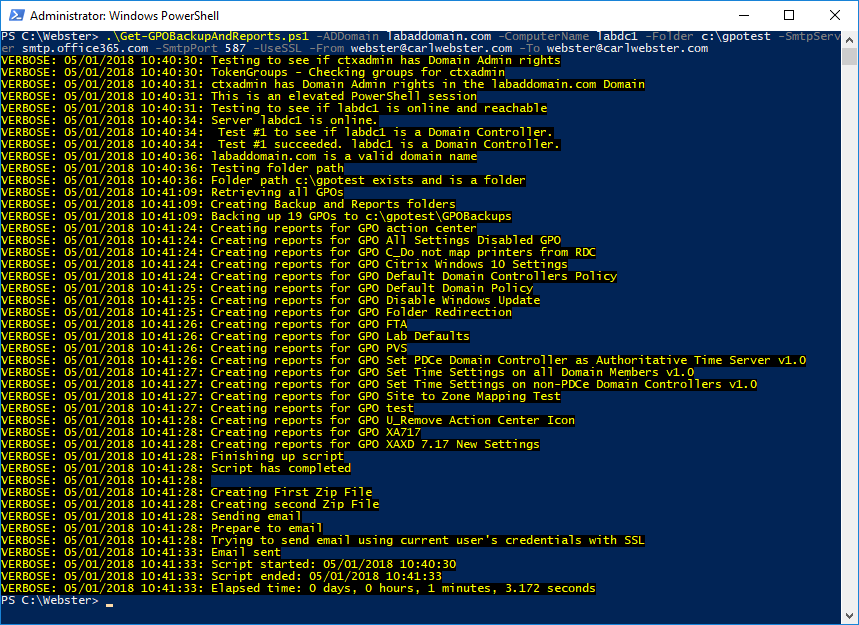 Continue reading...
Continue reading...Some of you know that I do a lot of work with Active Directory and Group Policy (GPO). I needed a script that would: Backup all GPOs in a domain Give me HTML and XML reports for all those GPOs Zip up the backups and reports If specified, email me a copy of the Zip files. It didn’t take long to create the script but the testi […]
-
Running PowerShell Scheduled Tasks – a Third Opinion
 Continue reading...
Continue reading...I recently published an article titled Running PowerShell Scripts As a Scheduled Task. That article was from a reader showing how he ran one of the PowerShell scripts as a scheduled task. After that article was released, another reader, Guy Leech (@guyrleech), sent me a Word document showing how he accomplishes the same task. […]
-
Group Policy Default Settings for Citrix XenApp and XenDesktop That Changed Between 7.16 and 7.17
Continue reading...Computer XenApp Settings: No changes Computer XenDesktop Settings: No changes User XenApp Settings: Browser Content Redirection Blacklist Configuration – Blank Enable session watermark – Disabled Include client IP address – Disabled Include connection time – Disabled Include logon user name – Enabl […]
-
Group Policy Default Computer Settings Reference for Citrix XenApp and XenDesktop V1.04
Continue reading...Updated for XenApp/XenDesktop 7.17. I am sure I may have missed something, so if I did, please let me know. You can always find the most current Excel file by going to https://www.carlwebster.com/where-to-get-copies-of-the-documentation-scripts/ Thanks Webster […]
-
Group Policy Default User Settings Reference for Citrix XenApp and XenDesktop V1.04
Continue reading...Updated for XenApp/XenDesktop 7.17. I am sure I may have missed something, so if I did, please let me know. You can always find the most current Excel file by going to https://www.carlwebster.com/where-to-get-copies-of-the-documentation-scripts/ Thanks Webster […]
-
Running PowerShell Scripts As a Scheduled Task
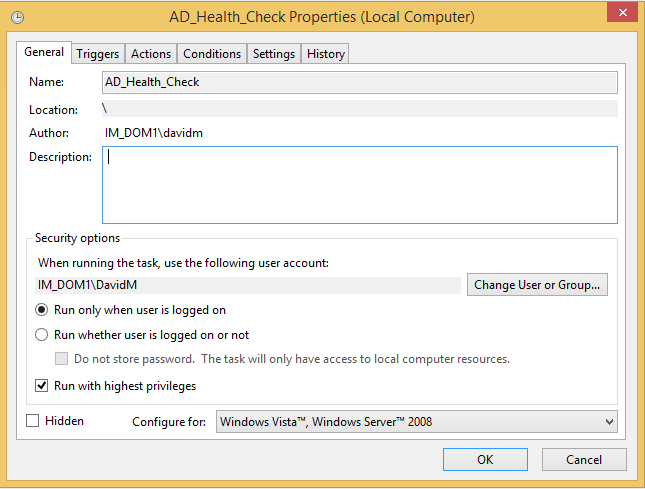 Continue reading...
Continue reading...Probably the second most frequently asked question I receive about the various scripts is how to run a script as a scheduled task. I asked my most thorough script tester to document how he accomplished this task so a “regular” person could explain the process. This article is about how he accomplishes this task using his […]
-
Group Policy Default Settings for Citrix XenApp and XenDesktop That Changed Between 7.15 and 7.16
Continue reading...Computer XenApp Settings: Added: Browser Content Redirection – Allowed Added: Enable XenApp Optimization – Disabled Added: Large File Handling List – Files to be created as symbolic links – Blank Changed: NTUSER.DAT backup – Enabled was Disabled Added: Path to XenApp optimization definitions: – Bl […]
-
Group Policy Default User Settings Reference for Citrix XenApp and XenDesktop V1.03
Continue reading...Updated for XenApp/XenDesktop 7.16. I am sure I may have missed something, so if I did, please let me know. You can always find the most current Excel file by going to https://www.carlwebster.com/where-to-get-copies-of-the-documentation-scripts/ Thanks Webster […]
-
Group Policy Default Computer Settings Reference for Citrix XenApp and XenDesktop V1.03
Continue reading...Updated for XenApp/XenDesktop 7.16. I am sure I may have missed something, so if I did, please let me know. You can always find the most current Excel file by going to https://www.carlwebster.com/where-to-get-copies-of-the-documentation-scripts/ Thanks Webster […]
-
PowerShell One-Liner for Finding Users with a Home Drive Configured in Active Directory Users and Computers
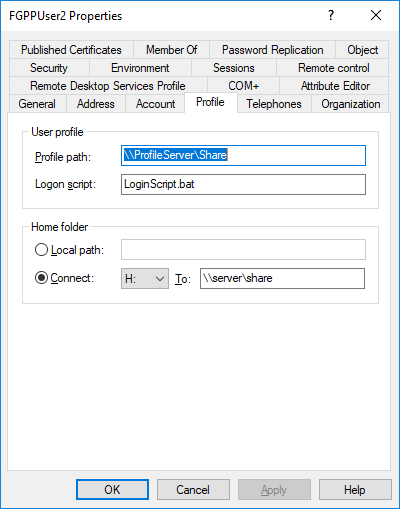 Continue reading...
Continue reading...On a recent project, I needed to generate a report of all users who had a Home Drive configured on the Profile tab in Active Directory Users and Computers (ADUC). Something most IT Pros do not know is that if anything is configured on the Profile tab in ADUC (Figure 1), Group Policy optimization is disabled for that user. Figure 1 A […]
-
To Cloud or not To Cloud?
Continue reading...It was truly amazing to see all the feedback and discussion after my latest blog post. So first of all, I would like to thank you for that. In case you missed it, you can read all about it here. Actually, the idea of a follow-up story was already born within hours after publication. So, without further ado, here we go. Let’s st […]
-
Changing the Published Name of a Citrix XenDesktop Private Desktop
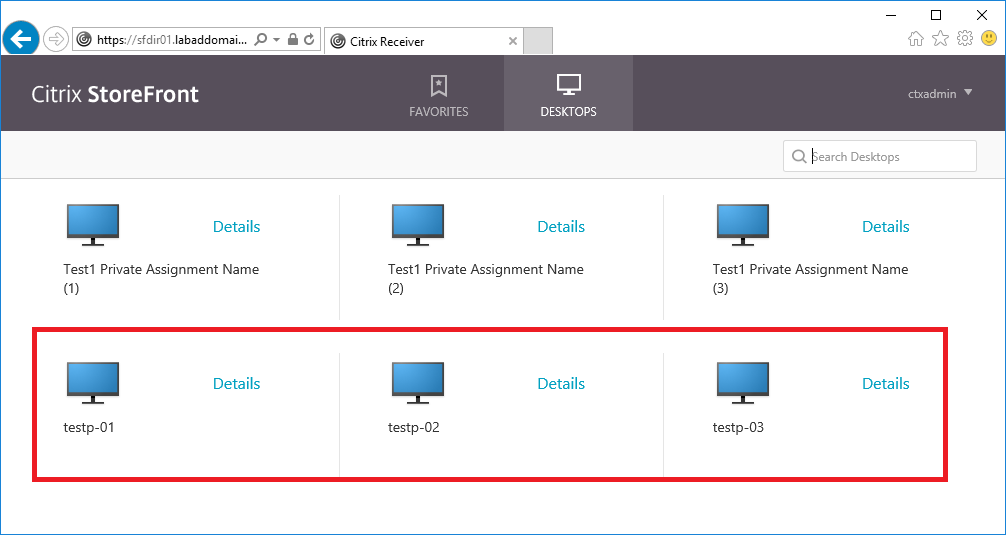 Continue reading...
Continue reading...Recently a customer had a need to change the Published Name property of a Private Desktop in Citrix XenDesktop. By default, the Published Name property is Null. This article will show you some tidbits I picked up and two lines of PowerShell you can use to change the published name property of either all or a subset of private deskto […]
-
Remove-HostingConnection Version 1.01
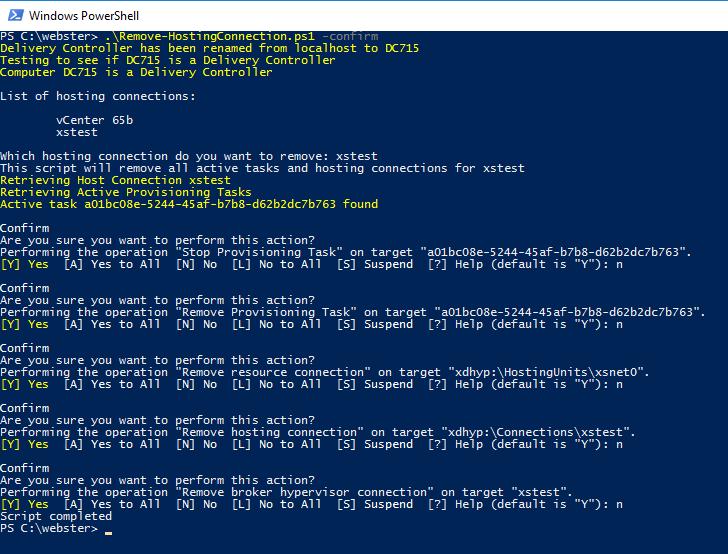 Continue reading...
Continue reading...Version 1.01 6-Nov-2017 When -WhatIf or -Confirm with No or -Confirm with No to All is used, do not log non-actions as failures Figure 1 (Using -WhatIf) Figure 2 (Studio showing using -WhatIf is no longer logged as Failure) Figure 3 (Using -Confirm and No to All) Figure 4 (Studio showing -Confirm and No to All is no longer logged a […]
-
New PowerShell Script: Remove-HostingConnection V1.0
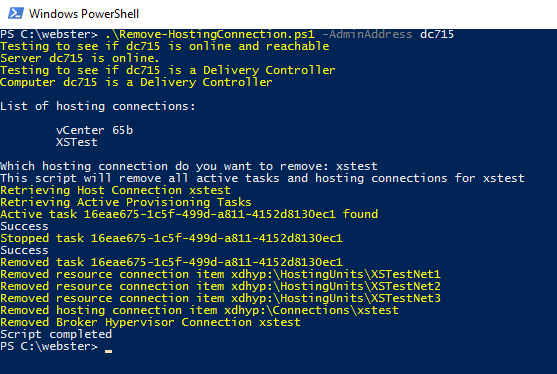 Continue reading...
Continue reading...You have moved to a new/updated/upgraded hypervisor or added new/updated/upgraded storage. Then you go to delete either the entire old hosting connection or just an old resource connection and received the dreaded popup: “There is currently an active background action” ARGH!!! What to do? Previously, I wrote about my issues wit […]
-
Citrix vs SMB (Small and Medium-sized Business)?
Continue reading...Hi again, It’s time for another story, but not a technical story this time around. I was actually inspired by recent events at Citrix, and those events being the round of layoffs all over the world. I’m not going to debate that move here, but at least it got me thinking. Thinking about the past, present, and future reality. As p […]
-
Bart Jacobs’s Toolbox: Monitoring Part 2
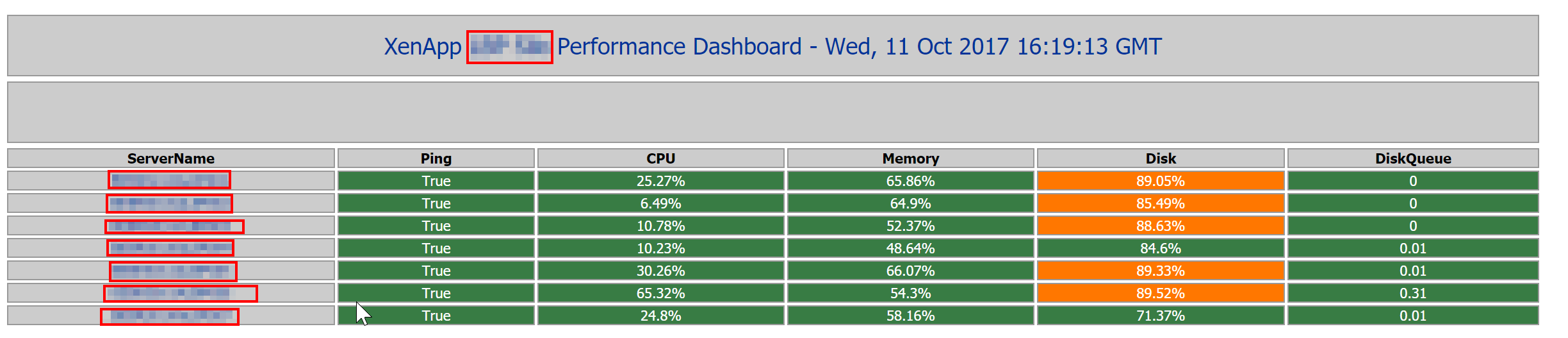 Continue reading...
Continue reading...Promises, promises… I like to keep mine, so after Part 1, let’s continue with Part 2. Originally, it wasn’t my plan to have a Part 2 in the first place. When I started writing the script, it was my goal to include all checks into a single script. I rather quickly abandoned that idea because the script became too blo […]
-
Bart Jacobs’ Toolbox: Monitoring Part 1
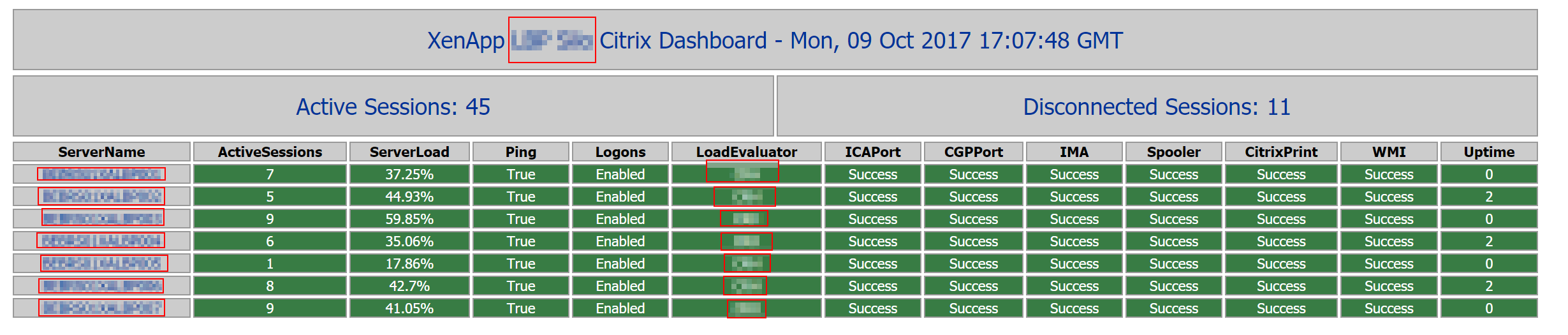 Continue reading...
Continue reading...It’s been a while since I posted something. To make it up to you, this is part 1 of a 2-part series on monitoring. Part 2 will be following soon, I promise. More specifically, monitoring XenApp with Powershell. Since many of my customers are still running 6.5 (yeah, I know), I’m focussing on that version first. And I know […]
-
Group Policy Settings Reference for Citrix XenApp and XenDesktop V1.04
Continue reading...Excel file has been updated with settings for XenApp/XenDesktop 7.15. Fellow CTP, Esther Barthel (the CTP’s favorite Minion), updated all the ADMX file worksheets. She also split the three ShareFile ADMX files into their own worksheet. If you find any errors or omissions, please send an email to webster@carlwebster.com. We hope […]
-
Group Policy Default Computer Settings Reference for Citrix XenApp and XenDesktop V1.02
Continue reading...Updated for XenApp/XenDesktop 7.15. I am sure I may have missed something, so if I did, please let me know. You can always find the most current Excel file by going to https://www.carlwebster.com/where-to-get-copies-of-the-documentation-scripts/ Thanks Webster […]

