-
VMware vCenter Documentation Script Update Version 1.90
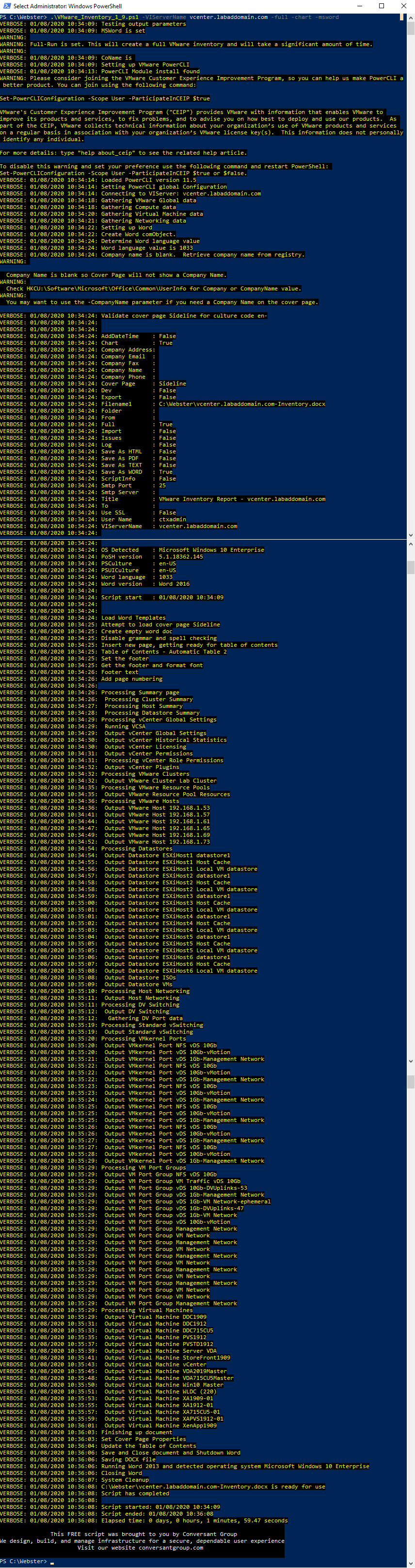 Continue reading...
Continue reading...#Version 1.9 8-Jan-2020 Added Function TextHeatMap Added missing HTML and Text output and fix text output in all Process and Output functions Added missing Word/PDF data to all Process and Output functions Added more Write-Verbose statements Changed numerous $var -eq or -ne $Null to $Null -eq or -ne $var Fixed Swedish Table of Conte […]
-
New Script: Backup VMware Virtual Distributed Switches V1.00
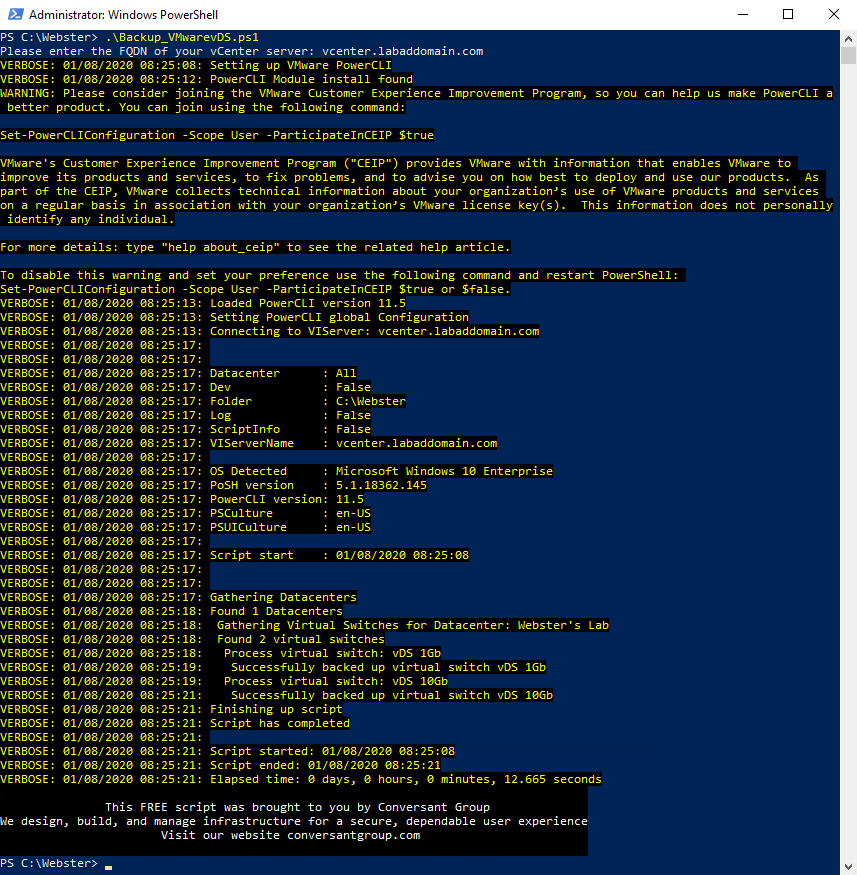 Continue reading...
Continue reading...I wrote an article on how to Backup the vCenter Server Appliance using NFS and then needed to figure out how to restore the backup. In VMware’s article on restoring a vCenter server, I saw this: “If you use a distributed virtual switch, you are advised to export separately the distributed virtual switch configuration bef […]
-
Updating the vCenter Server Appliance
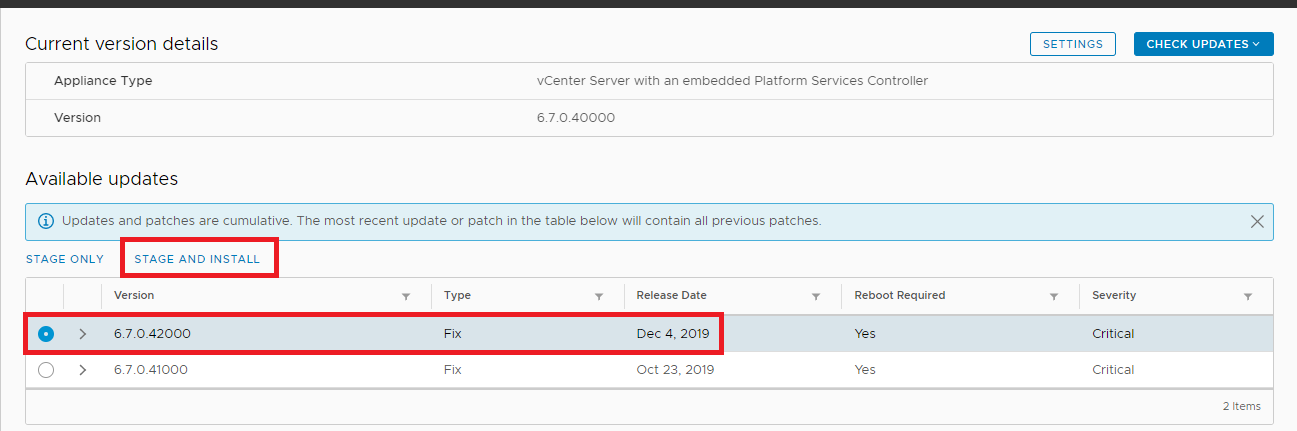 Continue reading...
Continue reading...The vCenter Server Appliance (VCSA), like all software, receives updates. The VCSA makes it drop-dead simple to update. Before you start, the first thing to do is to back up the VCSA. After you have a backup, you can continue with the update. In the left pane, click Update, as shown in Figure 1. Figure 1 As noted on the Update scree […]
-
Backup the vCenter Server Appliance using NFS
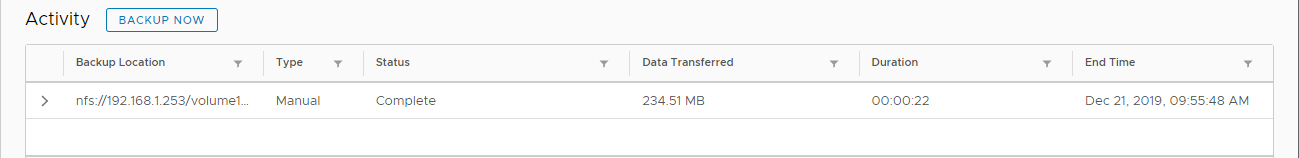 Continue reading...
Continue reading...Updated 31-Dec-2019 to show ten days of Scheduled Backups. Updated 23-Dec-2019 to show the results of the Scheduled Backup job. It is important to have a backup of all important data, servers, and Virtual Machines, whether in a lab or production environment. Before making major changes to the vCenter Server Appliance (VCSA), it is im […]
-
Group Policy Default Settings Reference for Citrix XenApp and XenDesktop V1.20
Continue reading...Updated 28-Dec-2019 I missed two new Single-session OS policy settings. The help text for those two settings shows those settings are valid for 1906, 1909, and 1912. I added the two settings to all three versions. Updated for Citrix Virtual Apps and Desktops 1912. I am sure I may have missed something, so if I did, please let me know […]
-
Group Policy Default Settings for Citrix Virtual Apps and Desktops That Changed Between 1909 and 1912
Continue reading...Updated 28-Dec-2019 with missed Single-session OS Computer settings Computer Multi-session Settings (Renamed from XenApp/Server OS) : Updated: Rendezvous Protocol. Changed from Allowed to Prohibited Computer Single-session Settings (Renamed from XenDesktop/Desktop OS): Updated: Rendezvous Protocol. Changed from Allowed to Prohibit […]
-
New Script: Find Services Using a Domain Account on Specified Computers in Microsoft Active Directory (Get-ServiceAccounts V1.00)
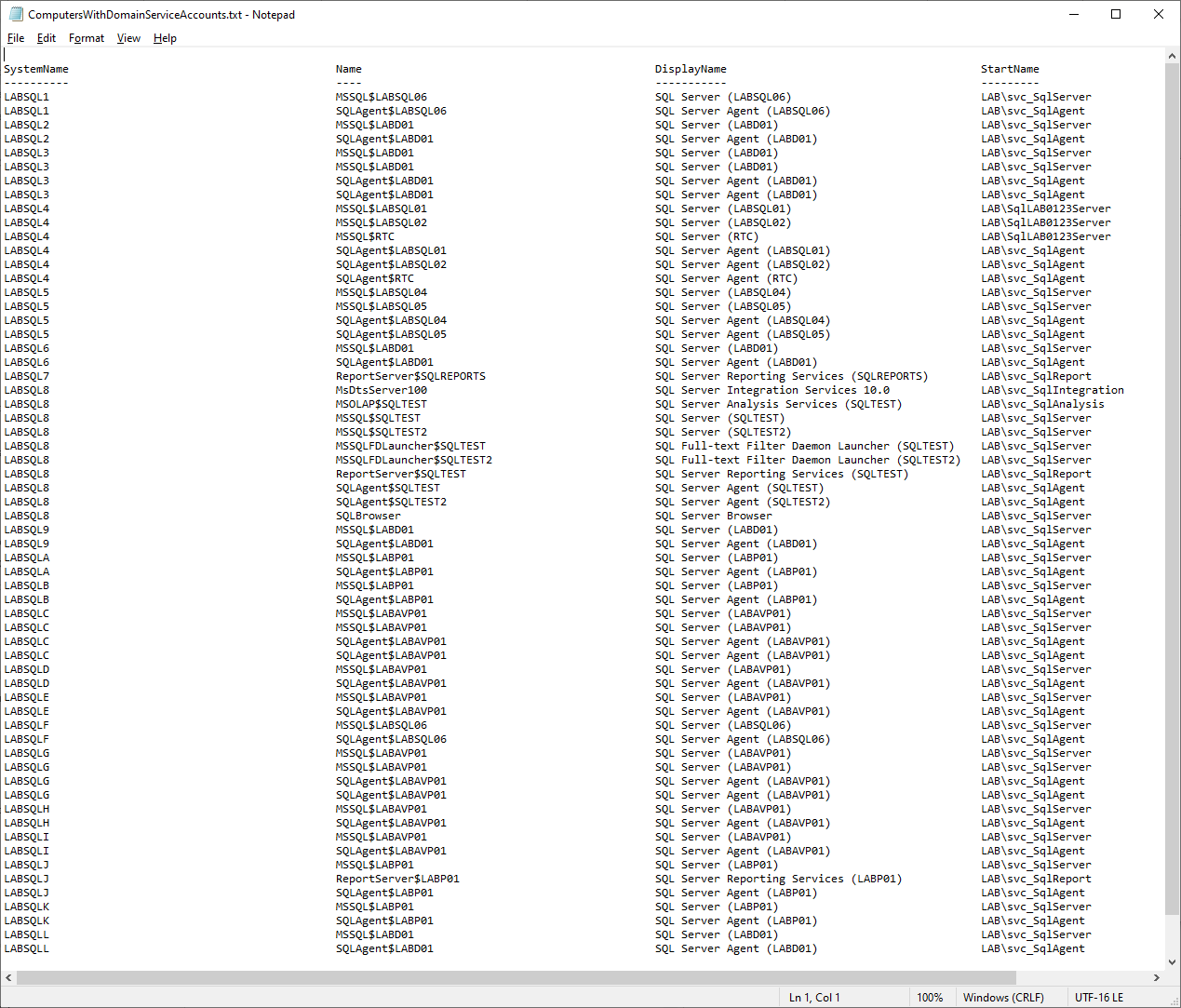 Continue reading...
Continue reading...One of the questions asked when I am either doing Active Directory (AD) remediation work or preparing a customer for an AD migration is “what domain accounts are used by what services and on what computers?” That question is what this script is designed to answer. This is my first script that accepts input from the pipel […]
-
00 Building Webster’s Lab – Oops!
Continue reading...The months of September, October, and November 2019 were brutal months for me. In September, I quit my job with no new job lined up and quickly found another job thanks to the help of the community. October saw the decline in the health of Sir Simon, The Keeper of Webster’s Lab, and then his death on the 11th. November saw the rapi […]
-
New Script: Set-DNSScavengeServer
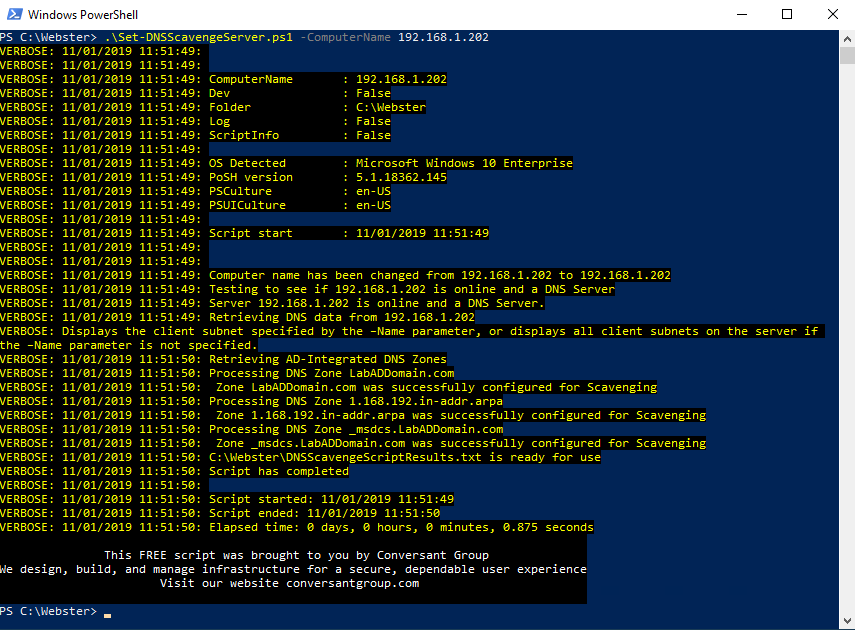 Continue reading...
Continue reading...I do a lot of Active Directory Health Check and Remediation projects. Going all the way back to my first conference presentation, 95% of Active Directory (AD) issues trace their roots to DNS. One of the DNS culprits is not having DNS Aging and Scavenging configured correctly. This new script will configure the DNS scavenging server f […]
-
Microsoft DNS Documentation Script Update Version 1.11
Continue reading...#Version 1.11 25-Oct-2019 Fixed the sorting of Root Hint servers thanks to MBS Fixed the sorting on Name Servers You can always find the most current script by going to https://www.carlwebster.com/where-to-get-copies-of-the-documentation-scripts/ Thanks Webster […]
-
Documenting Citrix StoreFront with Microsoft PowerShell Version 4.00
Continue reading...v4.00 October 23, 2019 Re-arranged site aggregation output. Added hardware information for all StoreFront servers in the group. Added software information and Citrix services for all StoreFront servers in the group. Please email me directly (Sam.Jacobs@ipm.com) with any comments, suggestions, enhancement requests, etc. All feedback […]
-
Group Policy Default Settings Reference for Citrix XenApp and XenDesktop V1.10
Continue reading...Updated for Citrix Virtual Apps and Desktops 1909. I am sure I may have missed something, so if I did, please let me know. You can always find the most current Excel file by going to https://www.carlwebster.com/where-to-get-copies-of-the-documentation-scripts/ Thanks Webster […]
-
Group Policy Default Settings for Citrix Virtual Apps and Desktops That Changed Between 1906 and 1909
Continue reading...Computer XenApp Settings: Added: Automatic migration of existing application profiles – Disabled Added: Display memory limit – 65536 KB Removed: Framehawk display channel port range Added: Migrate user store – Disabled Added: Outlook search index database – backup and restore – Disabled Computer XenDes […]
-
10 Building Webster’s Lab V1 – Citrix XenServer Host and Pool Configuration
Continue reading...Now that you have installed the XenServer host, the host’s configuration can begin. As stated in the Introduction article, Citrix uses XenCenter to manage one or more XenServer hosts. The first thing needed is to download XenCenter from Citrix, or browse to the IP address of the XenServer host and download either the XenCenter […]
-
09 Building Webster’s Lab V1 – Install Citrix XenServer 8.0
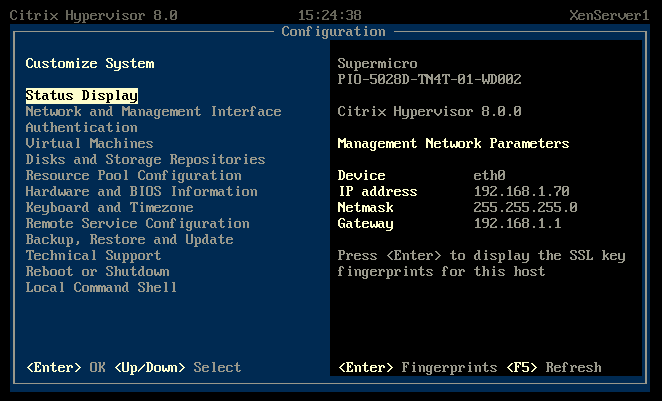 Continue reading...
Continue reading...Installing Citrix XenServer 8.0 is easy as there are not many options. It is almost a “Next, Next, Install, Finish, Reboot” process. The first thing is to download the latest XenServer 8.0 ISO from Citrix. After I downloaded the XenServer ISO, I used Rufus to create a bootable 32GB thumb drive from my laptop, as shown in […]
-
08 Building Webster’s Lab V1 – Additional vCenter Configuration
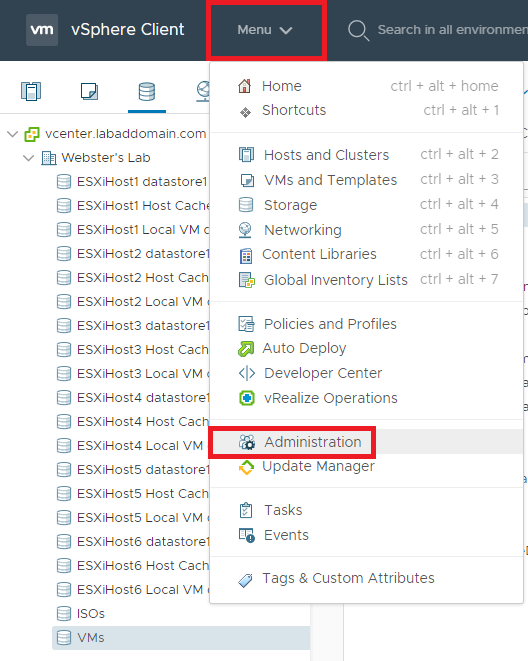 Continue reading...
Continue reading...Updated 14-Dec-2019 Before getting to work adding Citrix Virtual Apps and Desktops (CVAD), Parallels RAS, and VMware Horizon to the lab, there are a few additional items on the to-do list for vCenter. Join vCenter to the lab’s Active Directory (AD) domain Add the lab’s AD to the SSO Create a Citrix related service account with m […]
-
07 Building Webster’s Lab V1 – Creating the vSphere Distributed Switch
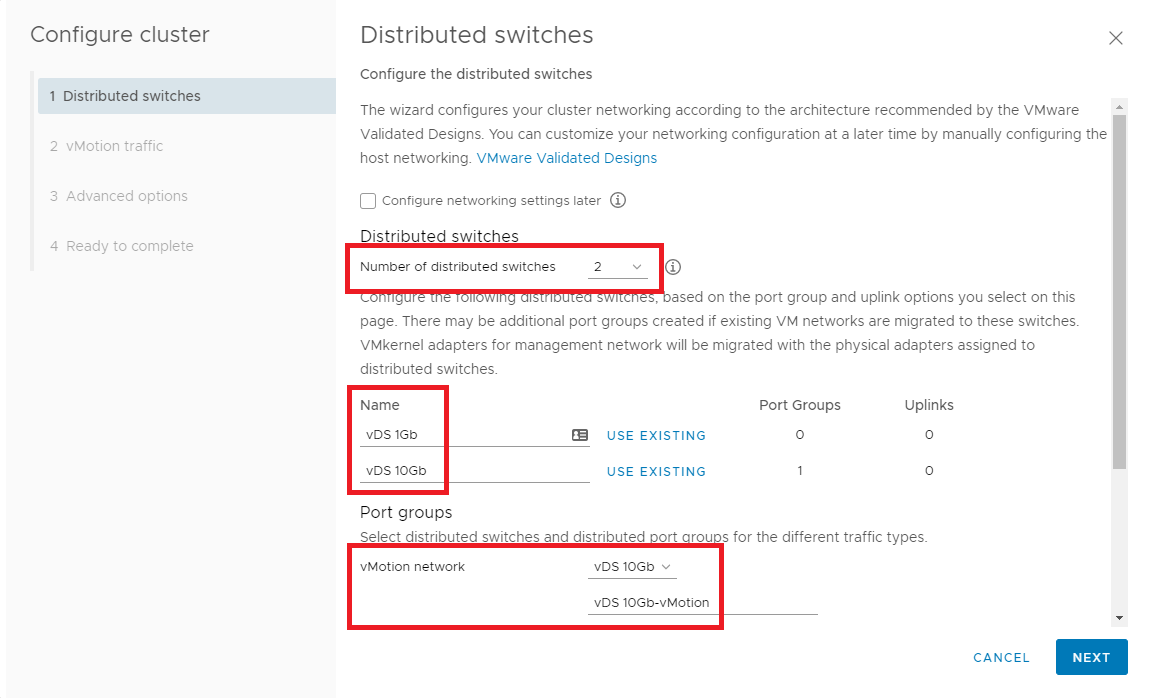 Continue reading...
Continue reading...Updated 12-Dec-2019 Before creating a vSphere Distributed Switch (vDS), a Datacenter is required. Verify you are connected and logged in to the vCenter console. Click Menu and click VMs and Templates, as shown in Figure 1. Figure 1 Right-click the vCenter VM and click New Datacenter…, as shown in Figure 2. Figure 2 Enter a Name for […]
-
06 Building Webster’s Lab V1 – Install the VMware vCenter Server Appliance
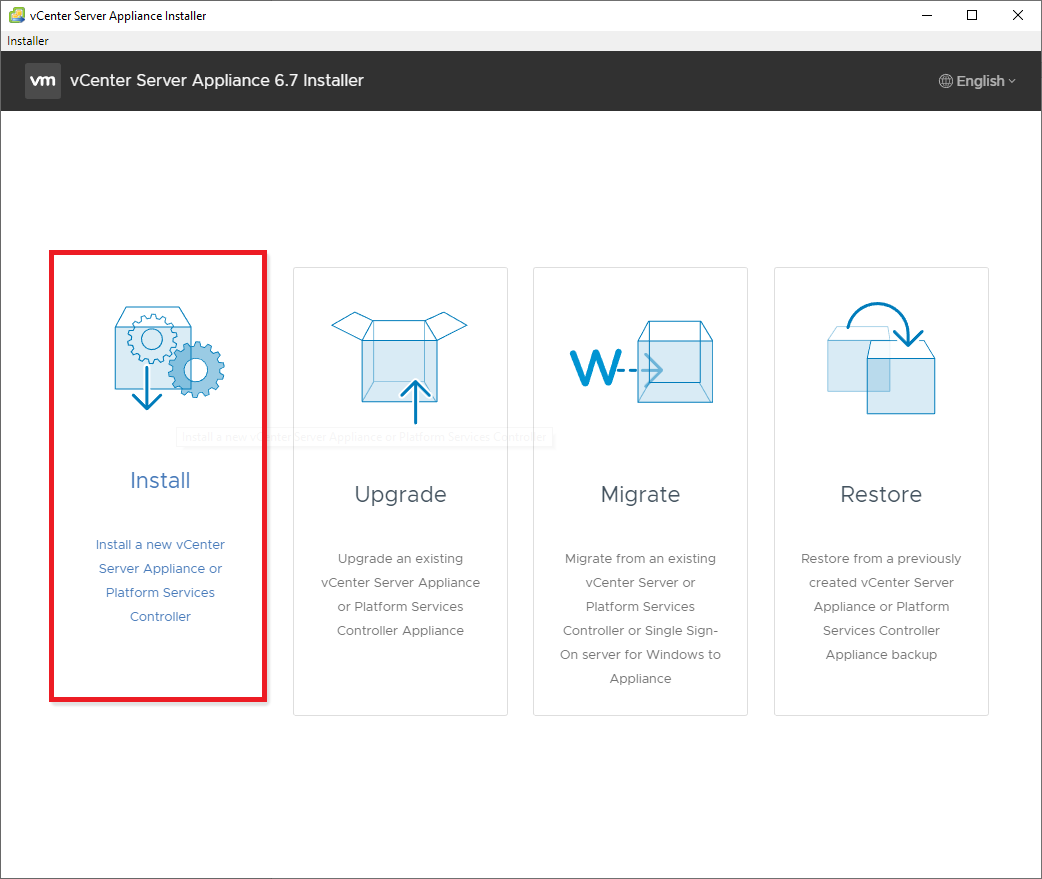 Continue reading...
Continue reading...Now that the host has local storage for a Virtual Machine (VM), we can install the vCenter Server Appliance (VCSA). To make the installation easier, I downloaded the VCSA 6.7 U3 ISO, mounted it, and extracted all the files to a VCSA67U3 folder, as shown in Figure 1. Figure 1 I am installing the VCSA from my Windows 10 computer. Since […]
-
05 Building Webster’s Lab V1 – VMware ESXi Host Configuration
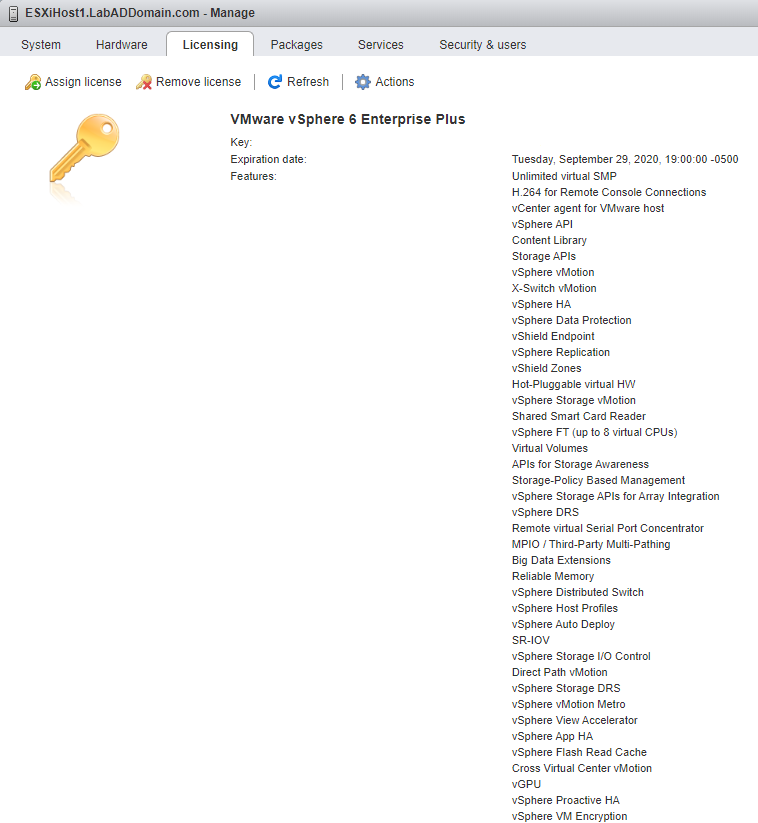 Continue reading...
Continue reading...Updated 12-Dec-2019 Now that the host has a static IP address, you can begin more of the host’s configuration. You do the minimal configuration for now. Just enough to allow the installation of the vCenter Server Appliance in the next article. To continue, start an Internet browser and browse to your host’s IP address. Fo […]
-
Get-GPOBackupAndReports PowerShell Script V1.23
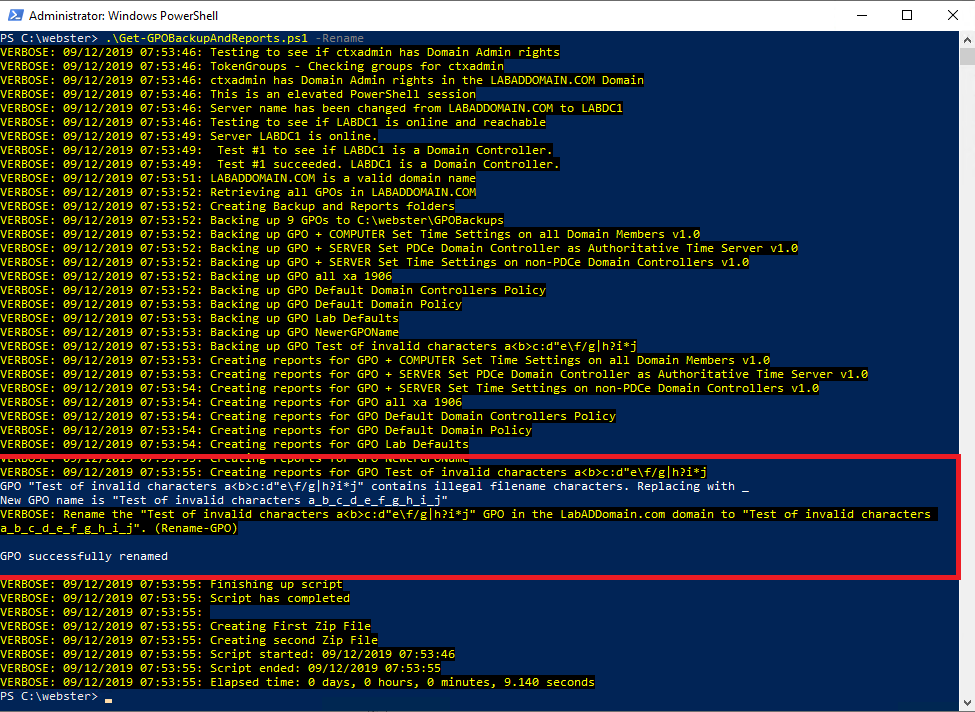 Continue reading...
Continue reading...#Version 1.23 12-Sep-2019 Add a Rename parameter switch. (Thanks to Jani Kohonen for this suggestion) If a GPO name contains any of the following characters, <>:”\/|?*, replace the character with an _ (Underscore), allowing the creation of a report file in Windows. The GPO is then renamed in the Group Policy Management […]

