-
New Script: Documenting Parallels Remote Application Server with Microsoft PowerShell
It is my honor to introduce a new documentation script to the End User Computing community. This new script documents Parallels Remote Application Server (RAS) and is based on version 17.1. I started work on this script on February 9, 2018, with RAS 16.0. It has taken 1 day shy of 2.5 years to finish the script. It took several product and PowerShell cmdlet updates to get to where I could document the majority of the product.
Parallels is committed to continuing working to include more PowerShell cmdlets in the future versions which will help me to fully document configuration available in the RAS Console.
This new script follows the same new script processing as the Citrix Federated Authentication Service script. The default output is now HTML, not Microsoft Word, and you can select multiple output formats. You can choose all four output formats if you wish like I do when I am testing the script. Making these changes allows me to use only one ParameterSet instead of five.
If you use any of the other documentation scripts, you know my goal is to follow a product’s console and document every nook and cranny and all available right-click properties, options, and details. Figures 1 through 8 show some of the various items in the RAS 17.1 console.
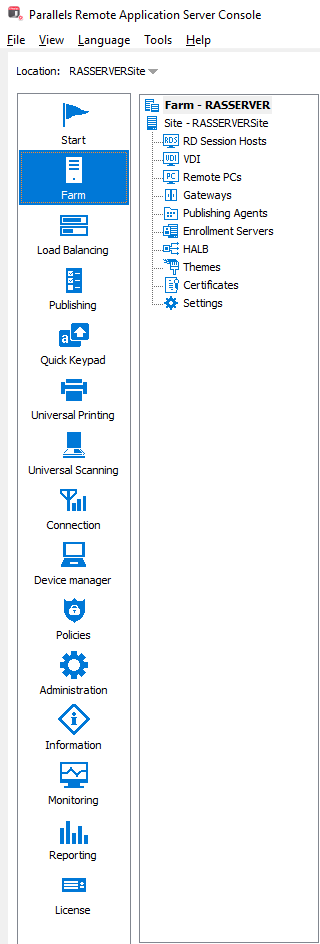
Figure 1 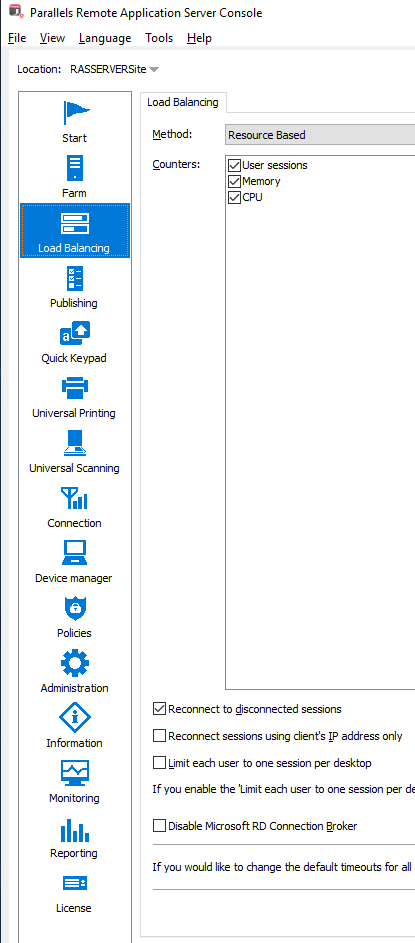
Figure 2 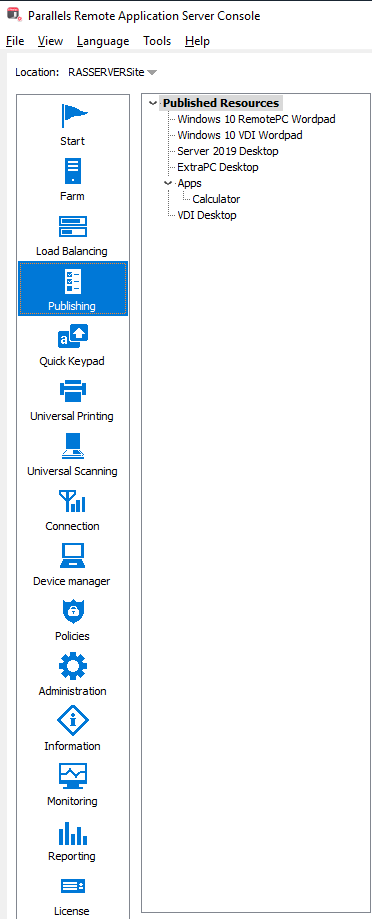
Figure 3 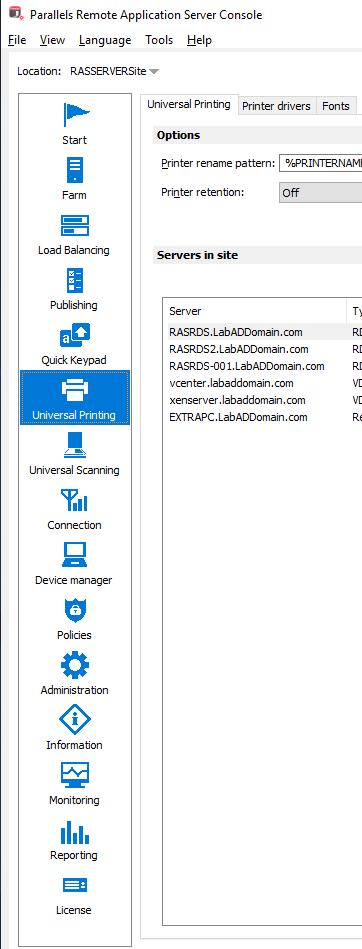
Figure 4 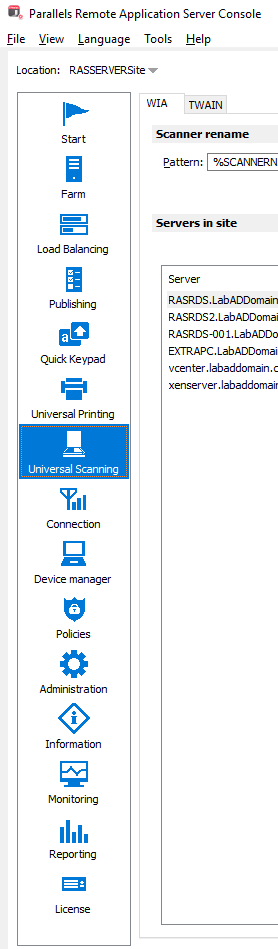
Figure 5 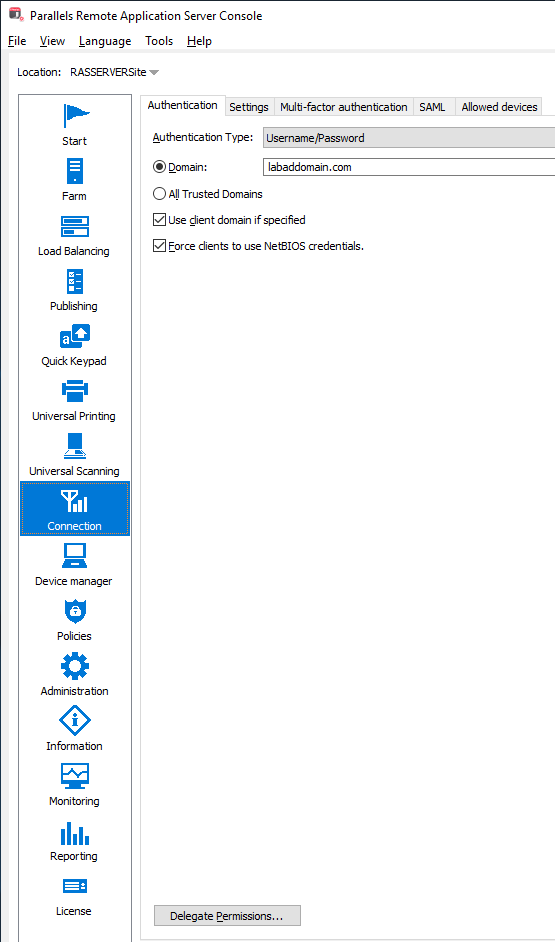
Figure 6 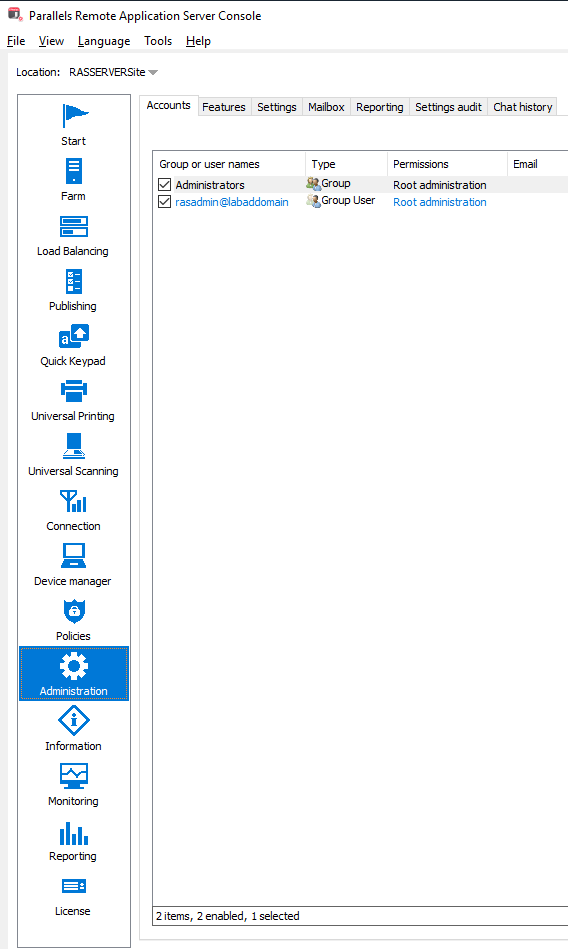
Figure 7 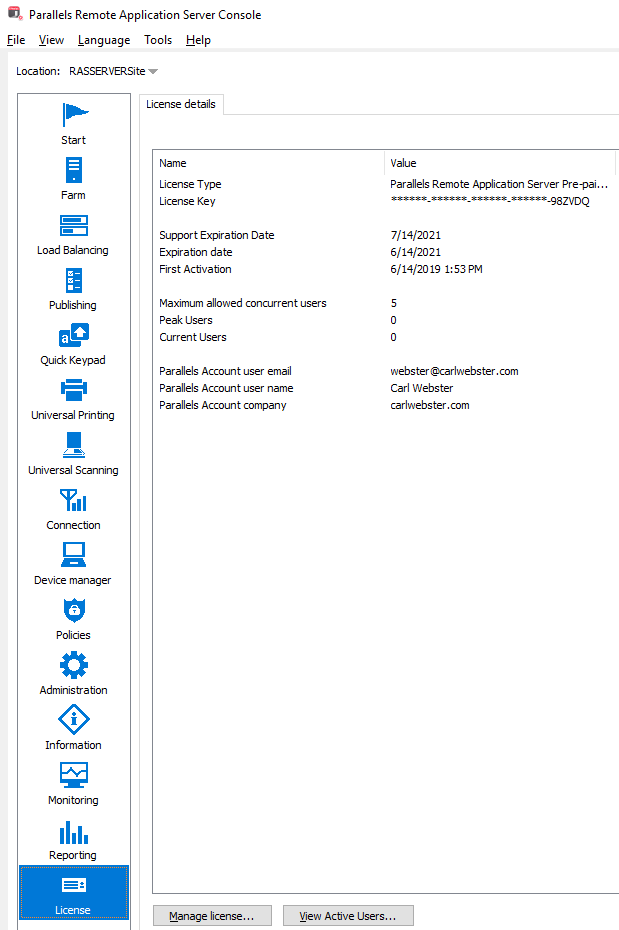
Figure 8 The list below highlights the RAS console items which are documented and others that have been left out (marked accordingly).
- Farm Settings
- Site
- Site
- RD Session Hosts
- RD Session Hosts
- Properties
- Agent Settings
- User Profile Disks
- Desktop Access
- RDP Printer
- Groups
- General
- Agent Settings
- User Profile Disks
- Desktop Access
- RDP Printer
- Scheduler
- Properties
- Trigger
- Options
- RD Session Hosts
- VDI
- Providers
- Properties
- Credentials
- Agent Settings
- RDP Printer
- Scheduler
- Pools
- Pools
- Members
- Templates
- Properties
- Advanced
- Preparation
- License Keys
- Security
- Desktops
- Providers
- Remote PCs (Not implemented in PoSH yet)
- Gateways
- Gateways
- Properties
- Mode
- Network
- SSL/TLS
- HTML5
- WYSE
- Security
- Web
- Tunneling Policies (Not implemented in PoSH yet)
- Gateways
- Publishing Agents
- Publishing Agents
- Properties
- Auto-promotion (Not implemented in PoSH yet)
- Publishing Agents
- Enrollment Servers (Not implemented in PoSH yet)
- HALB (Not implemented in PoSH yet)
- Themes (Not implemented in PoSH yet)
- Certificates
- Certificates
- Properties
- Certificates
- Settings
- Auditing (Not implemented in PoSH yet)
- Global logging (Not implemented in PoSH yet)
- URL redirection
- Notifications (Not implemented in PoSH yet)
- Client settings
- RD Session Hosts
- Load Balancing
- Publishing
- Type = Folder
- Information
- Sites
- Folder
- Filtering
- Type = PCDesktop
- Information
- Sites
- Remote PC Desktop
- Filtering
- Shortcuts
- Type = RDSDesktop
- Information
- Sites
- Publish from
- Desktop
- Filtering
- Shortcuts
- Type = VDIDesktop
- Information
- Sites
- Virtual Desktop
- Filtering
- Shortcuts
- Type = PCApp
- Information
- Sites
- Remote PC Application
- Filtering
- Shortcuts
- Type = RDSApp
- Information
- Sites
- Publish from
- Application
- Filtering
- Shortcuts
- File extensions
- License
- Display
- Type = VDIApp
- Information
- Sites
- Virtual Desktop Application
- Filtering
- Shortcuts
- Type = Folder
- Quick Keypad (Not implemented in PoSH yet)
- Universal Printing
- Universal Printing
- Printer drivers
- Fonts
- Universal Scanning
- WIA
- TWAIN
- Connection
- Authentication
- Multi-factor authentication
- SAML (Not implemented in PoSH yet)
- Allowed devices
- Device Manager (Not implemented in PoSH yet)
- Policies (Not implemented in PoSH yet)
- Administration
- Accounts
- Features
- Settings
- Mailbox
- Reporting (Not implemented in PoSH yet)
- Information (Nothing here worth documenting)
- Monitoring (Nothing here worth documenting)
- Reporting (Nothing here worth documenting)
- License
Figure 9 shows a sample of the script running.
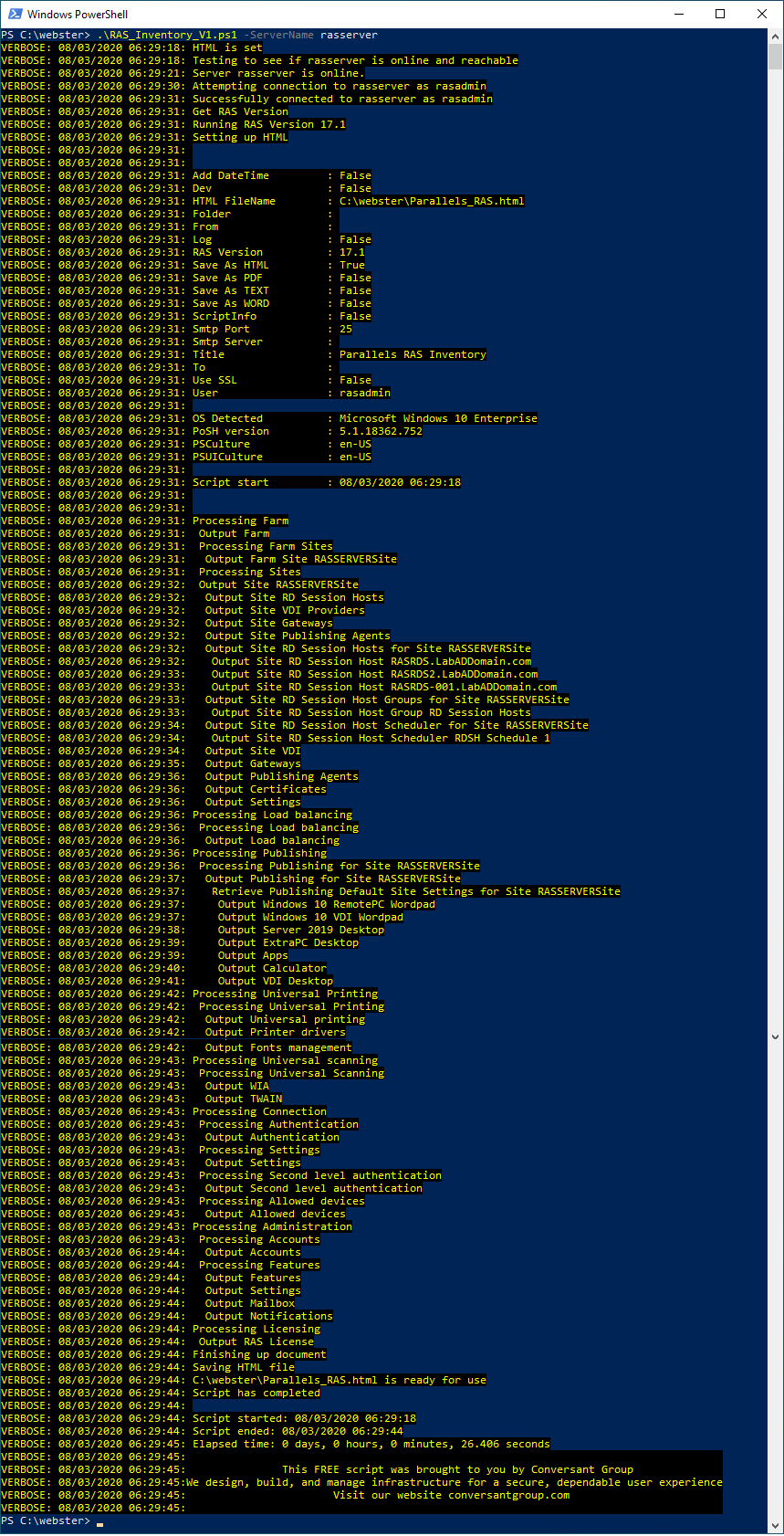
Figure 9 I hope the Parallels community finds this documentation script useful.
You can always find the most current script by going to https://www.carlwebster.com/where-to-get-copies-of-the-documentation-scripts/.
Thanks
Webster
- Farm Settings






August 5, 2020
Parallels, PowerShell