-
Citrix Director – How to Make Director the Default Page within IIS
March 15, 2016
Citrix Virtual Apps and Desktops, XenApp 6.5, XenApp/XenDesktop 7.0 - 7.7
On a recent project, I needed to create two Citrix Director servers. One for Citrix XenApp 6.5 and the other for XenApp 7.6. I looked for an article from Citrix on making the Director site the default page in IIS and did not find anything. So I have ripped off, I mean borrowed heavily from, the Citrix article How to Make StoreFront the Default Page within IIS to do what I needed done.
Complete the following steps to make a Director Web Site the default page within the IIS site:
On the Director server, copy the following text in a Notepad, as shown in Figure 1.
12345<script type="text/javascript"><!--window.location="/Director";// --></script>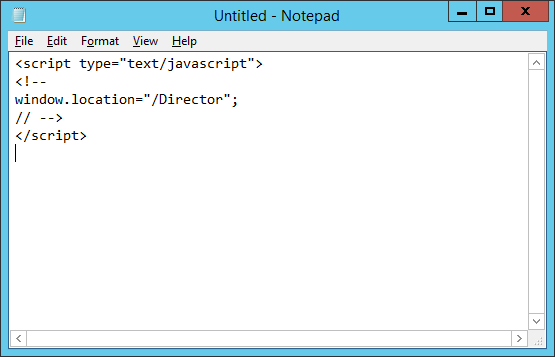
Figure 1 Select File > Save As, change Save as type to All Files, Type a file name with an html extension, and select Save. I used DirectorHomePage.html, as shown in Figure 2.
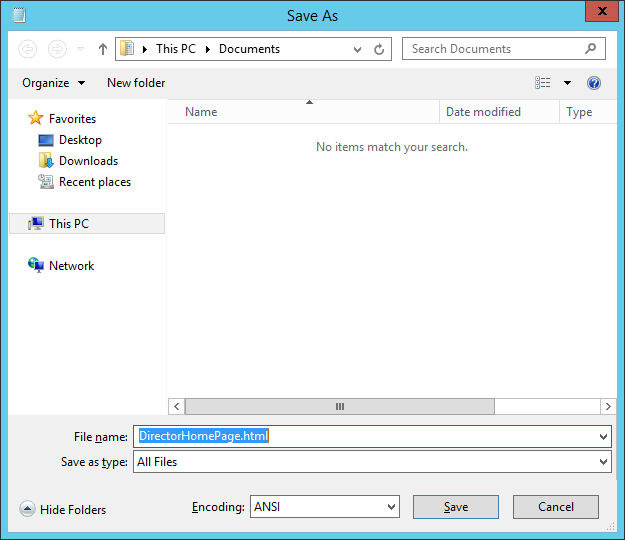
Figure 2 Copy the file, as shown in Figure 3.
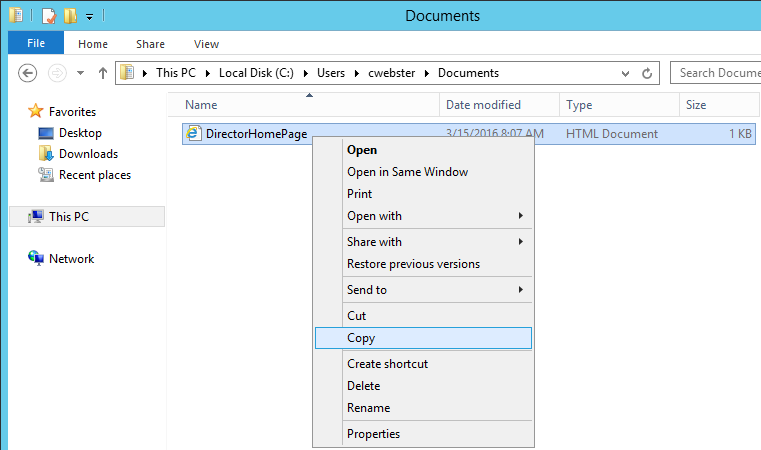
Figure 3 and Paste to c:\inetpub\wwwroot, as shown in Figure 4.
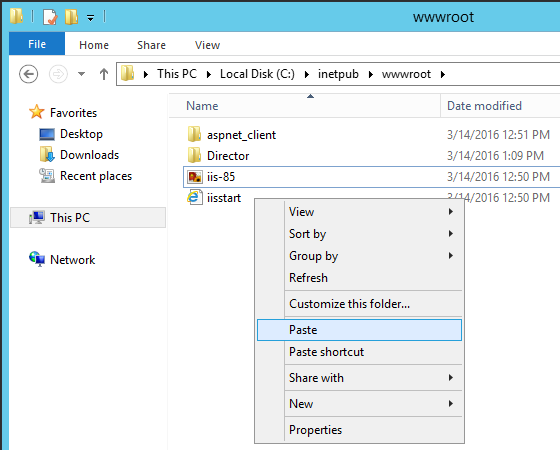
Figure 4 Click Continue to provide Administrator permission, As shown in Figure 5.
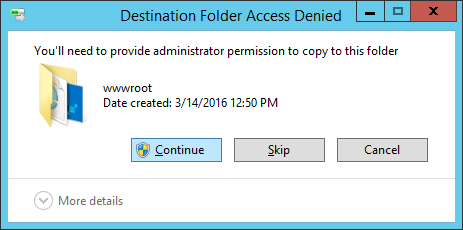
Figure 5 Figure 6 shows the file copied.
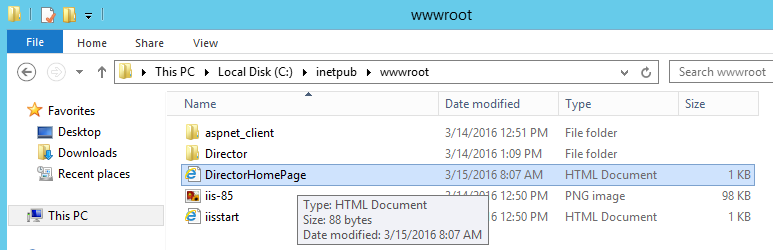
Figure 6 Open IIS Manager.
Select the SERVERNAME node (top-level) and double-click Default Document, as shown in Figure 7.
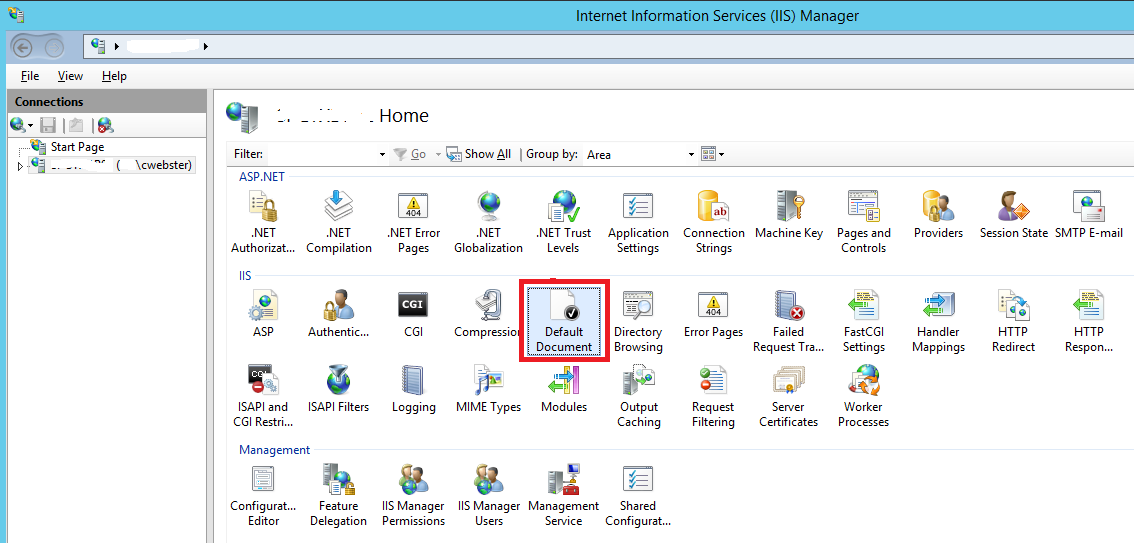
Figure 7 Click Add… in the Actions pane, as shown in Figure 8,
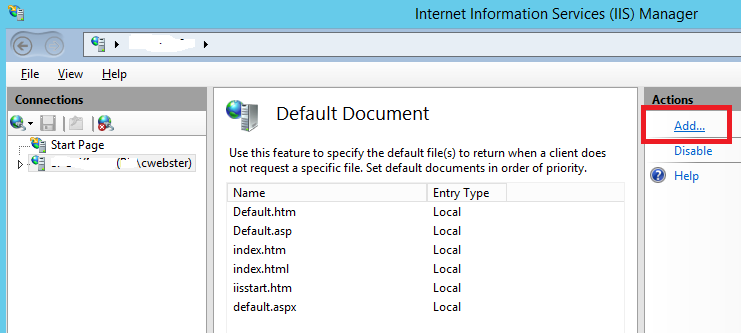
Figure 8 and type the file name of the .html file used earlier, as shown in Figure 9.
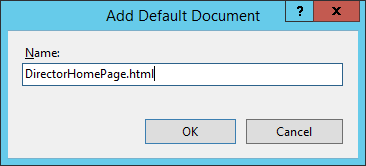
Figure 9 Ensure the .html file is located at the top of the list, as shown in Figure 10.
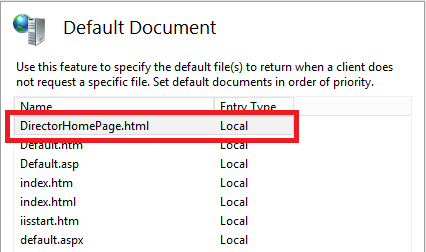
Figure 10 Open an elevated command prompt and run IISRESET, as shown in Figure 11.
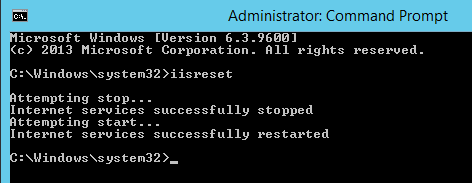
Figure 11 Now you can open a browser, go to http(s)://DirectorServerName, and the Director page will automatically open, as shown in Figure 12.
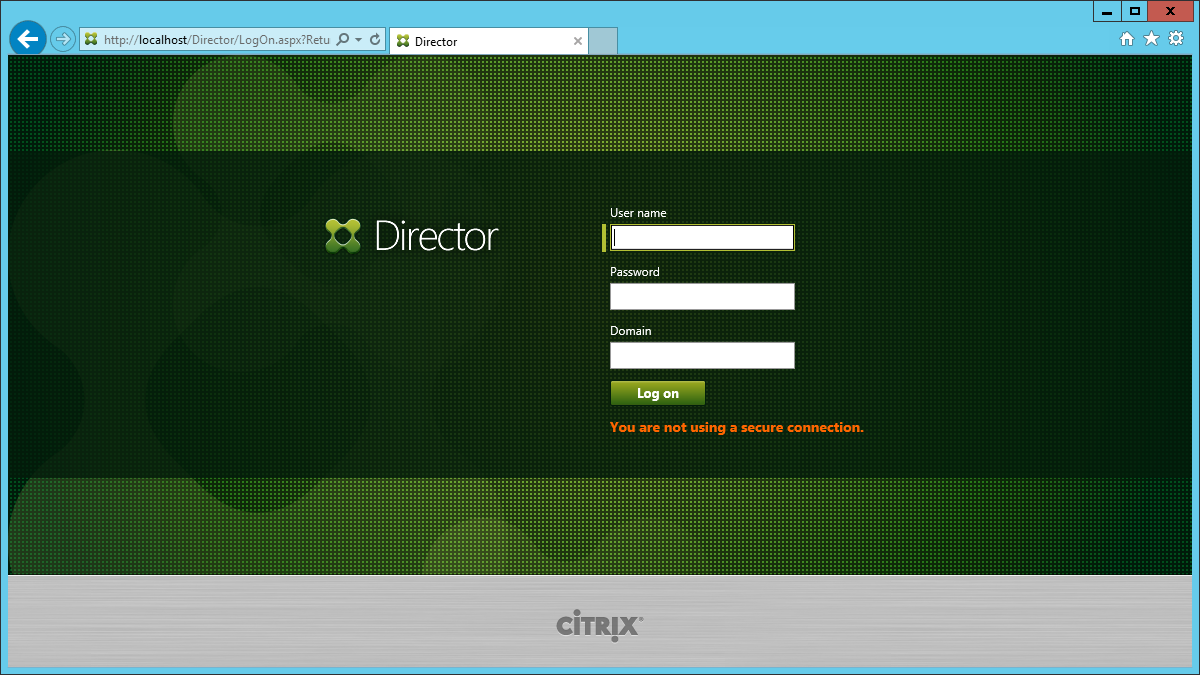
Figure 12 Thanks
Webster
8 Responses to “Citrix Director – How to Make Director the Default Page within IIS”






March 22, 2017 at 11:18 pm
Hi Carl, i’ve followed the steps above but it just don’t redirect, just show me the default iis webpage. Wondering where possibly have i done wrong? Many thx!
March 23, 2017 at 7:06 am
Not enough information. What version of Director? What Server OS? What else is installed on that server that uses IIS?
Webster
December 30, 2016 at 4:30 am
Can this also be done on the Delivery Controller without negative side effects?
December 30, 2016 at 5:34 am
I don’t typically install Director on a Delivery Controller but it should work as no controller component I am aware of uses IIS.
Webster
March 24, 2016 at 1:53 am
Or just use HTTP Redirect feature in IIS console.
March 16, 2016 at 3:30 am
Hi Carl,
Within StoreFront 3.5, there’s an option in the GUI ‘Set a Receiver for Web site as the default page in IIS’. It removes the need for any of the steps you describe.
March 16, 2016 at 5:03 am
This customer is using XenApp 7.6 LTSR and StoreFront 3.0.1.54.
Thanks
Webster
March 15, 2016 at 9:40 am
Or you can just call the file Default.html and it will be selected automatically. We’re using default redirection of both StoreFront and Director in CXD-302.