-
Installing XenApp or XenDesktop 7.x, Does It Matter Which One You Select?
November 11, 2014
I am writing some “How To” articles for a customer. I am trying to figure out exactly what happens when XenApp and XenDesktop 7.6 are installed. There are two options for the installation:
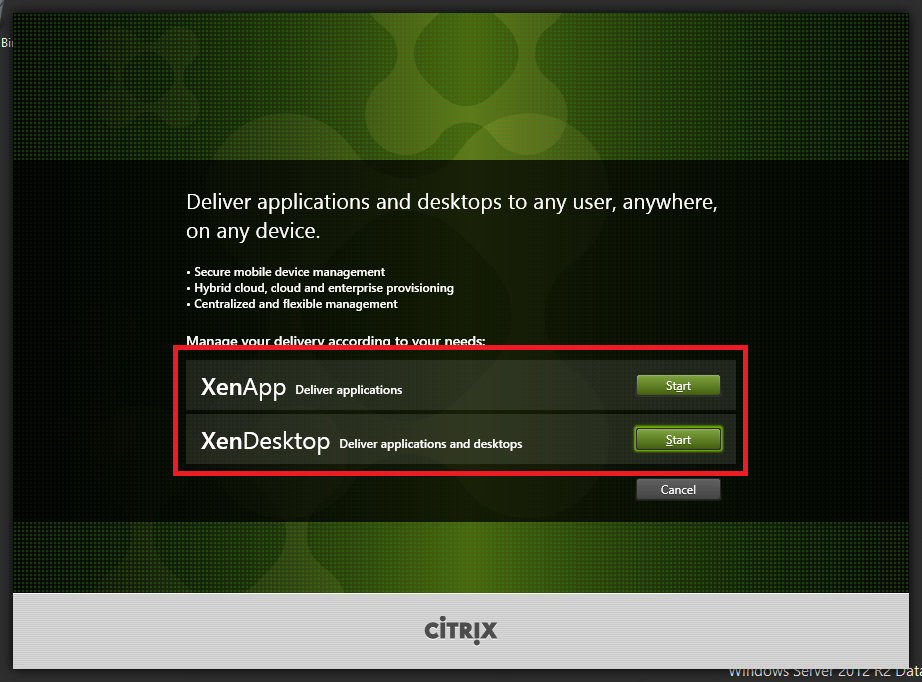
Figure 1 From my testing, I see no difference in what gets installed regardless of which option is selected.
I was supplied with current licenses for XenApp 6.5 and XenDesktop with Subscription Advantage dates of 11/11/14 for my testing.
I created two Virtual Machines (VM) using Server 2012 R2. In one, I installed the XenApp option, and in the other, I installed the XenDesktop option.
Using the built-in 30-day evaluation license, there was no difference in functionality between the two installs.
I installed the XenApp 6.5 license file into my XenApp VM and changed the Product Edition to XenApp Platinum, Concurrent User.
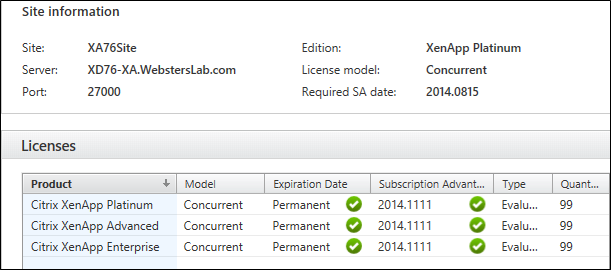
Figure 2 I then went to create a Machine Catalog in my XenApp VM to see if I had the option to create a Desktop OS catalog. And yes, I did have that option. Only the Remote PC was greyed out.
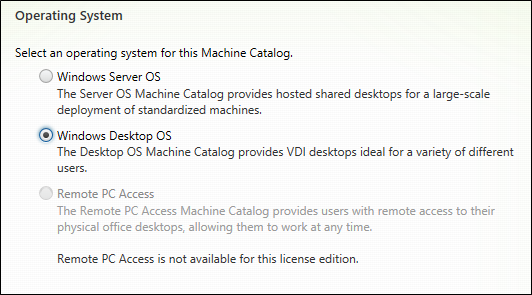
Figure 3 When I tried to create a Delivery Group, there was a message that Desktops are not available for this license edition.
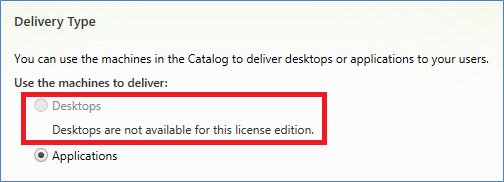
Figure 4 Note: The applications option is for VM Hosted Apps.
I then removed my XenApp license file, returned and reallocated my XenDesktop license to my XenApp server, and changed the product edition from XenApp Platinum to XenDesktop Platinum.
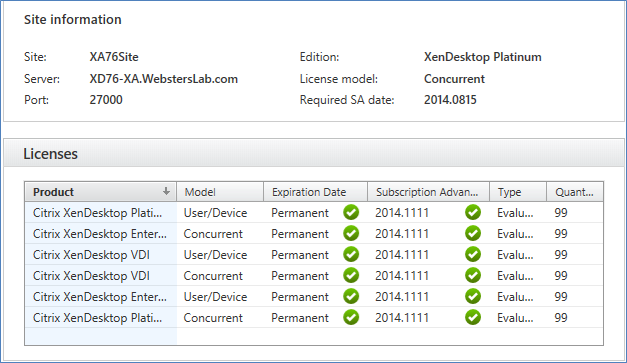
Figure 5 And I could now create a Delivery Group for Desktop OS.
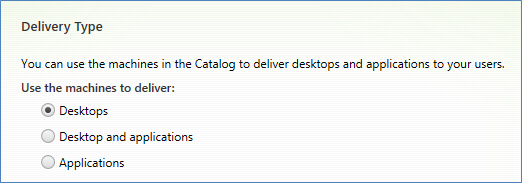
Figure 6 It makes no difference which option you select when you install XenApp or XenDesktop 7.x. All functionality is controlled by the license file and product edition.
I did not uninstall, reinstall, or change anything in the installation. All I had to do was install a new license file and change the product edition to gain new functionality.
Thanks
Webster
3 Responses to “Installing XenApp or XenDesktop 7.x, Does It Matter Which One You Select?”






November 11, 2014 at 7:03 pm
The only difference is the name you see in the installer screens.
November 11, 2014 at 5:35 pm
I think you make a very important point here. Thanks.
November 11, 2014 at 1:20 pm
Web, thanks for posting this. I get asked this question quite a bit. I tell customers it does not matter… but some still question. Nice to have a handy reference.