Computer Multi-session Settings:
- Added: Automatically reattach VHDX disks in sessions – Enabled
- Added: Enable asynchronous processing for user Group Policy on logon – Disabled
- Added: Enable concurrent session support for Outlook search data roaming
– Disabled - Added: Enable concurrent session support for Outlook search data roaming
– 2 [Webster: This is correct, but I think possibly an error. There are two policy settings with the same name and same help text but different settings.]
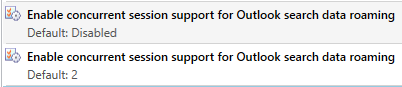
- Updated: Multi-Stream virtual channel stream assignment – removed App Flow: 2
- Added: Universal Print Server web service (HTTP/SOAP) connect timeout – 10 seconds
- Added: Universal Print Server web service (HTTP/SOAP) receive timeout – 10 seconds
- Added: Universal Print Server web service (HTTP/SOAP) send timeout – 10 seconds
Computer Single-session Settings:
- Added: Automatically reattach VHDX disks in sessions – Enabled
- Added: Enable asynchronous processing for user Group Policy on logon – Disabled
- Added: Enable concurrent session support for Outlook search data roaming
– Disabled - Added: Enable concurrent session support for Outlook search data roaming
– 2 [Webster: This is correct, but I think possibly an error. There are two policy settings with the same name and same help text but different settings.] - Updated: Multi-Stream virtual channel stream assignment – removed App Flow: 2
- Added: Universal Print Server web service (HTTP/SOAP) connect timeout – 10 seconds
- Added: Universal Print Server web service (HTTP/SOAP) receive timeout – 10 seconds
- Added: Universal Print Server web service (HTTP/SOAP) send timeout – 10 seconds
User Multi-session Settings:
- Added: Allow existing USB devices to be automatically connected. – Ask before redirecting USB Composite Device.
- Added: Allow newly arrived USB devices to be automatically connected. – Ask before redirecting USB Composite Device.
- Added: Disconnected session timer – Multi-session – Disabled
- Added: Disconnected session time interval – Multi-session – 1440 minutes
- Added: USB device redirection rules (Version 2) – Blank [Webster: The help text is absolutely useless on how to use this setting!]
User Single-session Settings:
- Added: Allow existing USB devices to be automatically connected. – Ask before redirecting USB Composite Device.
- Added: Allow newly arrived USB devices to be automatically connected. – Ask before redirecting USB Composite Device.
- Added: USB device redirection rules (Version 2) – Blank [Webster: The help text is absolutely useless on how to use this setting!]
Thanks
Webster
Hi Carl,
Do you have any documentation on the following gpo changes between CVAD 1912 and 2203?
I would like to get this place before making the switch over.
Group Policy Default Settings for Citrix Virtual Apps and Desktops That Changed Between 1912 and 2203
You will have to read the different articles from 1912 to 2203. I only do comparisons for sequential versions.