In Citrix Provisioning Services 5.6 SP1, when setting a new device to boot from vDisk using XenServer 5.6 SP2, the following error was received (Figure 1):
Could not boot from filename “ardpb32.bin”: Connection timed out (0x4c126035)
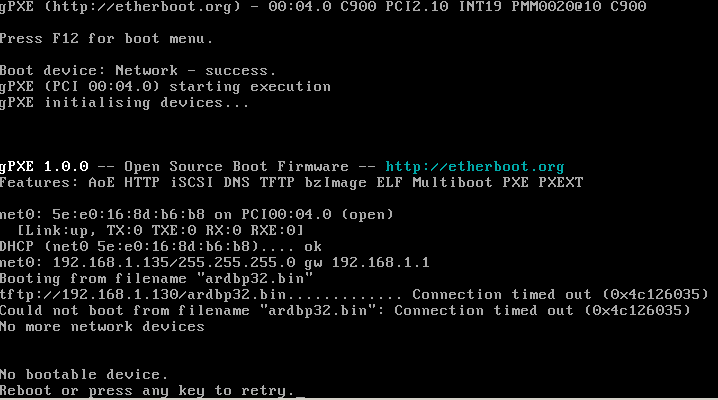
Performing a search via an Internet search engine returned various solutions for older versions of XenServer and also recommendations to disable all TCP Offloading in the master image from where the vDisk is created. TCP Offloading had already been disabled in the master image. Another suggestion was to verify that DHCP Option 60 was not set. I verified that Option 60 was not set (Figure 2).
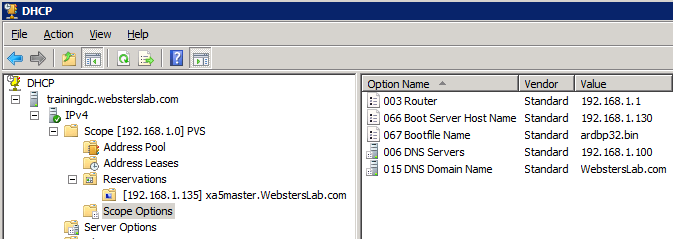
Now that the Internet has been used for help, time to turn to check the obvious. Citrix Provisioning Services uses TFTP and this runs as a service. Is the TFTP service running? Look at Figure 3.
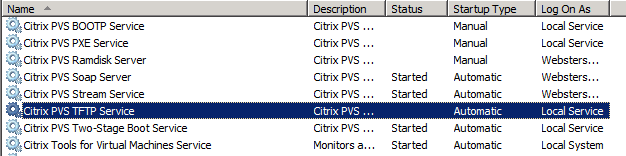
Somehow the TFTP Service was stopped. There is nothing in either the Application or System event logs to indicate why the service either stopped or didn’t start when the PVS Server was powered on. Starting the TFTP Service and then restarting the Virtual Machine that is receiving the streamed vDisk fixed the error (Figure 4).
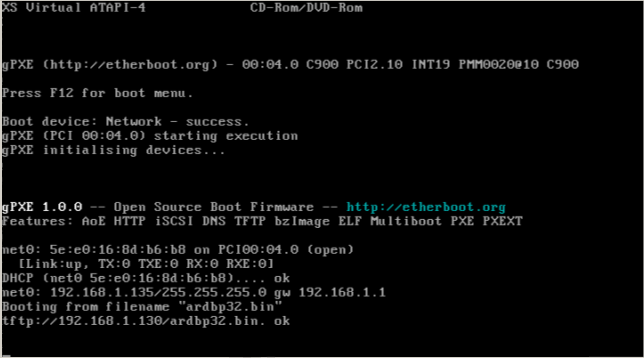
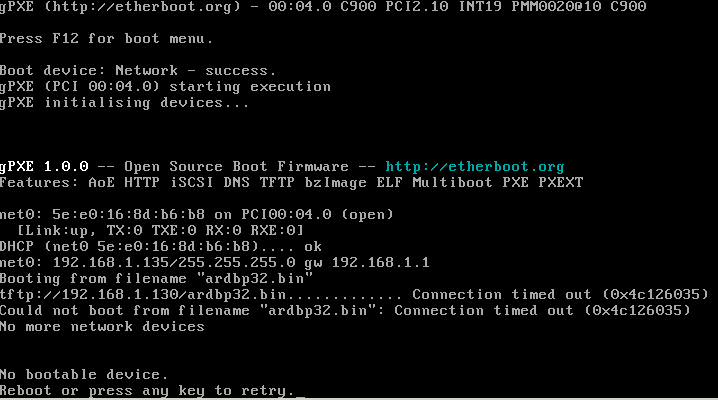
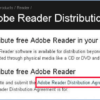
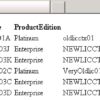
We encountered the same error despite we have the TFTP/PXE services running on the PVS server.
Client boots from network to DHCP, able to get PXE but when while getting the ARDBP32.BIN file it failing with timeouts.
Any further thoughts?
What version of PVS? Look at these:
http://support.citrix.com/article/CTX131484
http://support.citrix.com/article/CTX133332
Webster
Hi Carl,
Excellent info! I however am not getting past it. I am on PVS 7.1, have the services running, everything in the wizard is configured correctly, but still getting the error.
The weird thing is SOMETIMES it will boot correctly, then 5,10, 60 mins later it will randomly not boot correctly. Any ideas?
Sorry for the delayed response. The only time I have seen this random issue is when the necessary registry keys for both client and server have not been done.
http://support.citrix.com/article/CTX117374
Thanks
Webster
in my case I have 2 PVS Servers with NetScaler “load balance” TFTP VIP and I found that I forgot to check the source ip box. it’s all working now. Thanks for this post.
Adam,
In my case i found that i forgot to check the “Use Client IP” in the “Load balance Group”
Thanks!
Hi Carl,
“Me too” on PvS 6.0.1 on XenServer 6.0.2. The only message was one at boot time saying the service started. I’ve set the service to restart on failure see if that helps.
Graham