Archive | Citrix Virtual Apps and Desktops RSS feed for this section
-
Set-SageSet1 PowerShell Script V1.00
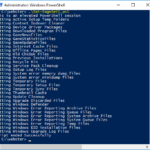 Continue reading...
Continue reading...A Windows utility I am surprised that a lot of admins don’t know about is Disk Cleanup. Running the Windows app doesn’t provide as many options as running the same program from the command
-
Group Policy Default Settings for Citrix XenApp and XenDesktop That Changed Between 7.16 and 7.17
February 28, 2018
Comments Off on Group Policy Default Settings for Citrix XenApp and XenDesktop That Changed Between 7.16 and 7.17
Continue reading...Computer XenApp Settings: No changes Computer XenDesktop Settings: No changes User XenApp Settings: Browser Content Redirection Blacklist Configuration – Blank Enable session watermark R
-
Group Policy Default User Settings Reference for Citrix XenApp and XenDesktop V1.04
February 28, 2018
Comments Off on Group Policy Default User Settings Reference for Citrix XenApp and XenDesktop V1.04
Continue reading...Updated for XenApp/XenDesktop 7.17. I am sure I may have missed something, so if I did, please let me know. You can always find the most current Excel file by going to https://www.carlwebster.com/wher
-
Group Policy Default Settings for Citrix XenApp and XenDesktop That Changed Between 7.15 and 7.16
December 6, 2017
Comments Off on Group Policy Default Settings for Citrix XenApp and XenDesktop That Changed Between 7.15 and 7.16
Continue reading...Computer XenApp Settings: Added: Browser Content Redirection – Allowed Added: Enable XenApp Optimization – Disabled Added: Large File Handling List – Files to be created as symbolic
-
Group Policy Default User Settings Reference for Citrix XenApp and XenDesktop V1.03
December 6, 2017
Comments Off on Group Policy Default User Settings Reference for Citrix XenApp and XenDesktop V1.03
Continue reading...Updated for XenApp/XenDesktop 7.16. I am sure I may have missed something, so if I did, please let me know. You can always find the most current Excel file by going to https://www.carlwebster.com/wher
-
Group Policy Default Computer Settings Reference for Citrix XenApp and XenDesktop V1.03
December 6, 2017
Comments Off on Group Policy Default Computer Settings Reference for Citrix XenApp and XenDesktop V1.03
Continue reading...Updated for XenApp/XenDesktop 7.16. I am sure I may have missed something, so if I did, please let me know. You can always find the most current Excel file by going to https://www.carlwebster.com/wher
-
Changing the Published Name of a Citrix XenDesktop Private Desktop
November 10, 2017
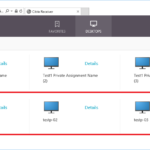 Continue reading...
Continue reading...Recently a customer had a need to change the Published Name property of a Private Desktop in Citrix XenDesktop. By default, the Published Name property is Null. This article will show you some tidbit
-
Remove-HostingConnection Version 1.01
November 6, 2017
 Continue reading...
Continue reading...Version 1.01 6-Nov-2017 When -WhatIf or -Confirm with No or -Confirm with No to All is used, do not log non-actions as failures Figure 1 (Using -WhatIf) Figure 2 (Studio showing using -WhatIf is no
-
New PowerShell Script: Remove-HostingConnection V1.0
November 2, 2017
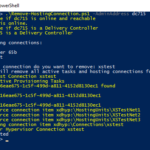 Continue reading...
Continue reading...You have moved to a new/updated/upgraded hypervisor or added new/updated/upgraded storage. Then you go to delete either the entire old hosting connection or just an old resource connection and receiv
-
Group Policy Settings Reference for Citrix XenApp and XenDesktop V1.04
September 5, 2017
Comments Off on Group Policy Settings Reference for Citrix XenApp and XenDesktop V1.04
Continue reading...Excel file has been updated with settings for XenApp/XenDesktop 7.15. Fellow CTP, Esther Barthel (the CTP’s favorite Minion), updated all the ADMX file worksheets. She also split the three Share
-
Group Policy Default Computer Settings Reference for Citrix XenApp and XenDesktop V1.02
September 5, 2017
Comments Off on Group Policy Default Computer Settings Reference for Citrix XenApp and XenDesktop V1.02
Continue reading...Updated for XenApp/XenDesktop 7.15. I am sure I may have missed something, so if I did, please let me know. You can always find the most current Excel file by going to https://www.carlwebster.com/wher
-
Group Policy Default User Settings Reference for Citrix XenApp and XenDesktop V1.02
September 5, 2017
Comments Off on Group Policy Default User Settings Reference for Citrix XenApp and XenDesktop V1.02
Continue reading...Updated for XenApp/XenDesktop 7.15. I am sure I may have missed something, so if I did, please let me know. You can always find the most current Excel file by going to https://www.carlwebster.com/wher
-
Citrix Profile Management – How to Use One Image to Point to Multiple Profile Management Stores
August 10, 2017
Continue reading...Guest article by Hal Lange. Let me set a stage for configuration: There are multiple XenDesktop Sites for your environment. Either Citrix Provisioning Services (PVS) or Machine Creation Service (MCS
-
Group Policy Default User Settings Reference for Citrix XenApp and XenDesktop V1.01
June 12, 2017
Comments Off on Group Policy Default User Settings Reference for Citrix XenApp and XenDesktop V1.01
Continue reading...Updated for XenApp/XenDesktop 7.14. I am sure I may have missed something, so if I did, please let me know. You can always find the most current Excel file by going to https://www.carlwebster.com/wher
-
Group Policy Default Computer Settings Reference for Citrix XenApp and XenDesktop V1.01
June 12, 2017
Comments Off on Group Policy Default Computer Settings Reference for Citrix XenApp and XenDesktop V1.01
Continue reading...Updated for XenApp/XenDesktop 7.14. I am sure I may have missed something, so if I did, please let me know. You can always find the most current Excel file by going to https://www.carlwebster.com/wher
-
Group Policy Settings Reference for Citrix XenApp and XenDesktop V1.03
June 12, 2017
Comments Off on Group Policy Settings Reference for Citrix XenApp and XenDesktop V1.03
Continue reading...Excel file has been updated with settings for XenApp/XenDesktop 7.14. If you find any errors or omissions, please send an email to webster@carlwebster.com. We hope you find the Excel file with all the
-
Installing an SSL Certificate for Citrix App Layering – Enterprise Layering Management
June 12, 2017
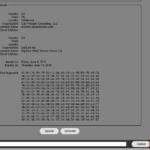 Continue reading...
Continue reading...In testing Citrix App Layering (Unidesk) in my lab, I wanted to install an SSL certificate on the Enterprise Layering Management (ELM) appliance. My first try didn’t go well, so I thought I woul
-
Group Policy Settings Reference for Citrix XenApp and XenDesktop V1.02
April 5, 2017
Comments Off on Group Policy Settings Reference for Citrix XenApp and XenDesktop V1.02
Continue reading...Thanks to fellow CTP Esther Barthel, the ADMX worksheets have been updated with more data. I will let Esther explain what she did. PowerShell: Updated ADMX Translation Script (v1.3) If you find any er
-
Group Policy Default Computer Settings Reference for Citrix XenApp and XenDesktop V1.00
March 13, 2017
Comments Off on Group Policy Default Computer Settings Reference for Citrix XenApp and XenDesktop V1.00
Continue reading...Now that we have an Excel file of all the Citrix policy settings, I decided to go one step further. I created a separate Excel file for all the default computer policy settings for XenApp and XenDeskt
-
Group Policy Default User Settings Reference for Citrix XenApp and XenDesktop V1.00
March 13, 2017
Continue reading...Now that we have an Excel file of all the Citrix policy settings, I decided to go one step further. I created a separate Excel file for all the default user policy settings for XenApp and XenDesktop 7


May 17, 2018
6 Comments