Archive | Blog RSS feed for this section
-
Learning the Basics of VMware Horizon 7.12 – Part 10 – Accessing Published Resources
Continue reading...[Updated 4-Sep-2021] We now have three desktop pools and four published applications. There is nothing else in the Connection Server we need to configure to access the published resources. Let’s
-
Learning the Basics of VMware Horizon 7.12 – Part 9 – Farm and Pool Creation
June 11, 2020
Comments Off on Learning the Basics of VMware Horizon 7.12 – Part 9 – Farm and Pool Creation
Continue reading...[Updated 4-Sep-2021] Now that we have two master images and a physical computer installed with the Horizon agent, it is time to create the Farm, three Pools, take a quick look at vCenter, and then p
-
Learning the Basics of VMware Horizon 7.12 – Part 8 – Physical Computer
June 10, 2020
Comments Off on Learning the Basics of VMware Horizon 7.12 – Part 8 – Physical Computer
Continue reading...[Updated 4-Sep-2021] With the Connection Server installed and configured, it is time to build master images. The third image is not really an image but a physical computer. For this article, I used
-
Learning the Basics of VMware Horizon 7.12 – Part 7 – Windows Server 2019 Master Image
June 9, 2020
Comments Off on Learning the Basics of VMware Horizon 7.12 – Part 7 – Windows Server 2019 Master Image
Continue reading...[Updated 4-Sep-2021] With the Connection Server installed and configured, it is time to build master images. The second image is Windows Server 2019. For this article, I used Windows Server 2019 Stand
-
Learning the Basics of VMware Horizon 7.12 – Part 6 – Windows 10 Master Image
June 8, 2020
Comments Off on Learning the Basics of VMware Horizon 7.12 – Part 6 – Windows 10 Master Image
Continue reading...[Updated 4-Sep-2021] With the Connection Server installed and configured, it is time to build master images. The first image is Windows 10. For this article, I used Windows 10 1909 Enterprise Editio
-
Learning the Basics of VMware Horizon 7.12 – Part 5 – Horizon Connection Server
June 5, 2020
Comments Off on Learning the Basics of VMware Horizon 7.12 – Part 5 – Horizon Connection Server
Continue reading...[Updated 4-Sep-2021] There are several steps needed to have a completely installed and configured Horizon Connection Server. In this article, the following steps are completed: SQL preparation vCent
-
Learning the Basics of VMware Horizon 7.12 – Part 4 – ControlUp and IGEL Overview
June 4, 2020
Comments Off on Learning the Basics of VMware Horizon 7.12 – Part 4 – ControlUp and IGEL Overview
Continue reading...[Updated 19-Sep-2021] I use ControlUp for monitoring what goes on in the lab, and I use two IGEL devices to test accessing published resources. I am part of the ControlUPExpert Program, which gives m
-
Learning the Basics of VMware Horizon 7.12 – Part 3 – Virtual Machine and Computer Details
June 3, 2020
Comments Off on Learning the Basics of VMware Horizon 7.12 – Part 3 – Virtual Machine and Computer Details
Continue reading...[Updated 4-Sep-2021] With an overview of the Horizon lab and the required software downloaded, it is time to go over the VM details. From Part 1, here is the list of computers built for this lab. S
-
Learning the Basics of VMware Horizon 7.12 – Part 2 – Evaluation Software
June 2, 2020
Comments Off on Learning the Basics of VMware Horizon 7.12 – Part 2 – Evaluation Software
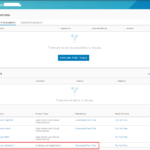 Continue reading...
Continue reading...[Updated 4-Sep-2021] As stated in Part 1, all the software used for this Horizon lab has free evaluation software and licenses available. Let’s start with VMware. Note: For VMware product lice
-
Learning the Basics of VMware Horizon 7.12 – Part 1 – Introduction
June 1, 2020
Continue reading...[Updated 4-Sep-2021] Recently, my employer asked me to learn Horizon 7 for potential projects. The last time I looked at VMware Horizon (Horizon) was in the summer of 2015 for a vendor project. Horizo
-
00 Building Webster’s Lab – Oops!
December 12, 2019
Continue reading...The months of September, October, and November 2019 were brutal months for me. In September, I quit my job with no new job lined up and quickly found another job thanks to the help of the community. O
-
10 Building Webster’s Lab V1 – Citrix XenServer Host and Pool Configuration
September 20, 2019
Comments Off on 10 Building Webster’s Lab V1 – Citrix XenServer Host and Pool Configuration
Continue reading...Now that you have installed the XenServer host, the host’s configuration can begin. As stated in the Introduction article, Citrix uses XenCenter to manage one or more XenServer hosts. The first
-
09 Building Webster’s Lab V1 – Install Citrix XenServer 8.0
September 19, 2019
Comments Off on 09 Building Webster’s Lab V1 – Install Citrix XenServer 8.0
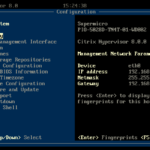 Continue reading...
Continue reading...Installing Citrix XenServer 8.0 is easy as there are not many options. It is almost a “Next, Next, Install, Finish, Reboot” process. The first thing is to download the latest XenServer 8.0
-
08 Building Webster’s Lab V1 – Additional vCenter Configuration
September 18, 2019
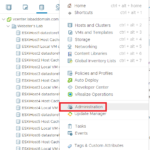 Continue reading...
Continue reading...Updated 14-Dec-2019 Before getting to work adding Citrix Virtual Apps and Desktops (CVAD), Parallels RAS, and VMware Horizon to the lab, there are a few additional items on the to-do list for vCenter.
-
07 Building Webster’s Lab V1 – Creating the vSphere Distributed Switch
September 17, 2019
Comments Off on 07 Building Webster’s Lab V1 – Creating the vSphere Distributed Switch
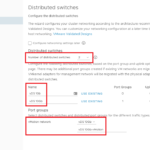 Continue reading...
Continue reading...Updated 12-Dec-2019 Before creating a vSphere Distributed Switch (vDS), a Datacenter is required. Verify you are connected and logged in to the vCenter console. Click Menu and click VMs and Templates,
-
06 Building Webster’s Lab V1 – Install the VMware vCenter Server Appliance
September 16, 2019
Comments Off on 06 Building Webster’s Lab V1 – Install the VMware vCenter Server Appliance
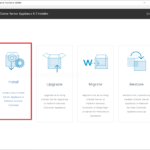 Continue reading...
Continue reading...Now that the host has local storage for a Virtual Machine (VM), we can install the vCenter Server Appliance (VCSA). To make the installation easier, I downloaded the VCSA 6.7 U3 ISO, mounted it, and e
-
05 Building Webster’s Lab V1 – VMware ESXi Host Configuration
September 13, 2019
Comments Off on 05 Building Webster’s Lab V1 – VMware ESXi Host Configuration
 Continue reading...
Continue reading...Updated 12-Dec-2019 Now that the host has a static IP address, you can begin more of the host’s configuration. You do the minimal configuration for now. Just enough to allow the installation of
-
02 Building Webster’s Lab V1 – Configuring a Synology 1817+ NAS for NFS, ESXi 6.7, and XenServer 8.0
September 10, 2019
 Continue reading...
Continue reading...Updated 21-Dec-2019 In the “Introduction” article, I made the following statements: For storage, I decided to go with Network File System (NFS) instead of Internet Small Computer Systems I
-
01 Building Webster’s Lab V1 – Introduction
September 9, 2019
Continue reading...Updated 12-Dec-2019 I started work on rebuilding my lab in June 2018, and then life happened. During the 2019 New Year’s holiday break, I finally got back to working on the lab rebuild, but stil
-
04 Building Webster’s Lab V1 – Initial VMware ESXi Host Configuration
September 2, 2019
Comments Off on 04 Building Webster’s Lab V1 – Initial VMware ESXi Host Configuration
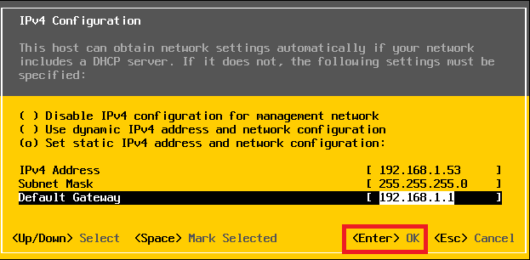 Continue reading...
Continue reading...Updated 12-Dec-2019 Now that the ESXi 6.7 host installation is complete, it is time for the initial host configuration. In this article, you complete the following steps: Give the Host a Static IPv4


June 12, 2020
Comments Off on Learning the Basics of VMware Horizon 7.12 – Part 10 – Accessing Published Resources