-
Active Setup and Non-Responding Internet Explorer
A few days ago, Carl wrote a very interesting article on “strange” IE behavior here: https://www.carlwebster.com/internet-explorer-10-and-11-open-to-blank-white-screen-or-become-unresponsive/
This made me remember an issue I had dealt with earlier, very similar to the one Carl was facing.
Mine presented itself on XenApp 6.5 on Windows 2008R2 though. I wasn’t using a published desktop either, but Published Apps. When inside a published app, a user tried to open a URL, nothing would appear to happen for that user, it seems IE would start and close again. In another occasion the user was prompted over and over again for his credentials when accessing a web service displaying a PDF file that was stored on that webserver.
In my case, it was pretty consistent too. Those specific users ran into the problem every single time, every session on every available server. Other users on the same servers worked perfectly.
The solution? Those users didn’t have “Active Setup” in their profiles. Active Setup? Yes, that is wat Carl is referencing to in his article. Everyone should have seen this screen at a given time:
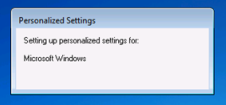
So for some reason the affected users didn’t have working “Active Setup” settings in their profile. My solution at that time was them have run 2 scripts containing these lines of code:
Script 1:
123456789101112131415161718192021"C:\Windows\System32\rundll32.exe""C:\Windows\System32\iedkcs32.dll",BrandIEActiveSetup SIGNUPC:\Windows\System32\ie4uinit.exe –UserIconConfig%SystemRoot%\system32\unregmp2.exe/ShowWMP"C:\Windows\System32\rundll32.exe""C:\Windows\System32\iesetup.dll",IEHardenUser"C:\Windows\System32\rundll32.exe""C:\Windows\System32\iesetup.dll",IEHardenAdminC:\Windows\system32\Rundll32.exe C:\Windows\system32\mscories.dll,InstallC:\Windows\System32\ie4uinit.exe –BaseSettingsregsvr32.exe/s/n/i:U shell32.dll%SystemRoot%\system32\unregmp2.exe/FirstLogon/Shortcuts/RegBrowsers/ResetMUI"%ProgramFiles%\Windows Mail\WinMail.exe"OCInstallUserConfigOE%SystemRoot%\system32\regsvr32.exe/s/n/i:/UserInstall%SystemRoot%\system32\themeui.dllScript 2:
123456789101112131415"C:\Windows\SysWOW64\rundll32.exe""C:\Windows\SysWOW64\iedkcs32.dll",BrandIEActiveSetup SIGNUPC:\Windows\SysWOW64\ie4uinit.exe –UserIconConfig"C:\Windows\SysWOW64\rundll32.exe""C:\Windows\SysWOW64\iesetup.dll",IEHardenUser"C:\Windows\SysWOW64\rundll32.exe""C:\Windows\SysWOW64\iesetup.dll",IEHardenAdminC:\Windows\SysWOW64\Rundll32.exe C:\Windows\SysWOW64\mscories.dll,InstallC:\Windows\SysWOW64\ie4uinit.exe –BaseSettingsregsvr32.exe/s/n/i:U shell32.dll"%ProgramFiles(x86)%\Windows Mail\WinMail.exe"OCInstallUserConfigOELooks familar? It should, because it’s (more or less) the same script as Carl described.
In short, if IE is behaving strangly, or better said: not working as expected -> make sure to look at Active Setup. This not only applies to XenApp/Desktop 7.x on Windows 2012R2, but also to “good old” XenApp 6.5 on Windows 2008R2.
Bart Jacobs






November 9, 2015
XenApp 6.5