October 2020 [Updated March 2021]
This is the 9th major update to Webster’s Lab since I started this website in November 2008.
[Look for the March 2021 updates in bold]
As of October 2020, there are now four physical servers running XenServer 8.2 and six running VMware vSphere 6.7u3.
The equipment in the lab consists of:
-
-
- 1 Synology NAS DS1817 with eight 1TB SSDs
- 1 Synology NAS DS1817+ with eight 1TB SSDs
- 2 Western Digital 6TB External USB hard drives
- 1 NetGear 48-port Managed 10Gig switch
- 1 NetGear 48-port Managed 1Gig switch
- 10 Lab Servers
- 1 Writing PC
- 1 MacBook Pro
- 2 Windows 10 Laptops
1 Windows 10 “RemotePC”[March 2021]- 1 Apple iPad Pro 10.5 inch
- 1 iGel UD7 Thin Client
- 1 iGel UD3 Thin Client
- 1 iGel UD Pocket
- 2 10ZiG 6000q Series Thin Clients
-
Most of the lab equipment is not free. iGel sent me three evaluation pieces for the lab, some money comes from script donations, and the rest comes from my awesome advertisers. The two 10ZiG devices are brand new and arrived as I wrote this article. All donations made for the scripts and money from the advertisers are used for lab equipment.
Synology NAS #1:
Synology 1817 NAS.
This NAS is used for backups and my ever-growing ISO repository.
This NAS was upgraded to 8GB RAM and has seven Crucial MX300 1TB SSDs configured in Synology Hybrid RAID and one Crucial MX500 1TB for SSD Cache, as shown in Figures 1 and 2.
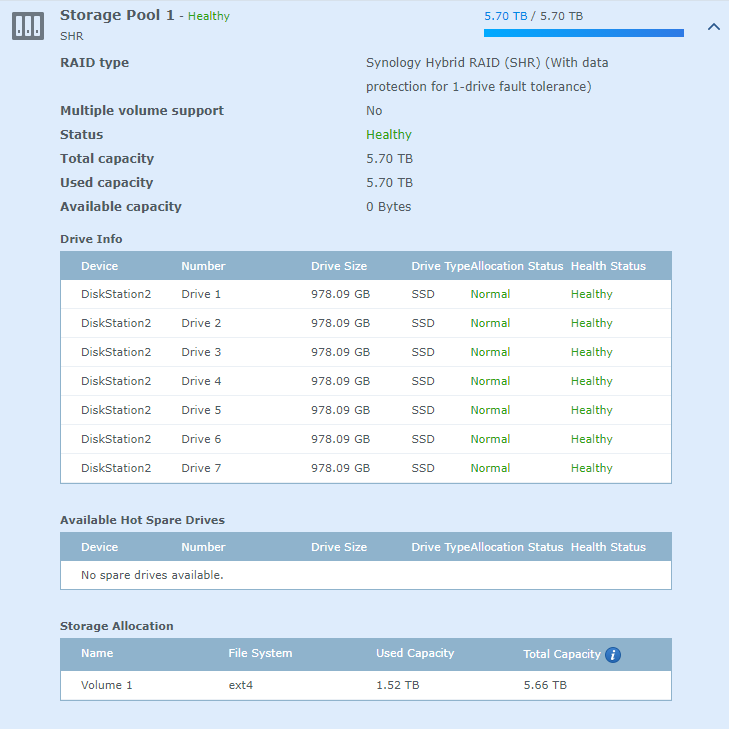
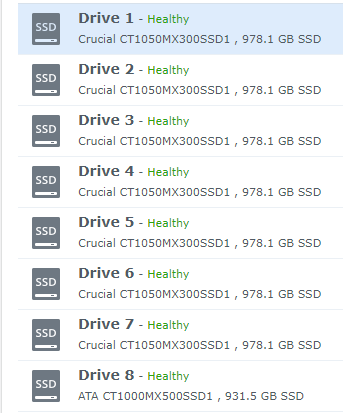
The NAS has two 1Gb network ports that are not used.
There are two 10Gb network ports configured in a bond for performance, as shown in Figure 3.
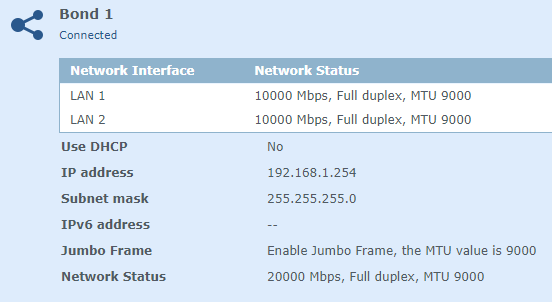
Synology NAS #2:
Synology 1817+ NAS. This NAS is used for lab Virtual Machine (VM) disks.
This NAS was upgraded to 16GB RAM and I added a Synology 10Gb Ethernet Adapter with 2 RJ45 Ports. There are eight Crucial MX500 1TB SSDs configured in Synology Hybrid RAID, as shown in Figures 4 and 5.
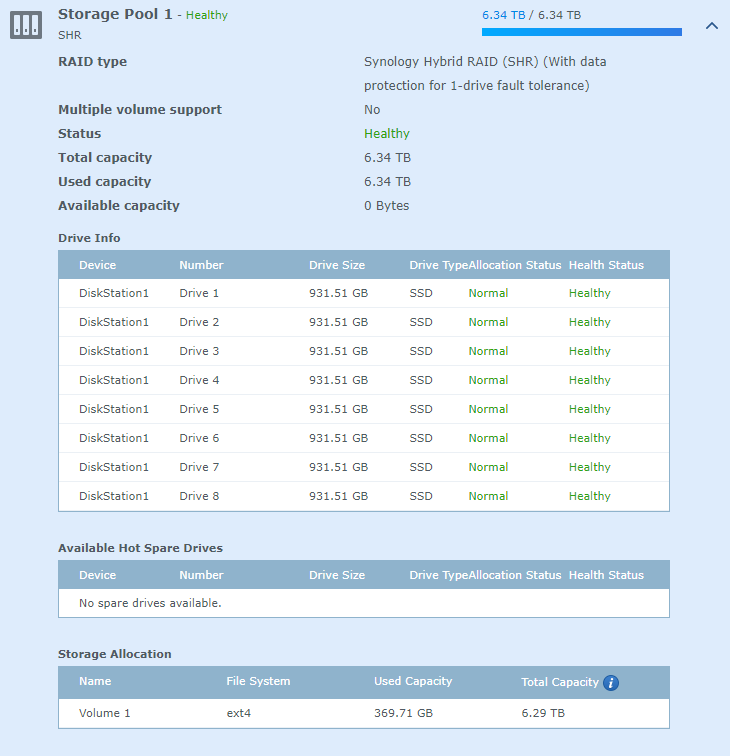

The NAS has four 1Gb network ports that are not used.
There are two 10Gb network ports configured in a bond for performance, as shown in Figure 6.
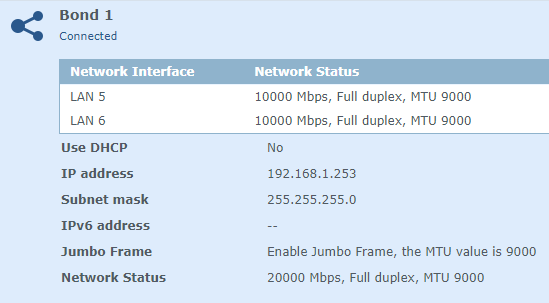
Western Digital 6TB External USB Drives:
With all the stuff that is now stored on the two Synology devices, I needed to make sure everything on them was backed up.
The two WD 6TB drives are configured to use the Synology Hyper Backup utility to back up all shared folders and LUNs on a daily schedule.
NETGEAR 48-port Managed 10Gb Switch:
This switch has really sped things up in the lab. All of the lab servers have 10G NICs along with both Synology NAS units. My Writing PC also has a 10G NIC and it is also connected to this switch.
NETGEAR 48-port Managed 1Gb Switch:
One of the newest additions to the lab is a NETGEAR GC752X 1Gig switch.
The switches, the two NAS units, and their 6TB external drives are shown in Figure 7. The 1Gb NETGEAR switch is the white one on top of the 10Gb switch.

The blue cables are 1Gb server connections, the black cables are 1Gb IPMI server connections, the white cables are 10Gb connections, and the two green cables are the connections to the Internet router and the Writing PC.
Lab Server Group 1:
The lab servers were ordered from TinkerTry.Com/WiredZone.com. I e-mailed Bruno at WiredZone, gave him my specifications and he custom built the servers for me. If you are interested, contact:
Bruno[email protected]
(888) 343-1311 ext 222
The servers run XenServer 8.2 in headless mode.
March 2021: I would NEVER buy these 12-core servers again. All but one has gone in for RMA replacement. I have had zero issues with the 8-core servers, but these 12-core servers are nothing but a major PITA! I must check the networking status of the pool every morning to make sure the 10Gb NICs still work. If they don’t, I have to shut down the non-working host, remove the power cord, wait a few seconds, plug the power cord back in, power on the host, pray the 10Gb NICs to come back alive, and finally power on the VMs. PITA.
Recently, I attempted to update the BIOS from 2.0a to 2.1. The first host had no issues. The second host (and the Remote PC computer) was bricked. I sent the unit back to Supermicro for RMA work. They couldn’t fix it, so they replaced the unit. That made four of the five 12-core servers that SuperMicro has replaced.
- 5028D-TN4T Mini Tower Intel Xeon processor D-1567 12-Core System-on-Chip
- 64GB DDR4 PC4-19200 (2400MHz) 288-pin RDIMM ECC Registered
- Dual 10 GbE – bonded for VM traffic
- Dual 1 GbE – bonded for management
- Samsung 970 EVO 500GB – NVMe
- Samsung SSD 860 EVO 1TB 2.5 Inch SATA III Internal SSD
All VMs run from local SSD since I never use XenMotion on these VMs. The 10 GbE ports are bonded for VMs and the 1 GbE ports are bonded for management.
I run my permanent VMs (one running Windows Server 2016 and the rest all running Windows Server 2019) on XenServer as shown in Figure 8.
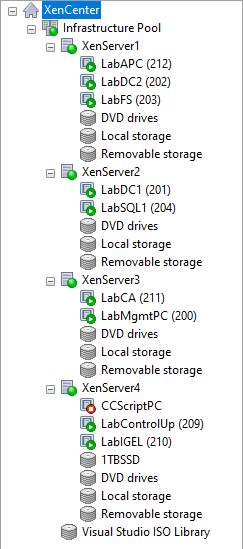
Lab Servers Group 2:
These six servers were also purchased from Bruno at WiredZone.com.
March 2021: When I first ordered these servers, one was DOA on arrival. Supermicro replaced it, no questions asked. Since then, these 8-core servers have given me no problems. They have never had a problem with the 10Gb NICs suddenly going dead. What is strange is the 12-core and 8-core servers use the same motherboard, but the 12-core servers are nothing but trouble.
The servers in Group 2 system components are:
- 5028D-TN4T Mini Tower Intel Xeon processor D-1541 8-Core System-on-Chip
- 64GB DDR4 PC4-19200 (2400MHz) 288-pin RDIMM ECC Registered
- Dual 10 GbE
- Dual 1 GbE
- Intel 520 Series 240GB SSD (reused from a previous server)
- Samsung 970 EVO 500GB – NVMe
All servers run in headless mode.
Right now, all servers run vSphere 6.7 u3, as shown in Figure 9.
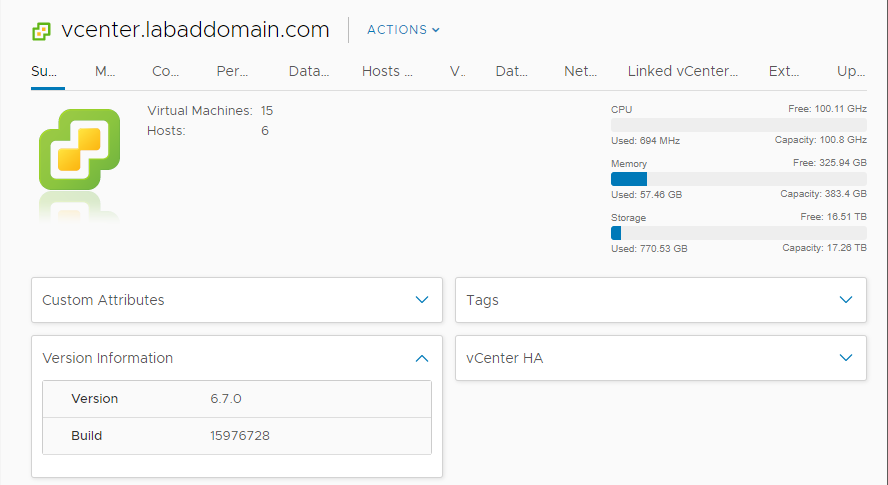
The ten servers are shown in Figure 10.

APC Smart-UPS:
Another of the newest additions to the lab is an APC Smart-UPS 2200. This UPS is plugged into a dedicated 30-amp circuit.
I have numerous power issues probably because my house is about .5 miles (as the crow flies) from a manufacturing plant. I bought this to help with the sometimes long power outages. The lab also has five APC XS 1500 UPS units (in the “server room”) and those plug into the back of the Smart-UPS 2200. I still get frequent power blips and the Smart-UPS 2200 goes into battery mode, but with all the equipment plugged into the XS 1500 units, none of the equipment has had an abrupt power off.
The two groups of servers, the two NAS units, the two external drives, and switches share five APC XS 1500 UPS. Every piece of matching equipment is plugged into a different UPS.
Figure 11 is the best picture I could get of the six UPS units.

Mitsubishi Electric/Trane Mini-Split System:
With all the equipment in the “server room”, it was getting quite toasty in there, and the computer equipment doesn’t like temps over 90F/32C.
I get the thermostat set at 72F/22C which is a tradeoff of the cooling and electric bill. I can now close the door to the “server room” and not hear all the server and switch fans screaming like B52 jet engines.
For those that care about these things, the model number is NTXWST12A112AA. The HVAC contractor had to add another breaker to the breaker box and run a dedicated power line between the inside unit and the outside box.
Figure 12 shows the inside unit.

The “server room” is now so crowded with ten servers and six UPSes that it was hard to get an overall picture. Figure 13 is the best shot I could get.
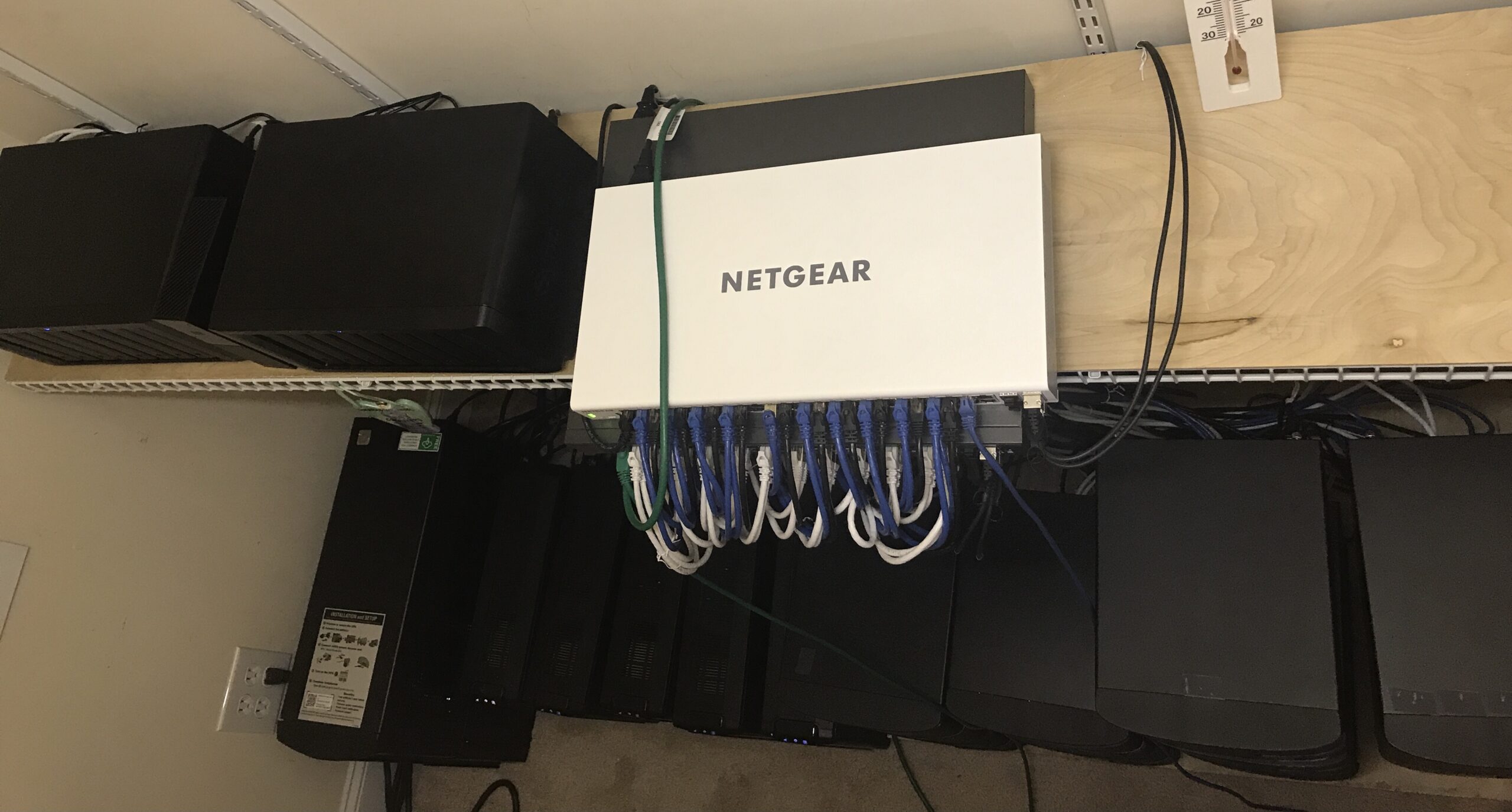
Secretlab Chair:
The newest addition to the lab is a chair from Secretlab. I got one of their TITAN chairs (Figure 14) because their TITAN XL chair was on backorder for so long, I gave up waiting for it. If you like firm chairs, you will like this chair. I find the chair forces me to sit properly.

Writing PC:
This computer is used for doing customer work, writing articles, and running XenCenter and the vSphere client to connect to the lab servers. This computer was bought from Dell.
- XPS 8930
- Intel(R) Core(TM) i9 9900K (8-Core/16-Thread, 16MB Cache, Overclocked up to 4.7GHz on all cores)
- 2TB PCIe SSD + 2TB 7200RPM HDD
- 64GB, DDR4, 2666MHz
- NVIDIA(R) GeForce(R) GTX 1080 8GB GDDR5X
I added the following:
- Three ASUS PB278Q 27″ monitors
- Western Digital 2TB external USB3 drive
- Logitech Wireless MK710 keyboard and M705 mouse
- StarTech.com 1 Port PCI Express 10GBase-T/NBASE-T Ethernet Network Card (Dell sales recommended this card and it is working flawlessly)
The software used on this computer:
- Microsoft Windows 10 Workstation x64
- Adobe Acrobat DC Professional
- Beyond Compare
- Carbonite
- Devolutions Remote Desktop Manager
- Dropbox
- Citrix ShareFile
- Grammarly Premium
- Notepad++ (what I use for all my PowerShell scripting)
- Office 365
- XenCenter
I use both Citrix ShareFile and Dropbox to share PDFs and PowerShell scripts.
I use a Realspace Magellan Performance Electric Height-Adjustable Wood Desk. This desk allows me to have preset sitting and standing positions. This allows me to not sit on my big fat lazy butt all day long. My office is too messy to take a current picture, so this is the picture from last August. I sure do miss Simon.


MacBook Pro:
Almost every customer’s Citrix Farm I have worked on since 2008 has Mac clients. I was tired of having to tell customers that I knew nothing about Macs. In January 2009, I finally bought a 15” MacBook Pro and loved it. In October 2010, I upgraded to a 17” MacBook Pro. In July 2012, I upgraded to a 15” MacBook Pro with Retina Display, 16GB RAM, and 768GB SSD. I rarely use this device any longer. It is now used mainly for my huge iTunes music collection and testing customer issues with the Mac Workspace app.
The software currently being used:
- OS X 10.15.7
- Carbonite
- iTunes
Windows Laptop #1:
I bought this little laptop just to use for PowerPoint presentations. It runs Windows 10, PowerPoint 2016, and nothing else. I bought it at a close-out sale at a local electronics store.
- HP Model 14
- Intel Core i5 1.6GHz processor
- 8GB RAM
- 14-inch screen
- 500GB hard drive
- Enough battery life to last for about 7 hours
Windows Laptop #2:
I bought this laptop to allow me to do Active Directory, Group Policy, and scripting work at customer sites.
- Dell XPS 15 7590
- 9th Generation Intel(R) Core(TM) i9-9980HK (16MB Cache, up to 5.0 GHz, 8 cores)
- 32GB DDR4-2666MHz, 2x16G
- 2TB PCIe Solid State Drive
- NVIDIA(R) GeForce(R) GTX 1650 4GB GDDR5
- 15.6″ 4K UHD (3840 x 2160) InfinityEdge Anti-Reflective Touch IPS 100% AdobeRGB 500-Nits display
The main software is Notepad++, VMware Workstation 16, and Office 365.
Apple iPad Pro:
This is an iPad Pro 10.5 inch, 256GB 4G/WiFi model. Mainly used for Twitter, Facebook, Netflix, email, and testing for customers.
Physical Computer for “RemotePC”:
This is a server that I had issues with the 10Gb NICs, so I use it when I need something to test accessing a physical device (aka RemotePC).
March 2021: This server was bricked when I attempted to update the BIOS from 2.0c to 2.1. I sent the server back to Supermicro for RMA repair since this was a server Supermicro had already replaced under an RMA replacement. Supermicro said the server was now out of warranty and wanted $1,150 (953 Euro) to replace the dead chips on the motherboard or pay $1,654 (1371 Euro) for a new motherboard. I took Option C and had the dead server returned to me. The RAM and CPU are still good. Maybe I can find a use for them later.
5028D-TN4T Mini Tower Intel Xeon processor D-1567 12-Core System-on-Chip64GB DDR4 PC4-19200 (2400MHz) 288-pin RDIMM ECC RegisteredDual 10 GbE – disabled in the BIOSDual 1 GbE – only one is usedSamsung SSD 850 EVO 1TB 2.5 Inch SATA III Internal SSD
This unit is used for testing physical access for Citrix Virtual Apps and Desktops, VMware Horizon, and Parallels RAS. I run Windows 10 Enterprise 1909 on it.
IGEL UD7 and UD3:
IGEL sent me a UD7 and a UD3 for the lab. I want to thank my fellow CTP Fellow Steve Greenberg and his company Thin Client Computing for providing me with the initial set of free product licenses. After Steve provided me with free licenses at his expense, IGEL provided me additional licenses, and now as an IGEL INSIDER, I can get additional licenses if I need them.
I love the IGEL company, its people, its software, and its hardware. If you are also an IGEL fan, make sure to join the free IGEL Slack Community.
Here is a picture of the UD7, UD3, and the three 17″ monitors I bought for them.

Since the two 10ZiG units arrived as I was finishing this article, they are not configured or in use yet. 10ZiG sent me two units, one with WiFi access.


Before you leave, I have one other picture for you. Everyone who follows me on Twitter, LinkedIn, and Facebook should know about my bud Simon (Sir Simon of Searcy is his registered AKC name). Simon is a hardcore extreme daddy’s boy! He wants to be with me almost all of the time. He sits on my desk and moves from left to right to left to middle to right repeated all day long. He is constantly laying his head down on my mouse, on my keyboard and every time he moves, his hips hit the power switch on a monitor and turn it off. As much as I love that boy, he can make it hard to get work done at times.
Simon is a Bichon Frise (aka Chick Magnet) and will be 14-years old on Halloween 2019. Simon is no longer in great health (he has several seizures a day) and now spends most of his time taking naps in the guest bedroom. When he comes to the lab, he sleeps on his pillow on the floor. I hope he makes it to his 14th birthday.

In Memorium: Sir Simon, The Keeper of Webster’s Lab: October 31, 2005 – October 11, 2019
Well, as you can probably tell, Simon did not make it to his 14th birthday. I was in Kansas City at a customer site and Simon waited until I got home so I could say goodbye, and then he passed away peacefully four hours after I got home.
We brought Simon home a couple of days after Christmas 2005. This is a picture taken a day or two after we got home.

By the way, that is the blanket we brought him home in, that was his lab “blanky”, and that is what I wrapped him in when I buried him.
When we first got “that dog”, I wanted nothing to do with “it”. I didn’t want a fluffy froo-froo dog. I wanted a manly outside dog. When my two daughters were looking at what to name “that dog”, they started reading names for male Bichons. When they read out the name Simon, “that dog” perked up his head and barked. Simon was his name.
Side note: When I went to register Simon with the American Kennel Club (AKC), the rule is that no breed can have more than five dogs with the same name. That is why you see weird names for some registered dogs. Simon’s AKC registered name is Sir Simon of Searcy.
Shortly after that, my wife left to go grocery shopping and my kids wanted to go out to eat. I asked them what they were going to do with “that dog”. My daughter Magen told me I was keeping him. I said no way, I didn’t want anything to do with “that dog”. It didn’t take “that dog” long to show me I was his and he was mine. Simon and I were inseparable buds ever since he was literally dumped in my lap by Magen. That boy grabbed my heart and never let go.
Simon has been my lab buddy for a long time. Here is a picture of when he was just over 1.5 years old.

Simon would get excited when I came home from work, he loved to go on walks with me. Over the years, we worked up from a short walk around the block to six-mile-long walks. When I got my car keys, he wanted to go with me.




Simon knew when I was going to travel and was not happy when he saw me get the suitcase out. He wanted to go with me no matter where in the world I was headed.


When I say Simon was constantly by my side, I mean it. He slept with me, he woke up with me, he went walking with me, and he stayed in the lab with me all day/night long. I couldn’t go to the potty without that boy by my side. I was not allowed to take a shower with the bathroom door closed, or Simon would bark until I opened the door so he could keep an eye on me.
Simon was VERY OCD, and like me was used to a set schedule. I am an early morning person, so I go to bed early. Simon soon learned when it was 8 PM and bedtime. Soon at 7:45 PM, he would start woofing at me and staring me down. Like, dude, it’s bedtime, let’s go! As he aged, 7:45 became 7:30, which became 7:15, which became 7:00. I still head to bed at 7:00 with lights out at 8:00.
Until around the time he turned 12, Simon loved to travel in the car with me. Even on the 19-hour round trips to see my parents, Simon wanted to go. After he turned 12, you could tell he was slowing down. He no longer wanted to travel and he no longer liked taking walks in the neighborhood. He just wanted to stay home and sleep.
I could go on and on about my buddy Simon and what he meant to me, but I am sure most of you already know how much he meant to me and how much I miss him.
Here is the last picture I have of Simon right after I got home from that trip to Kansas City.

Simon died shortly after that picture and I am not ashamed to admit that I cried harder than I thought a person could cry. The next morning, I woke up, wrapped Simon up in the blanket we brought “that dog” home in. I then cried, and cried, and cried and buried my buddy.
Annette planted flowers on his grave.

It is amazing how attached a human can become to a dog. One of these days, I may be able to read The Rainbow Bridge. But first, I have to get this huge lump out of my throat.
I sure do miss you Simon. RIP good buddy.


man! Every time I read about Sir Simon I get choked up. My little Coffee bean is always on my lap when I’m working as well
Great article, Carl! The closing piece about Sir Simon was great 🙂