-
Another Small Tool from Bart Jacobs’ Toolbox
Hello again!
This tool is even simpler than the print driver stuff in my previous article.
But again I hope this addresses a real need out there, it has done so for me.
Everyone that has used Microsoft Remote Assistance (or some other tools) probably remembers asking the user on the other side what the name of the server/computer he or she is working on.
Sure you can force the users to use a wallpaper generated by bginfo.
Sure you can write and provide instructions to the user on how to find that information…but we all know they will keep asking you over and over again, right?
But actually, you want users to be able to provide that information fast and simple, and only have to tell them once, no matter what OS they are using.
I looked around for some tools out there, but most of them were either too complicated or just not working on an RDS/Citrix environment.
So I stumbled on an AutoIT script that was going in the right direction. I used it as a basis for mine, created an Exe and deployed the tool to end-users, and have it launched at startup.
So now every user has the same icon in their notification area and when hovering over it the name of their machine will appear.
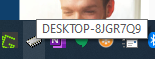
Figure 1 You can download a zip file with the compiled exe and the AutoIT source code.
You can always find the most current files by going to https://www.carlwebster.com/where-to-get-copies-of-the-documentation-scripts/ and looking in the Bart Jacobs’ Toolbox section.
Stay tuned for more!
Thanks
Bart Jacobs






December 29, 2016
XenApp, XenDesktop 5.x