-
Get Service Accounts
Continue reading...Find Services using a domain account on specified computers in Microsoft Active Directory. Process each computer looking for Services using a domain account for Log On As. Builds a list of computer na
-
Set SageSet=1 for Disk Cleanup
May 17, 2018
Comments Off on Set SageSet=1 for Disk Cleanup
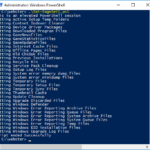 Continue reading...
Continue reading...Set the registry keys for all options for Disk Cleanup (cleanmgr.exe). Running cleanmgr.exe /SageSet:1 presents more options than running the Disk Cleanup Windows app. This script retrieves all regist
-
Get Service with Account Name
May 15, 2017
Comments Off on Get Service with Account Name
Continue reading...Find Services using a specific account name on Servers in Microsoft Active Directory. By default, builds a list of all computers where “Server” is in the OperatingSystem property unless th
-
Get Home Folder Errors
August 26, 2016
Comments Off on Get Home Folder Errors
Continue reading...Note: Version 1.x of this script is specific to XenApp 6.5 NAME Get-HomeFolderErrorsV2.ps1 SYNOPSIS Find Home Folder errors on computers in Microsoft Active Directory. SYNTAX C:\ScriptTesting > \.G


December 19, 2019
Comments Off on Get Service Accounts