Archive | September, 2019
-
Group Policy Default Settings Reference for Citrix XenApp and XenDesktop V1.10
Continue reading...Updated for Citrix Virtual Apps and Desktops 1909. I am sure I may have missed something, so if I did, please let me know. You can always find the most current Excel file by going to https://www.carlw
-
Group Policy Default Settings for Citrix Virtual Apps and Desktops That Changed Between 1906 and 1909
September 21, 2019
Comments Off on Group Policy Default Settings for Citrix Virtual Apps and Desktops That Changed Between 1906 and 1909
Continue reading...Computer XenApp Settings: Added: Automatic migration of existing application profiles – Disabled Added: Display memory limit – 65536 KB Removed: Framehawk display channel port range Added
-
10 Building Webster’s Lab V1 – Citrix XenServer Host and Pool Configuration
September 20, 2019
Comments Off on 10 Building Webster’s Lab V1 – Citrix XenServer Host and Pool Configuration
Continue reading...Now that you have installed the XenServer host, the host’s configuration can begin. As stated in the Introduction article, Citrix uses XenCenter to manage one or more XenServer hosts. The first
-
09 Building Webster’s Lab V1 – Install Citrix XenServer 8.0
September 19, 2019
Comments Off on 09 Building Webster’s Lab V1 – Install Citrix XenServer 8.0
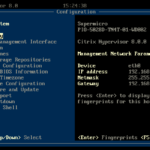 Continue reading...
Continue reading...Installing Citrix XenServer 8.0 is easy as there are not many options. It is almost a “Next, Next, Install, Finish, Reboot” process. The first thing is to download the latest XenServer 8.0
-
08 Building Webster’s Lab V1 – Additional vCenter Configuration
September 18, 2019
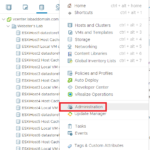 Continue reading...
Continue reading...Updated 14-Dec-2019 Before getting to work adding Citrix Virtual Apps and Desktops (CVAD), Parallels RAS, and VMware Horizon to the lab, there are a few additional items on the to-do list for vCenter.
-
07 Building Webster’s Lab V1 – Creating the vSphere Distributed Switch
September 17, 2019
Comments Off on 07 Building Webster’s Lab V1 – Creating the vSphere Distributed Switch
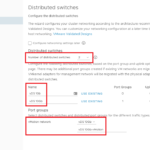 Continue reading...
Continue reading...Updated 12-Dec-2019 Before creating a vSphere Distributed Switch (vDS), a Datacenter is required. Verify you are connected and logged in to the vCenter console. Click Menu and click VMs and Templates,
-
06 Building Webster’s Lab V1 – Install the VMware vCenter Server Appliance
September 16, 2019
Comments Off on 06 Building Webster’s Lab V1 – Install the VMware vCenter Server Appliance
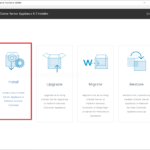 Continue reading...
Continue reading...Now that the host has local storage for a Virtual Machine (VM), we can install the vCenter Server Appliance (VCSA). To make the installation easier, I downloaded the VCSA 6.7 U3 ISO, mounted it, and e
-
05 Building Webster’s Lab V1 – VMware ESXi Host Configuration
September 13, 2019
Comments Off on 05 Building Webster’s Lab V1 – VMware ESXi Host Configuration
 Continue reading...
Continue reading...Updated 12-Dec-2019 Now that the host has a static IP address, you can begin more of the host’s configuration. You do the minimal configuration for now. Just enough to allow the installation of
-
Get-GPOBackupAndReports PowerShell Script V1.23
September 12, 2019
Comments Off on Get-GPOBackupAndReports PowerShell Script V1.23
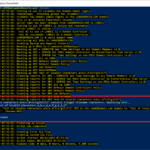 Continue reading...
Continue reading...#Version 1.23 12-Sep-2019 Add a Rename parameter switch. (Thanks to Jani Kohonen for this suggestion) If a GPO name contains any of the following characters, <>:”\/|?*, replace the charac
-
02 Building Webster’s Lab V1 – Configuring a Synology 1817+ NAS for NFS, ESXi 6.7, and XenServer 8.0
September 10, 2019
 Continue reading...
Continue reading...Updated 21-Dec-2019 In the “Introduction” article, I made the following statements: For storage, I decided to go with Network File System (NFS) instead of Internet Small Computer Systems I
-
01 Building Webster’s Lab V1 – Introduction
September 9, 2019
Continue reading...Updated 12-Dec-2019 I started work on rebuilding my lab in June 2018, and then life happened. During the 2019 New Year’s holiday break, I finally got back to working on the lab rebuild, but stil
-
04 Building Webster’s Lab V1 – Initial VMware ESXi Host Configuration
September 2, 2019
Comments Off on 04 Building Webster’s Lab V1 – Initial VMware ESXi Host Configuration
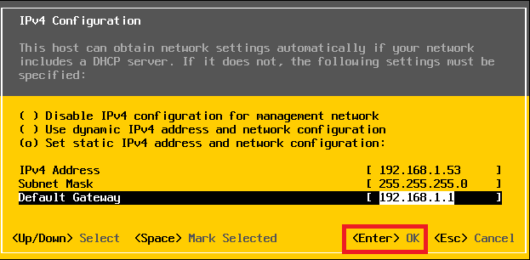 Continue reading...
Continue reading...Updated 12-Dec-2019 Now that the ESXi 6.7 host installation is complete, it is time for the initial host configuration. In this article, you complete the following steps: Give the Host a Static IPv4
-
03 Building Webster’s Lab V1 – Install VMware ESXi 6.7
September 2, 2019
Comments Off on 03 Building Webster’s Lab V1 – Install VMware ESXi 6.7
 Continue reading...
Continue reading...Installing VMware ESXi 6.7 is easy as there are not many installation options. It is almost a “Next, Next, Install, Finish, Reboot” process. The first thing is to download the latest ESXi


September 21, 2019
Comments Off on Group Policy Default Settings Reference for Citrix XenApp and XenDesktop V1.10